-
Posts
2,568 -
Joined
-
Last visited
-
Days Won
4
Posts posted by Vinnart
-
-
Thanks, got it.
-
I only play in "Super Master Titanium Triple Ultimate Guru Grog Mode" level for ultimate realism

-
Awesome looking work as usual Vein! When I click on the link to download the page is not coming up "not found". I also don't see this mod over at GaJ's to download. Can you please double check the link. I would like to use this mod. Thanks.
-
Dig this on how it could work:
http://www.battlefront.com/community/showthread.php?t=113068&highlight=follow
Been discussed before, and is something they want to do eventually.
-
The "Easy vis command button" mod will work with ANY other mod, and with ALL CM games. To use with other mods like Juju's interface just rename the mod's folder to "zzEasy vis command buttons".
-
I like the new feature a lot as it shows what weapon is down at a glance. If you do not like the "casualty" text try "Vin's animated text" mod as it changes the word to a red cross making it less cluttered.
Another thing that I have tried is using Juju's wounded weapons mod with the "orange dot" as a visual filter. With this you can have:
Green = ok
Detailed weapon w/ orange dot = wounded
Detailed weapon with "red cross" = casualty
This makes the green ok guys stick out.
-
Good to see some experimenting to see what combo works best for you. I prefer the "traditional" set, but for the CMRT red soviet set I like the blue spotted with grey FOW for the Germans. I like having some visual distinction between all the icons. The grey FOW also looks more distinctive to the olive soviet FOW. The blue is more distinctive to my eye to the grey FOW to my eye.
As far as a faded red for soviets I feel I put enough time into this for now. maybe in a future update. The red used is the default red color from CMSF.
-
I figured people would want the red Soviets even though I use the traditional set because I am used to the Germans being red. The hardest one size fits all decision I have had to make is with the German set when the Soviets are red. I have changed the default German premade CMRT set for them several times. After playing and testing this more I think the blue spotted/grey FOW combo for Germans works good for visual distinction while maintaining some grey for Germans. Remember you can make your own custom spotted/FOW combo you prefer. Experiment for what works best for you.
-
-
I would ask this question in the "CMRT tech support" forum.
-
May I ask why you don't upload to cmmods/greenasjade?
I plan to, just haven't got around to it. I re-uploaded this, and changed the Red soviet set to have Grey German spotted/tan FOW not that one couldn't make that combo already if they wanted.
-
Your welcome, glad you find the mod helpful Phil. It sometimes takes a day or two to show up in the repository so check it now and then and it should be there soon. The choices you selected was one I was debating as a pre-made set. Depending on what feedback I get I will probably modify the pre-made sets down the road to what CMRT combo seems to be most popular. The traditional set (what I use,) will always remain Allied blue - Axis red.
-
The default camara takes some getting used to if you are new to CM, but once you do it works very well. I havn't tried the new FPS, RT camera controls, but if your new you may find them more familiar to games you may have played before.
For the default camera control use the mouse for the most part to control it. Remember you can hold mouse keys down for smooth slow camera control. As others have said use the TAB key to move move the camera to units easily. Use the Z,X,C keys for wide and zooming, and the F12 key is handy too to previous selected units. Use the number keys to move to different camera settings , or use the mouse wheel. I use mainly levels 1-6 a lot. For the command phase I use the =,and- keys to cycle through units and issue orders. For issuing orders the space bar pop menu is handy, or you can set any hotkey the way you want. Its like anything else new, the more you do it the more it becomes second nature. I control CM as well as any other game i have played.
-
You had tools to mill the metal?
In my day, we had to eat the metal and excrete the bullet, using nothing but our sphincter muscles to create the proper aerodynamic shape.
LMAO!
 thanks for the laugh. Some other clever good ones on here too.
thanks for the laugh. Some other clever good ones on here too. -
If you try, or use this mod I would appreciate some feedback on what color combination you like the best. I debated as to which way to go in choosing the color combinations for the default sets in the end choosing to go with darker subdued colors for the FOW. If you prefer brighter ones they can swapped out for the “default bright green”, or “desaturated green”. You can make any type of custom combination. Just create a new folder and label it “my icons” for example, then copy the color folders of each spotted, and FOW of the combination you want into the folder you created
-
Thanks Juju for testing.
-
Shown below Red Soviet spotted - Grey German spotted with tan FOW. Just one of the many spotted and FOW color combinations avialable. Just uploaded should be in repository shortly
Vin Geometric unit icons - CMRT v.1
First, thanks, and credit to the original modders Wolfe, Juju, and Bil (engineer symbol) from whose mods I used as a base to add my original contributions and concepts to. This mod has two unique features: Geometric Unit/FOW icons, and a 2-color code system per side. I think many will find this to be practical, and useful in reading the enemy contacts especially when many FOW icons are present.
There are two default pre-made combination sets to choose from, plus alternate colored FOW icon sets for both sides, and an alternate grey German spotted set. All can be swapped, or mixed and matched to preference, but you can only have one spotted and FOW color per side at one time.
TRADTIONAL SET (Allied blue – Axis red)
Allied: BLUE Soviet spotted / OLIVE GREEN FOW
Axis: RED Germans spotted / Grey FOW
ALTERNATE RED SOVIET SET (Allied red – Axis blue)
Allied: RED Soviet spotted / Olive green FOW
Axis: BLUE Germans spotted / Tan FOW
AVIALABLE SPOTTED SETS:
SOVIET – Red, Blue
GERMAN – Red, Blue, and Grey
AVIALABLE FOW SETS:
SOVIET - Default bright green, Desaturated green, Olive green, and Khaki
GERMAN – Blue, Grey, and Tan
The FOW sets alone are compatible with any other icon mod, or the stock set.
To use just put the folder in the “z” folder of which set you want to use.
Enjoy,
Vin
-
-
Yeah, the first time I saw it I thought, “What the heck is he carrying, a mini frig” No wonder the soviets didn’t have too many of them. They are crazy big!
-
Get off my grass mod!
Lol
 . The funny thing is you are probably are no more than 10yrs older than me.
. The funny thing is you are probably are no more than 10yrs older than me.For real time speed certainly is important, but I’d think you would be surprised how good it is for comfortable, efficient control for WEGO too which I play 95% of the time. I dabble in real time play, but really don’t dig it 1v1. If it offered team play I would be VERY interested in playing it that way.
-
Make note: "Never play Vinnart."
Actualy the note should be "Never play Vin real time unless you have the same, or similiar equipment". Unless you do you would be at big disadvantage. It realy comes down to equipment, being able to organize the controlers logicaly, and having the muscle memory by feel down pat.
-
That could be interesting - a "stance" button that as you hit it would cycle through default/prone/kneeling and standing. This could actually help with some of the terrain issues with trenches, crests on those half meter depressions etc.
"Sudden Strike" had that, and it was useful. For CM I get them to go prone by giving SLOW command to same action square. It works most of the time, but sometimes depending on terrain they eventually want to pop up on a knee.
-
You didn't have a hotkey for Cancel Target before ? :eek:
How other people play the game so differently constantly amazes me. ( not meant in a sarky way )
I never used it often enough to warrant a hotkey, and always just accessed it via the space bar menu. If you want to control this game, or any like a pro get a mouse with as many programmable buttons (I LOVE my MX revolution by Logitech), and a Nostromo speedpad. Here is my set up showing the top gear which has all the most used commands such as movement, combat and a few other specials or camera controls. All the less common used commands such as administrative I access from the spacebar pop up menu. The red gear is all the Alt toggle commands, and the green gear is number keys which I use rarely as they are also tied to my mouse. The red highlight is where I put CANCEL TARGET. The Nostromo allows macros too, so I actually have a hotkey for indefinite pause, which I use much when I play real time. Best pieces of hardware I ever invested in. I can honestly say I control CM as fast as I have any very fast paced real time game. I AM the fastest gun in the west. Anyone want to play me real time?

-
Well, the Brits still are waiting for a "Brew tea" option.
Yes! a new "Brew tea" command, but it only appears at 4pm





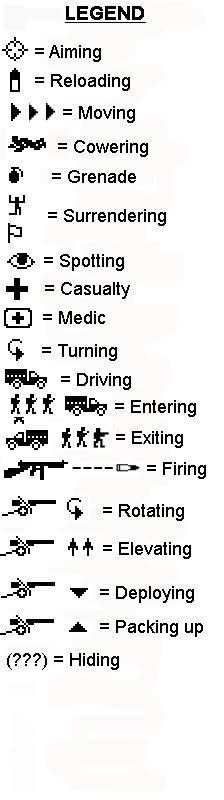
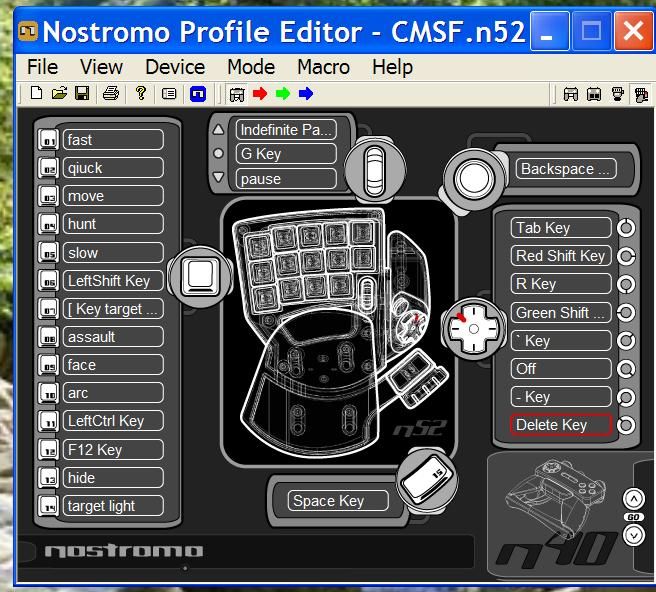
Too many difficulty levels?
in Combat Mission Red Thunder
Posted
You guys can play it too, but I warn you it involves an eye patch, a P-38, some prophylactics, and several bottles of Guinness
In all seriousness I like Veteran because of the convenience of it to just look at the UI rather than to have to move the camera to get pretty much the same info by observing the models. For real time it definitely is the best. Other than that I mix it up by playing s in the other modes modes too except basic, but when i do it usually is in Iron to see how my icons mod works much better with it. In a nut shell it's all good!