-
Posts
2,570 -
Joined
-
Last visited
-
Days Won
4
Posts posted by Vinnart
-
-
Vinnart,
Those with the boardgame die-cut counter? I like that style also.
If you have one handy in your mind, can you kindly tell me a specific scenario that did a great briefing using that style. Thanks.
Here is one by Normaldude that is the type I like best. Top down showing the terrain, enemy positions and type if known. Other than that I mainly look at the objectives, and reinforments on this screen. If I want a more detailed TAC map I use the actual battlemap zoomed out in a top down view. I don't spend much time on this screen only picking up the info i mention above.
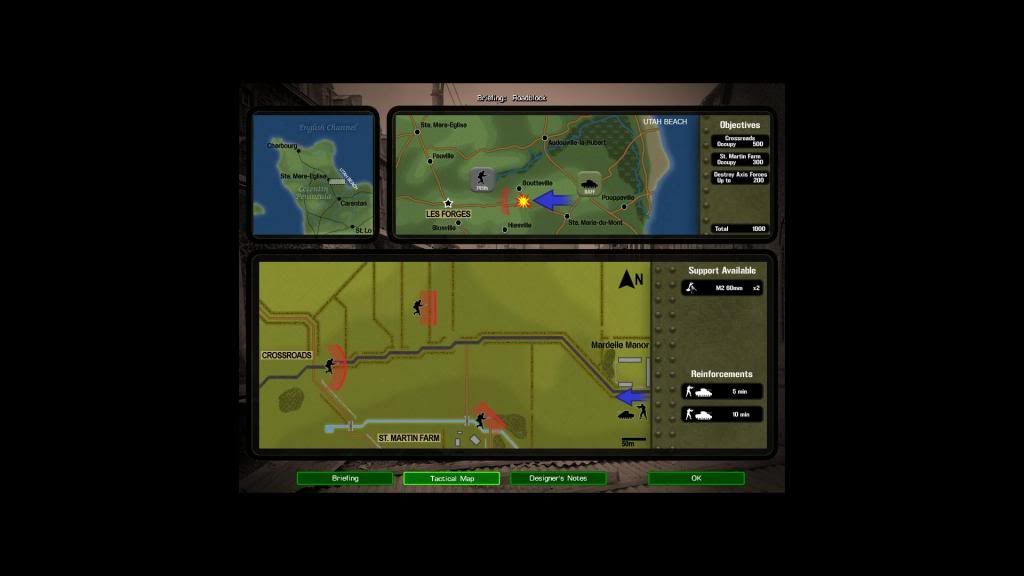
-
Try some attack/defend battles. Meeting engagements often favor who can race to the victory location(s) quickest. The winner of the race is then the defender and has the advantage.
So you are saying then that in an attack/defend battle the defender is always favored, and has the advantage?
ME fights are no different except there is no clear attacker/ defender from the beginning. True speed is important in the opening deploying, but once the situation develops speed changes gears. If the opponent grabs VL first then change to an attack mindset no different than if one was the attacker from the beginning. In this way I have always found ME engagement more interesting in their uncertainty, which I find more dynamic.
Timmy study Sun Tzu also. His advice applies to virtual warfare too.
Principle 4: Speed and preperation (Think this in opening of ME battle)
-
I would say I prefer a top down TAC map with graphics such that Normaldude has up at the repository. Icons of known enemy postions if there is intelligence, movement arrows ect..
-
Maybe V.2.+? will allow Grids on and off?
QUOTE]
No, that is not possible as the grid is drawn on the actual terrain tile. You can either play with the grid or not, but there will never be a toggle on/off, sorry. I have been playing with this set since CMSF, so the grid just seems part of the landscape to me especially since it is a natural color that blends well.
Glad it helps out.
-
This was originaly for CMSF to change it to european terrain, but will work with CMBN & CMFI.

-
I think Battlefront has always been sensible with the animations. Just as the horrors of bodies being blown apart are not depicted I don’t think there would be men running around on fire, or anything gruesome. I don’t think anyone wants to see the game depict that real side of real war. We want the realism to be in the game physics of combat without showing the true horror. I do not think it necessary for any games to be bloody, and gory for any civilian application. The object of the game is to enjoy the strategy of war without all the bad realities of it.
-
I use the HQ support as a foward observer, and keep the platoon HQ with MGS, or Coy commander, or a jeep with a radio back with the mortars. This keeps good C2. I do agree though that the Sgt. should be able to have some command effect with the radio to link to mortars.
-
How about putting it in the repository?
I uploaded. Look for it soon. Syrope grid terrain.
-
These are the same as at CMMODS. Here is a preview shown with the stock icons. They can be used with any other icon set, but I recommend using either juju's or wolfe's green/grey geometric icons. These tan ones go well if one uses gree/grey spotted icons, but If you prefer icons with more pop I recommend using the red/blue set I made for "Vin geometric FOW icons" that uses green/grey for the FOW colors.

-
Yes Erwin, this is the same that I uploaded there.
Here is a preview of it being used with juju's geometric icon mod, but it can be used with any icon set including the stock ones that come with the game. The color I used was pulled from the ploughed field tile.

-
OK, but it will probably be too big for a single file which means it will have to be in parts. Give me some time to get it together.
-
Yes, I want them. Fire units are just too cool to leave out.
-
I agree that better tutorials with the demo's would be a good improvement in helping new guys learn the game. I have played so many other games that do such a better job in this regard. More hints, and direction in game that are given to the player would be most effective. Reading along with the manual just isn't as interactive, and user friendly.
-
I don't think the current graphics are bad at all, and overall I would say it is not as important as depth of play. After all I loved cmx1, and those graphics were not mind blowing by any standard.
-
I know where my arty strike is going!
LoL!. I wasn't playing seriosly in that screen shot. I just set up a quick game to see how the tan FOW icons I had just made looked, and needed a screen shot for preview. They actually look a bit more on the orange side in the shot, but are more the color of plowed field as it from there I grabed the actual color used. They look more subdued in actual game than that screen shot. This pic below better reflects actual in game color, and here I am playing for real


-
Yes, I was also wondering whether there is a toggle to disable the grid lines.
I tried 2 mods, but neither looks like you screenshot. I tried 'Bills Ground-Gridded 15.28.21' and 'Rocket Man-Aris Terrain CMBN Gridde Terrain Mod V101'. Which one are you using for the screenshots?
There is no game toggle on/off. You can take the grid tiles out of "z" folder to get rid of them, and put them back to have them.
This is a grid mod I made becuase I did not care for the color, and smaller grid squares of what was out there. I never put out since I use low res tiles to improve my PC performance, and figured most have more powerful PC than my 2005 that I run the game on. This actualy is the same Syrope terrain mod I used in CMSF that was put out by Birdstrike. I just added the grid, and changed resolution to eliminate shimmer I was getting.
-
For those who don't use grid terrain here is a pic to show how effective they are. Follow the lines, and you see the contours of the land. I reccommned using them as they also allow quick reference for showing ranges, and help in pinpointing areas on the map.

-
I don't know about BenQ, but I can say I play on a 37" HD TV by Vizio, and it is SUCH an awsome picture. The key for geting the best picture that beats my monitor is HDMI hook up, a high contrast ratio (the higher the better), and LED screen (brighter). Once you play on a big screen you don't want to go back. If you got the room get a HD projector and play on a wall size screen in HD!
-
Most people use grid terrain mods to better tell elevations. They can be especialy of help to see subtle dips, and rises. I use this along with just looking at the terrain to read it fairly easy, and accuratly.
If you want to see exact #'s for elevations one can always open up the map in the editor.
-
Cheers Vin
I'll rename the folders as you suggested.
You mean mean each FILE, right? Renaming just the folder will not work. Just wanted to clarify.
You are more than welcome. Glad you find them helpfull.
-
Vin,
Looks a nice mod,i loaded up the CMBN version.I really like the Red and Blue idea myself but one problem no CW icons for the Allies,they stay standard apart from HQs.Any chance of of a version with those added for CMBN or is there a way to
simply rename one of the folders to allow CW allies.Great mod though and look forward to using it once the v2.0 upgraded engine is patched.
I do not have CW hence they were not included. I don't have CMFI either, but did these from the demo. Renaming the folder will not work, but you can copy the folder for USA, and rename each file in the folder changing the word "USA" to "British”(all lower case), which will allow the use of the USA blue in place of the British icons. You will also have to do this for the FOW icons when you go to 2.0. We all await the coming patch probably more than any other in the past with all the heavy weapon oddities going on with it. Aside from that the new 2.0 features such as the FOW icons add much to the game. The FOW icons feel like you are gathering real intelligence, and if you miss seeing something your unit spotted during RT you can at least tell if it was a tank or infantry they saw.
-
I think those who prefer subtle should like these tan FOW icons. These can be used in cunjunction with any other mod, and the stock floating icons that come with the game. Both sides use the same nuetral tan color with their particular icons. Here I am showing the mod with Juju's green/grey geometric icons.

-
That's the spirit Tim. You now see that Bruce Lee sums it up when he said "When water goes into the tea pot it becomes the tea pot. When water goes into a cup it becomes the cup. Be like water my friend". Being like water feels pretty good doesn't it.
Keep with it, and one day you will be the guy helping a newb. Good luck with your first PBEM.
-
A good strong color for spotted units and a lighter color that blends in for (?) units
Just my feeling, Great work
I thought that is what I did. For me the Red/blue seemed a natural choice coming from CMSF. The files are even named allied blue, and axis red. Personally, I like the more contrasting colors for easier distinction and pop. I first went red/blue when Wolfe released his mod long ago, but I never put it out their till recently. I found the green/gray icons harder to distinguish when mixed in close. Some people like dynamic contrast, and others prefer subtle. There is no right or wrong way, but only taste. The beauty of modding is everyone gets their own way like Burger King.
Realizing that some may prefer subtle, but like the functionality of this mod concept I think I may have a solution I will experiment with. My thought is to have both allied, and axis to share the same Khaki tan color for FOW icons. This would allow players to use either Wolfes, or Juju's geometric icon mod, which use green and grey for spotted. Khaki tan is a neutral earth tone that would blend with the land, and although not as contrast as I have here would be different from green/grey. There shouldn’t be any problem with both sides sharing the same FOW color in this case.



Machine Gun Involuntary Movement
in Combat Mission Battle for Normandy
Posted
Yeah, I hope BF fixes soon! I will not PBEM till it is fixed. In singe player when this stuff happens it is not as big a deal since I will reload, and try to deploy differently, but during a PBEM dumb moves by the AI really annoy me. I gave a deploy order to a mortar team just last turn, and it ran around to the other side of the hedgerow on it's own and got killed. This is the worst bug I ever recall in that it is breaking PBEM play for the moment.