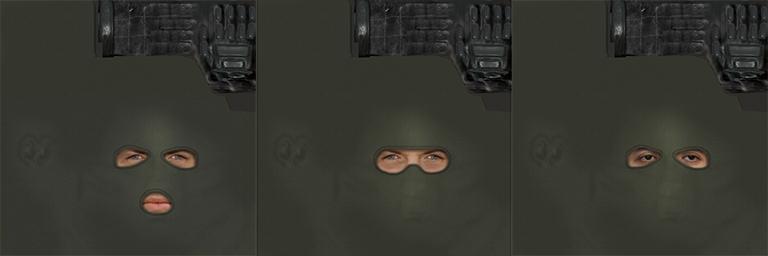-
Posts
206 -
Joined
-
Last visited
-
Days Won
4
Everything posted by Jace11
-

CMFB (Unofficial) Screenshot Thread
Jace11 replied to AttorneyAtWar's topic in Combat Mission Final Blitzkrieg
Screenshot was auto levelled in photoshop with a 25% sharpen filter (because anti-alias made it pretty blurred). For a "completely" undoctored/unedited version see below. I don't use reshade or anything, those colors are vanilla plus it's pretty dark. -

CMFB (Unofficial) Screenshot Thread
Jace11 replied to AttorneyAtWar's topic in Combat Mission Final Blitzkrieg
- 640 replies
-
11
-
It's a very quick and dirty conversion, only did it today. Briefings etc remain as Red Thunder version, just units changed and assigned the AI plans to them on a 1 to 1 basis. Just wanted a fun tank scenario after watching too many Steel Beasts vids on YouTube. You might want to try switching out the T-90A's for T-90AM's as the SEP's just steamrollered me when I played as the Russians. https://drive.google.com/open?id=1CX9r4IrLc-dV5sqp7LEvqa75nliEBj6k
-
An Abrams scores a double kill on two of my HQ tanks and a third has a lucky escape and then knocks it out, the mission is a converted version of the Red Thunder mission: Carius at Malinava, Tigers swapped for M1A2SEPs, IS-2's to T-90A's, T-34's to T-72B3's and the StuG's to a Cavalry troop of M3A3's. There was a second double penetration in the game later too, but it only destroyed the first tank, leaving the second with damaged tracks, the distance between the two tanks in that case was much further (several hundred meters). The shot in this video passed through the first tank, at least two buildings and exited the second T-72 at its rear. Not sure the second tank shouldn't have just been immobilized, but whatever. Still cool, and I should have noted the positions before the turn started as I knew the Abrams was coming the previous turn.
-
http://www.mediafire.com/file/zwntjlf7qnznqoq/ru_soldiers_mod.zip/file Here is a version you can install... put it in your z folder etc
-
Not a mod, more a resource, can't be installed in this form.
-
https://drive.google.com/open?id=1zeWbeLKxVjuO16dHR-BU2KZCRahRdwAk
-
I made this .psd template of soldier balaclavas for Black Sea if anyone wants to play with it further. I haven't uploaded it as a mod because I'm only using 1 style and I thought uploading this would offer people more flexibility but you will probably need Photoshop to edit it. download link shortly, uploading a ton of other stuff to google drive, so soonish, it's queued up etc...
-
I don't have the kind of equipment to post great vids these days, but this little scene involving a couple of BMP's was pretty cool.
-
With shaders on, parts of the model seem too bright and shadows disappear (especially around the turret). Had a quick look and it's missing quite a few normal maps. Maybe next patch we could get a fix. I made some for the turret and era blocks using the nvidia tool so I'll survive till then.
-
Little mod I made to supplement the snow effects on modular buildings in CMFB What it does: Adds snow effect to doors, windows and window frames in snow conditions (i.e using tags). Adds some snowy balcony frames - these aren't very good though as they way texture is used elsewhere prohibits a nice effect on the balcony floor, but better than nothing I suppose. Also, I fixed the window alphas for every window used on modular buildings so when you look through a window the frames and windows are in the correct position (i.e the window texture and alphas now match up so the window is transparent and the frame isn't - not always the case in the window textures.). I'll try and post some screenshots at some point. https://drive.google.com/open?id=147QdozhNwhkrec0gvVDnvcDZyA4qk_zL
-
I take it this is a bug...? Selecting the SS PZ Gren Armored Battalion will give SS uniforms for mounted troops, but if you alter a platoon to dismounted they become wehrmacht in appearance, uniforms, helmets everything. It doesn't look like armored engineers or pz grens, just regular heer. Tested it in scenario editor, the bug doesn't occur there. Seems to be quick mission only. Weird... Here is an example QB, Oct 44. SS arm only, Panzergrendier Battalion [armored]. Looks like a TOE error, but why only in QB? Trying to change the uniform of the effected unit in the force select screen seems to have no effect - however it does give waffen uniform choices as valid options.
-
Yes, It looks like it does. I meant to test it a while back but never got round to it. It seems to work which is surprising seeing at it uses tagged models, I thought only textures worked. I just made a mission in the editor and added the tag - went to 3D deploy - got berets, then removed the tag - went to deploy - got helmets.... Try it and see, wont work if you have the original mod installed though... remove that first... tagged berets... using a mod tag (tag included in the zip for importing to scenarios) https://drive.google.com/open?id=1OXXCzzzXA2GW1G-5GrrJsF9l5ll2KGjN Useful but you won't get them in quick missions and such... unless the QM map has the tag. Tagging models opens a few other doors I expect.. hmmm.... Someone probably spotted this before, but what would you use it on...? Vehicles, uniforms... buildings, weapons...?
-
It's just a bitmap, it's not a used texture, seems like a placeholder or something. It's name is building108-bogus (00).bmp. I found it while looking for something else in CMBN files and realized it was missing in FB, but all the other files for the windmill were. When I put it my FB "z folder" I found the windmill in the editor. Guess just its presence or absence is what determines whether the windmill appears. Maybe better to ask BF why they did it this way.
-
Yeah i think you're right, my hex edits don't match the texture names so its by filename, not names inside the file. I do remember running into a problem where the helmet model would appear briefly when I clicked on unit, then the beret would return. I remember spending ages trying to fix it, the hex edits may be for that. Maybe they were completely unnecessary too. I can't remember... So I basically just tried making it again without hex editing anything, and it all works fine, so you're probably right. It was likely done while trying to solve the glitching I had, but that was down to some missing lods. Unique names for parts of a 3d model probably won't do any harm though. I've been using it and not had any issues.
-
I think so, because the original files had the vehicle beret texture name, without this, my mod would have resulted in black vehicle berets. That was the model I ported over. So I made a new texture and hex edited the file. I'll double check though, I'll have to extract the vehicle crew berets and do a hex compare between the vehicle beret model and the para beret. It may be you didn't have to do that because the model you ported over named the texture you wanted already. In my case I wanted to keep the vehicle berets as they were and add a new one for the para's. So I did a quick check and they were hex edited, also my edited versions are a couple of bytes bigger so that thing about not adding bytes can be discounted. i.e there was no checksum evidently.
-
Yup, pretty much was a case of looking at the russian cap mod and working out the swap. It was a while ago now and I don't remember entirely. Think some hex editing was necessary - not sure. Also after making my own texture basically from scratch, I actually found that there is a para beret in one of the Normandy archives. That's why the one in the screenshot has a different badge. The one in the archives had a more detailed cap badge, but it's wings were slightly skewed. Never got round to fixing it. So after a quick look at it, I think the general process was to take the models (all lods) of the vehicle crew berets and rename them to smod_british_helmet-para*lod* etc. Each file had to be hex edited to redirected it to the new texture. This is at the start of each file - a texture name. There is model name in each file too about half way down, smod_british_beret-para, can't remember why I did this, probably the new set of models required a unique name to work. Pretty sure I didn't add any bytes to files, just chose new names of same length to avoid any checksum issues.
-
Windmills are present in FB's archives but not available in the editor despite Holland being depicted as one of the locations. Here is a way to enable windmills... It's triggered by a "bogus" bitmap. Simply add the bogus bitmap to your Z folder. I included a snow roof too. The windmill will appear in the editor as the last (bottom right) independent 4 story commercial building. The windmill works exactly as in CMBN, but it's snowbox is square. So in deep snow conditions the snowbox around the bottom floor looks a bit wonky. https://drive.google.com/open?id=1jtX0EIDwY6OLKPYiIp2JgYSM6lk7V3aU This discovery leads me to ask what else can be enabled by bogus bitmaps...? There is a lot of content in the brz files of FB that don't appear in game like various others bridges e.g canal bridges.
-
Reproducible crash on all versions I own (BS, FB, FI BN, RT) in two steps from main menu. If save folder and email games are empty go to SAVED GAME, click delete... boom! Probably been reported before, who knows? Found it over two years ago I think, but now the patches are finally in development I thought I'd mention it.
-
Imported UCP uniforms from SF2 Demo
-
Is it my imagination or is the AI behaviour under HE fixed in this demo?
-
+1 mate, nice tip. I'd read about ditchlock in the CM-MG manual but seeing it combined with trenches looks excellent. I take it the sandbags are masked by blacking out the alpha of the sandbag texture? Doesn't this render sandbag wall invis or something? I'll leave them on for now, but I'll try the adding the ditch effect to a few scenarios that have trenches, see how it goes.
-
Add Tall boccage to the editor, seeing as many of the quick battle maps have tall boccage in them, though it is passable by infantry for some reason in FB. Maybe its just a tall hedge now. Makes me wonder how they made these quick battle maps have Tall boccage at all if it's not in the editor. Or did they just import some of them from the other titles, as evidenced by some of the buildings lacking walls, and the preview screens featuring Normandy summer terrain or mountains from FI. FB seems to be able to cope though, it even has editor icons for Tall boccage, but alas we were deemed unworthy. Also we have "Holland" as a location but suddenly no windmills. I know all windmills in Holland were destroyed by October 1944 so why did they include the windmill in the .brz files then? Maybe we get to pay for it later. Also fix the shadows on the sandbags on the wooden bunker (shelter) pls. Red Thunder's are fine, the other titles all have the same bug. Interior of building 105 level 0 window is broken too - I replaced the model with Fortress Italy's 105's (though this lacks chimneys).
-

CMFB (Unofficial) Screenshot Thread
Jace11 replied to AttorneyAtWar's topic in Combat Mission Final Blitzkrieg
This is Karl... And that thing he's cuddling there is Karl's Panzerschreck which he affectionately calls "Bertha". He claims the camouflague on Bertha reduces the chances of enemy tanks spotting him by 75%! Karl's ammo bearer has cause to dispute this claim as he's lying in a bush picking shrapnel from a tank shell out of his internal organs... The rest of his platoon, save for a few stragglers and himself, have withdrawn to the woods to the rear. But Karl didn't go with them despite being shot at by infantry, tanks and surviving two mortar strikes. He's been hiding in these bushes and watching this one roll up the hill, but he has only 1 round left. Karl's a good shot, I'm not sure if he's told you that already, he usually tells anyone who'll listen. His second tank of this December morning. Now on something of a roll and with no more rounds for Bertha, he pulls his pistol and spies a halftrack. He's not concerned that a squad of enemy infantry were seen running along that tree-line only a minute ago or that his pistol is somewhat inferior to his beloved Bertha in the anti-armour role. Sure enough, his efforts to ruin the paint job on the halftrack draw the attention of the americans and Karl ist Kaputt.. The End. -

StG 44 in the upcoming CMRT module
Jace11 replied to Aragorn2002's topic in Combat Mission Red Thunder
I found one, very rare, I tried all sorts of formations and didn't see any. Despite it being listed in the manual and on the website TOE I was beginning to think there weren't in Red Thunder. Then finally I found a Company HQ asst. that had one.