-
Posts
2,570 -
Joined
-
Last visited
-
Days Won
4
Posts posted by Vinnart
-
-
They are usually pvt's, and die quick. The sqd. leader then would not have them, and they would have to be retrieved when the scout team goes down. Same reason you do not put a bazooka on point. Scouts are expendable bait one trades for recon info for the most part.
-
Womble, please be more specific in your question as I am unclear as to which you want to face when we are talking about face now. Please rephrase with more specific hull direction desired, and turret direction desired so I understand to better respond.
Like I said thinking of possible conflicts is good to troubleshoot possible problems. I am confident it causes no more complications as to the way it works now.
Dam it womble, now I am really going to be late for work.

-
Before you even start programming you have to resolve a conflict. An illustrative example:
First let's assume you have Face in effect while moving, and it will point the turret the way the Face is issued, even if it's off-axis. Let us also assume that the Face-while-moving is relative to the hull. Note that this is consistent with Cover Arc behaviour, but not with normal Face behaviour, where the Facing is absolute; assuming the opposite behaviour would introduce the converse inconsistency, so they're as bad as each other.
- My tank is at A, hull pointing north.
- I issue a Face east (so the gun will rotate to point over the starboard side of the tank.
- I issue a Move order straight ahead so the tank moves North to point B.
- At point B, I want the hull to be pointed North. Because, under the described suggested scheme for Face, the hull would be turned East at point B, I have to issue a Face order North, or replace the Face with a CA whose midpoint points East.
- From point B, I want to move West towards point C, but keep my gun pointing East. If I order a Face East, my hull will turn towards the East before continuing on to rotate to point West and move off, a behaviour I do not want.
If you give Face two purposes, there will be times when they clash.
If you want something to move somewhere with its turret pointed one way, and then to align its hull with its gun when it arrives, use a CA at the beginning and a Face at the end. Job. Done.
Just to note, I have a small bet with myself about any reply to this.
womble, In working the way I have suggested it is no different than it is now with the face order only more functional. At point B you would have to issue either another face, or CA now, and with this if you wanted a different direction at the end. There really is no difference. In your argument you are not realizing that the tank will ONLY align the turret to hull when STOPPED just as it is now. In order to do it as I described the FACE order must me given to a tank AFTER the MOVE order is given. At point B to move to C there is no problem. At waypoints it moves through it keeps the facing to whatever direction. If you gave a PAUSE at an intermediate waypoint, then it would start to align because it is stopped.. Trust me it is no more extra steps than it is now in some cases, only you can accomplish the same thing as arcs, but quicker.
It really is no different than how cover arc/face orders are now. Now, and if this was working like this is the future there will still be times for cover arcs for example if one issued wanted to pause at a waypoints along the way CA would be better used in that case. If one has a cover arc, or face if working this way, and they wanted the tank to orientate to a different direction at the last waypoint. Now, and with it working as I say one would still have to issue another face, or CA to do that.
There times when CA conflict, and likewise there might be times with this, but I am not seeing it. If you give a cover arc to the east, and an enemy pops up to the west will the unit break the arc to engage? Usually not, but FACE is less restrictive so the AI will allow it to face as it deems necessary for the threat. It is good though to try to troubleshoot this idea to see where problems might arise.
I have to go to work right now, but will make an illustration of the steps you gave to show where it is not clear. I will also illustration where you will see this saves time, and look much better. You can always of course make a graphic too to better illustrate. Visuals are always better to get a point across.
One last question do you play Real Time, or only WEGO?
- My tank is at A, hull pointing north.
-
I'd say this is in very poor taste.
I agree. I am guessing this is sarcasm for the pressure that has been put on Aris with expecting him to mod every vehicle in all the coming games. I say more of you can do this type of modding if you have photoshop, or any artsy photo editing software if this is what you like. You just need to use the faux brushes for texture, and the eraser tool for fading. SO, until you are willing to pick up your paint brush leave this guy alone, and let him mod as he feels. The pressure is ruining this guys creative buzz that happens when you WANT to create, not when you are pressured. Artists get burn out when not getting breaks. They need time to come off the creative high to come back fresh. I speak from experience. Remember all his time spent doing these (and trust me it takes some time to paint) is donated time. He doesn’t charge for his faux finishing.
-
From what I have heard, Aris has suffered a catastrofic heart attack and is unable to make any more mods. He is currently in the hospital and is praying that his fellow supporters are wishing him the best of luck for recovery. Of course he's catholic, but wth We're all aethiest so he prays that we at least hope he recovers. All Hail Aris!!!
Not all of us are athiest Aris, so if you are really sick I sincerely pray you get well.
-
Don't ever give a Face command to an AT gun after the set up is over. I just wanted the AT gun's crew to watch for enemy approaching from a particular direction. Now the crew is "packing up", and I can't cancel the command. My blunder effectively removed the gun from my order of battle. My opponent can pick off gun crew members at his convenience, and I expect they won't even fire in self defense.
Are you sure you didn't give move order instead? Face should just rotate the gun with no ploblems.
What I am pertaining to with this concept is particular to turret vehicles, and halftracks that can rotate their machine guns 360 degrees to give easier control of these things for the player, and reduce the need for as many arcs. Hope you get the AT gun thing figured. I have not played much with them in the game so far, since I am on the attack more than defense.
-
You're not getting me. The point is that there are a large number of combinations of "Keep the turret this way, end up with the hull that way, Look over there, shoot over there" options that different people would want. And every single one of those that they have to implement has to have a command for it. Right now, Face only does anything at all at a waypoint. Changing that is going to be heinous complicated (like changing dismount behaviour would be) to incorporate into RT and WeGo models of play.
Maybe you'll get what you want, but really, I wouldn't hold your breath.
“Oh man, don’t hit me with those negative waves so early in the morning”

Please tell me a way that is more sensible as what I am proposing for directing the turret easier? Please tell me one that utilizes what is already there? Please tell me a quicker way to turn the turret while on the move for the real time player, and for the WEGO plotting moves? Also one that improves the way the game looks in regard to less arcs needed?
As far as programming goes, you are right in that I do not know the complications in implementing since I am not a programmer. Are you?
“Don’t hold your breath.”
I have been told that before.
I was one of those who lobbied for more distinctive unit icons, FoW icons, casualty notifications (the added flickering), and one of the many that asked for adjustable waypoints. Some, like the adjustable waypoints were admitted to be complicated, but they found a way to do it. We got all of the above because they were good logical things to do to improve the user experience.
If I think something can be improved for practical reasons all I care about is that Battlefront sees an idea, and contemplates the practicality of it. I do know if people do not give feedback then it does not help them to develop their products to the fullest.
“Why can’t you say something positive, and righteous for a change.” Think that that bridge will be there, and it will”

"Kelly's Heroes"
-
-
I beg to differ womble. Anything that can streamline, and improves the players control over the units is certainly something worth giving feedback on.
With what I have suggested in how it could work better the player would not have to make as many arcs just to get the turret pointed in desired direction. All one would have to do is give the face order as shown to achieve a non-restrictive 180 degree arc so to speak. This gives players, especially RT, the ability to adjust the turret quickly to a desired general direction without constantly having to make arcs when less restrictive behavior is desired. Arcs will still be needed for instance for shoot and scoot from behind a house, but 95% of the time I use arcs for tanks simply to get them to face the turret while on the move, rather for desired depth of fire. Because of this I make large 180 degree arcs when this would eliminate that need.
This also makes the tank more combat ready when it comes to the last waypoint in that the turret will already be in a more favorable orientation to begin with. When stopped the HULL would move to realign with the turret.
This also would look so much more visually pleasing in the reduction of creating so many arcs to achieve pointing the turret.
-
YES! I've had this happen to me on more than one occasion -- with infantry, also. It's like "what's the point?" ;-) I've (ashamedly) broken mouses because of stuff like this.
I don't want to see this turn into a "dump on CM" thread, I love the game, but I've noticed that the closer in proximity that opposing forces get to each other, the .. ahem ... "gamier" the results. Not all the time, of course, but there are some cases where I'm admittedly stupefied by the decisions made by the TacAI. Some examples I've seen include:
1. Troops who break and crawl/run OUT of cover into the open.
2. Troops who come under close range fire in the open and just go prone instead of sprinting to nearby cover (< 10 meters away). This is especially maddening when watching troops do this when they can practically reach out and touch the door to an unoccupied building.
Here's a situation I had a few weeks ago that almost had me melting down my computer:
I was playing the first scenario of the Blue and the Gray/29th ID campaign, landing on Dog Green/Omaha Beach. It was toward the end of the scenario and I had cleared the trenches. One bunker remained right near the draw. I had two formations of troops (calling them squads would be a stretch at this point) ready to go to work on this last bunker. I left one team up top, and then sent the other one down the bluff to the rear of the bunker. When they were within 20 meters or so, the team below put a bazooka round into the rear door and threw a few grenades. After a few seconds, whats left of the German MG team comes out like Rambo (completely shell-shocked and with blown ear drums from the concussion), spraying from the hip, and manages to kill or wound everyone in that team. The team above could see the bunker, but couldn't get an aim point on it for whatever reason, this the boss MG team simply sets up their MG again just outside the bunker, and continues it's harassing fire at broken troops on the beach. Meanwhile, I'm breaking furniture in my house screaming at the second team, "throw grenades down the !@#$in bluff! Seriously!" :-P
Yes, I am sure more fine tuning of this in programming along with the occasional path finding stupidity will be done in the future. The KEY word in the occurrence is ON OCCASION, and I think rare at that. The important thing at the moment is that MOST of the time all goes down, as one would expect. Like I said though there are more factors to the units spotting beyond what the player is seeing. For example scanning in another direction left, or right under the hood despite what the player sees in the model. Leadership rating , and experience too factors much.
When stupid stuff on OCCASION happens like this just chalk it up to the Tac AI taking a dump now and then in an imperfect world. As each patch/build comes out I think we can expect improvement in Tac AI, and pathfinding.
Getting all upset about it does you no good. It is just a game. In cases of troops doing something dumb like taking illogical paths, and dying just re-do your turn to see if things come out better next time if you change a few things. When it is the AI doing stupid instead of my orders I will sometimes re-do it since it is not my fault. I also learn, and experiment this way. If the turn comes out bad through my giving bad orders I will not re-do. To redo though, you must save the turn. This is why I would like to see the return of autosave for single player. In regard to redo when they do stupid stuff obviously for RT, and PBEM you are S.O.L.
-
That's how I think it works, yes. I'll just check that you know the turret would orient itself to the midpoint of any covered arc you gave the vehicle, if you did so, even while moving. This would put the gunner's and commander's eyes facing the right direction more...
What I am getting at is different than how arc works. This I know keeps turret in a direction indipendent of movement. In my logic to the posted pic it would be reasonable to assume while the turret is facing in the movement direction while the face is to it's right that the commander is paying more attention to the specified face direction, but I do not think this is the case which is want I am trying to know for sure.
What I will be getting at is an improved face functionality on the move for tanks. Basicly the turret should face in the face direction in the pic. When the tank stops the HULL should realign with the turret direction.
-
I sincerely doubt it. They look the way their eyes are pointing, seems to be the vibe BFC are giving, and that's along the route of march (or at their boots, given the spotting performance of moving troops.
If situational awareness is more important to you than speed, try moving in small bounds, and add Face commands at the waypoints. Even without Pauses, the first troops to arrive at the waypoint will keep a better eye out, though I'm not sure they'll obey the Face til the last pTruppe arrives, so you might need 5s pauses to actually get them to look the way you want them to.
Yes, I do this with infantry many times IIRC your second paragraph. If given the face order after a move order INFANTRY (not armor unless paused) will orientate to that face order at each waypoint with the automatic pause they all take at each waypoint for the squad to regroup. This said, if you want them to pay more attention to a direction while moving it is good to do in giving the face order after a movement order. If speed to destination is priority then giving the face order is not as good, since they will spend more time pausing automatically at each waypoint to orientate to the facing direction. Without the face order they will keep orientated to their front, which is faster than all turning right for example, then turning front again for the direction of movement.
My question is more in regard to its function while on the move mainly with tanks. In this pic you will see the face line is present while the tank is still moving. As facing matters in spotting, and situation awareness in particular to that direction then I was wondering if the tank commander is looking more in that direction, rather than the facing line just telling the unit, and player that the tank will orientate turret, and hull to the direction when it stops. So, as far as you have observed I am gathering it is not having an effect on spotting while the tank is moving from what I get IIRC in your first paragraph.

-
Actually, I'm beginning to think that via some code wrinkle, the moving unit gets the first spotting cycle ...
Yes, I've just lost another stationary ( laughably called the "ambusher" ) tank to an enemy that moved into view, went "aha!", and killed me before I saw him.

Veteran +1 crew, unbuttoned, no suppression, pointed directly at the right spot ( 'cos I knew he was coming ).
This causes more screen-screaming and hair-pulling than any other "feature" in the game.
I could live with my shot missing or not KOing the enemy, but when the ambushee gets the first shot ... grrrrrrrr
Yes, on rare occasions things do not go off quite as one would expect, but MOST of the time the stationary unit seems to have the edge. Terrain has much to do with it too. I had an M10 in the open in a hull down on the side of a hill pointing toward some woods I expected an enemy tank to approach from. The trees in this case gave the enemy tank some better concealment. It spotted, shot, and killed my tank first. Also, if no face command is given it is my understanding the unit will try to maintain more 360-degree awareness vs. concentrating more in a specified direction. Perhaps though the tank commander model is not showing it his eyes were scanning another direction.
-
I also wouldn't mind the ability of turning wheather off as in Cmx1 to imovove frame rates. Nice screens ArtofWar. You are getting good draw distances with detail on your machine. (side note)- Try the right facing weapons mod. It fits the text better, and goes well with Vin's animated text mod you are using.
-
Just want to clarify something I am not sure of. When you give a face order before a move is the unit paying more attention to that direction while on the move? You can see the line stays as they move so I am wondering is this in essence a 180 degree undefined arc so to speak as they move? Will this increase chance of spotting that direction while o the move? If it is not, then why shouldn’t it be that way? I know giving the order before move tells them to face that way at the end of the move, but I want to know more about it's function while on the move.
-
If you don't hide them. And if they are not spotted first as a result of not being hidden. Then yes, it works great.

As your ambush unit is stationary, and the enemy is MOVING toward you the stationary unit will more than likely spot, and fire first. Also, remember that unit experience has much to do with spotting ability. A green unit is rather bad at spotting, while veterans spot much faster. Terrain has much to do with concealment rating too, and how easy a unit is to spot.
-
Ok, doing some brainstorming here. I truly do not think an additional AMBUSH command is needed, and the SoP’s conversation from what I gather is around the lack of such commands. The reason I do not see AMBUSH command needed is that like others have said it can be done effectively with the cover arc, and like others have said, “It is not a one size fits all situation”. For example if left to the AI at what range does the unit open fire? As the user I want to do this, and the arc is an easy way to define that. That being said I do see how the process can be made easier. If you look at the return of a quick 180 degree arc command (Alt+Shift + Arc command makes more sense to access than the Ctrl button in my original thought) that can be easily manipulated once made then it streamlines the process greatly, and becomes something that can be quickly changed on the fly. That makes them more user friendly by streamlining the process of arcs, which means less micromanaging when moving the unit to new positions in regard to the user defined ambush parameters.
Now, as far as the SoP argument goes (I’m not familiar with TacOps) I gather these are different behaviors, or postures. I do feel this could be implemented in a user friendly way. Usually these are done in other war games as behavior toggles. Even though one may give a slow order at the end of a move sometimes not all the guys go prone, and the guy on one knee gets killed because it is out of the player’s control. If one could get them to stay prone then the guy up on a knee would not have been spotted, and killed. If there were a prone toggle (emphasis on concealment) this would assure that the unit always goes, and stays prone when stopped. This removes having to remember to give a slow order at the end of the move, and even slow does not assure that they will stay prone. A prone posture will certainly improve the posture for an ambush.
Perhaps a small toggle button next to the evade button to toggle a few different SoP postures. When a player selects a particular set of SoP behavior the units keeps that behavior until changed by the player. Lots of games have behavior modes that are usually Default, Aggressive, and Defensive. Defensive would mean the unit would remain prone every time it is stopped for example. This would allow the player the ability to change SoP’s on the fly in an easy manner, and would give them more finer tuning of AI behaviors for certain situations.
Here is an example of ease of use that creates less micromanagement:
I put a tank hunter unit in an ambush position, and create the depth, and area easily with the new quick 180-degree arc command. I hold down the Alt + Shift and click ONCE creating a nice symmetric arc set to 50m. I then set this unit’s behavior to defensive which guarantees it always assumes, and stays in the best posture for an ambush. I decide I want to increase the arc depth to 60m, and select the existing arcs waypoint and drag it to 60m easily, and quickly adjusting the arc rather than having to make it again. Next, the ambush is triggered by enemy coming into the arc. It is a big force so I decide to move the tank hunter back to a new position, and give FAST order. The unit runs back to the new position assuming its arc, and going prone without having to add a slow order. Once in the new spot I select the 180-degree arc waypoint, and drag it in to 40m, and rotate it a bit to fine-tune direction even though 180 degree gives good coverage left, and right. You see how that makes it easier, and give more variety for the AI to use as defined by the user. Not much micromanagement there as the arc was created once, and the Tac AI behavior has been adjusted once. Just some food for thought.
-
Thanks for clearing thing up N.Dude. The guys will see these new Fow icons make more sense once they start playing with them. They will take much frustration out of intelligence gathering for real time play for sure. Good luck in your battle.
-
I understand that the arc cannot be made transparent for a less overpowering graphic, but what about swapping it for a different color highlight in the game? What I want to do is swap the yellow highlight for target arcs to the green one used for artillery highlighting. When compared next to each other the green is easier on the eyes, and a better color choice since it the earth tone, and artillery arcs are not used as much as cover arcs. Is this possible? I looked at the game files, and see nothing for arcs. Where are the files located for arcs?
-
There still will be the generic unit “?” from what it says about the feature. These FoW icons are intermediate when units have been more identified. There certainly are times when things are still not as clear so there will still be use of the “?” I am sure when applicable just as these new icons will be used when applicable.
-
+1 to Vinnart's idea re a covered arc that can be adjusted by simply clicking on and moving with the mouse, instead of having to redo it everytime.
Actually, there is little need for that whole yellow 180 degree graphical overlay at all for an arc that is simply trying to direct attention in a particular direction - an arrow or similar pointing graphic would be sufficient.
The only reason to have the yellow arc overlay is when you are defining a very specific area to control/limit what the unit will fire at.
Erwin, I am sure the showing the highlighted area is needed to be able to see crossing fields of fire, and to better see total cover area. I think the way it is done is good, but needs to be more transparent, and not as overpowering. An arrow would not be enough to visualize the entire field left and right. Good thought though in trying to make it more graphically pleasing, but just not practical.
-
I am sure they are general infantry, tank ect.. In other words your unit saw a tank, but the player will not know what type of tank from the FoW icon. This makes more sense. If you saw a tank would you not know you were looking at a tank? When I mean “you” I mean the unit on the ground reporting in to the C2 net that it saw a tank rather than it saw a generic contact. Imagine a troop reporting in it saw am enemy to a commander. The next question from the commander would be “well, what did you see? Was it infantry, or armor? “?” means nothing in the gathering of intelligence, and as stated anybody can tell the difference from seeing a tank from infantry, and should be able to pass that more detailed info along the C2 net which the player is apart of as supreme commander. This is more realistic, and I think all will see this is a nice improvement. If I am wrong I am sure Normal dude will explain further if not too off topic.
-
FURTHER TROUBLESHOOTING, and SOUND TOGGLE:
Troubleshooting:
In thinking about ammo changes that may also be rapid transitions back and forth in status. The EVENT INDICATORS(Audio/visual) might also be more like the complications realized about C2, and CONTACT unless there is a delay programmed in the reporting of it to the ROSTER regarding the EVENT INDICATORS. Rapid transitions back, and forth are not a problem for the status icons since they are not obtrusive, or annoying. The problem I am speculating for in advance is AMMO SHARING. With this testing would need to be done as to how often messaging occurs. Usually ammo sharing happens very quickly so if a delay were put in it would solve this. For ammo lets say that if the status icon does not change within 15 seconds then a EVENT INDICATOR appears/is heard. Also EVENT INDICATORS only occur for transitions to lower status. IE: Unit goes from yellow to red which triggers the event indicator. Unit then goes from red up to yellow, and there is no event indicator. Only downward status changes EVENT INDICATORS are reported.
EXAMPLES time delay:
Unit A goes from yellow to red with its ammo count going to zero for a second while ammo sharing happens. Unit A then gets some shared ammo from unit B which happens very quickly in the game. This changes unit A’s status back from RED to YELLOW quickly. In this case it is not very important to receive an EVENT INDICATOR highlight. If a unit was out for more than the typical ammo sharing time that usually occurs, THEN the EVENT INDICATOR message could be sent to the ROSTER so the player can be altered to the status change. EXAMPLE: Unit has been out of main AMMO (status RED) for more than 15 seconds, THEN the EVENT INDICATOR warning is sent.
SOUND TOGGLE:
You will notice in the latest graphic presented above that a RADIO icon has been added to the ROSTER button. This radio icon is a separate toggle from the roster. In this way the greatest amount of user options can be achieved. The player can then choose to have either just Audio, Visual, both together (best), or neither. In cases where the audio is on without the visual players would get the audio warning, but will not know what unit is reporting as there would be no visual association to let them know. -
TROUBLE SHOOTING, AND POSSIBLE SOUND INCOPORATION,
TROUBLE SHOOTING:
In thinking about the EVENT INDICATORS I thought of some problems that I did not originally consider. Some statuses change back and forth very quickly, which may be a bit too hectic, and annoying. I am referring to C2, and CONTACT. Every time a HQ moves it becomes out of C2. So if you moved many formations at once there would probably be too many EVENT INDICATORS going off one after another in rapid succession . Also, with CONTACT,a unit during a fire fight might be in contact one second, then not in contact, then back again, so again it may be too much highlighting going on at once. For these two categories then I think it might work better to just have their icons change alone, except for contact RED. For C2, I think the detailed versions icons act as a sort of filter making the red out of C2 circles stand out more. For this the player can just scroll through quickly and pick out the red circle showing him what units are out of C2 in the entire force instantly. This is still much, much, faster than having to select each unit individually to find that out.
INCORPORATING SOUND:
Since the ROSTER is part master list for more efficient unit management, and part radio traffic event log I think adding some sounds with it would have benefits not only for practical reasons, but also for more immersion. The ROSTER in part is the player’s radio to link him on the C2 net with the force. What I can see are some vocal messages to listen in on the traffic that corresponds with the visual EVENT INDICATORS.
Ears pick up what eyes can miss especially when lots is going on in the battle. The sound prompts correspond to the visual EVENT INDICATORS so when the player hears a transmission coming in it alerts them to glance at the ROSTER to see which unit is reporting in. As the indicator flashes the player will hear what is happening, and know what unit it is happening with giving him a good situational awareness and less time micro managing. Since there can only be one “person” talking at a time there can be times when there is slight delays in what may happen on the battlefield, and transmitting it to the player in the order the events happen. More events happening at the same time will mean longer delays. Single events at a time will transmit simultaneously with what happens with the associated unit in the battle. Unit icon changes always happen simultaneously, and can happen with more than one unit at a time.
What I see is modeled after the artillery radio chatter one hears in the game now that sound like military radio talk. Short, to the point, and easy on the ears that sounds cool.
VISUAL, and SOUND EVENT INDICATORS I think that may work well, or at least worth testing. Some things are more important, or play out better than others. Sometimes less is more, and sometimes not. Remember icon/color changes happen regardless, and are instant. In some cases the indictor may be a few seconds delay as in real life radio delays.
C2:
(Visual Yellow/Red EVENT INDICATORS) None. (Remember icons always change for all of these below regardless of having an EVENT
INDICATOR (flashing yellow/red boarders that briefly appear) associated with them or not. Also, Icons change instantly in conjunction with what is happening with the unit always the instant the unit situation changes. The yellow or red borders that appear are to warn you that a unit has gone yellow, or red.
(Sound Yellow/red) None for reasons stated above.
FITNESS:
(Visual Yellow) Yellow event indicator.
(Sound Yellow) “Tired”.
(Visual Red) Red event indicator.
(Sound Red) “Exhausted”.
It is important to keep tabs on this. When troops go yellow you MUST rest them! I found this hard to keep track of in real time.
MORALE:
(Visual Yellow) Yellow event indicator.
(Sound Yellow) “Low morale”.
(Visual Red) Red event indicator.
(Sound Red) “Lost morale”.
The unit icon fades, as in the battlefield if “Panicked, but you can still select it in the ROSTER to navigate the camera to it.) You want to know when units are panicking as soon as possible. Faded unit icons alone on the battlefield can be missed if out of camera view, and concentrating in somewhere else.
CONTACT:
(Visual Yellow) None for reasons stated above.
(Sound Yellow) None.
(Visual Red) Red event indicator.
(Sound Red) “Taking heavy fire”. This alerts you to hot spots where units suppression meter is full.
AMMO:
(Visual Yellow) Yellow event indicator.
(Sound Yellow) “Low on ammo”.
(Visual Red) Red event indicator.
(Sound Red) “Out of ammo”.
When you see them in the yellow it may be a good idea to start making resupply plans if possible. Players will know the instant the main ammo goes out. This great for taking the micro managing out of keeping micro tabs on ammo status.
CASSUALTY:
(Visual) Unit icon rapid flicker, but expect an event indicator from one of the others such as morale to show an accompanying border either yellow, or red.
(Sound) “Man down”.



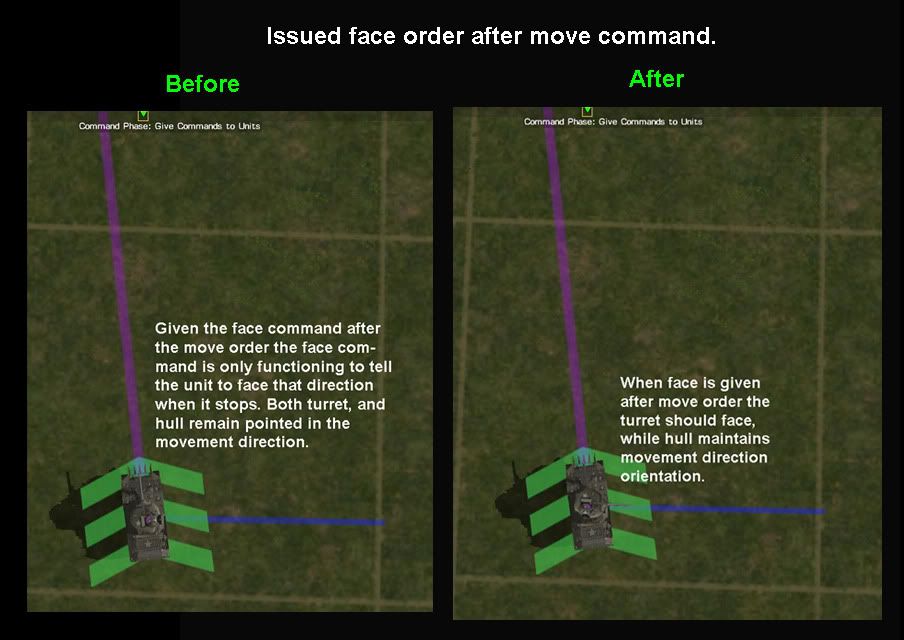

Scout Question?
in Combat Mission Battle for Normandy
Posted
Yes, I agree point is technically different in reality, as the point man usually is not split off like the scout team is in the game. As far as the game goes I refer to the scout element as the point because they are my lead element usually functioning like the point man IE: The first guy to die so the rest are alerted. Don’t get me wrong sometimes (if they don’t get killed) the scout team actually scout recons. The best way I have found to do this is to give a slow order toward the last waypoint with a short (like 10m) cover arc.