-
Posts
669 -
Joined
-
Last visited
-
Days Won
12
Posts posted by ncc1701e
-
-
Using Google Earth, I have captured an area to play with map editor. I saved the overlay with "special editor overlay.bmp" filename in "Z folder" directory. Here it is, looking fine:

But, when I am opening the editor, the overlay is now splitted in two parts. See the red circle:
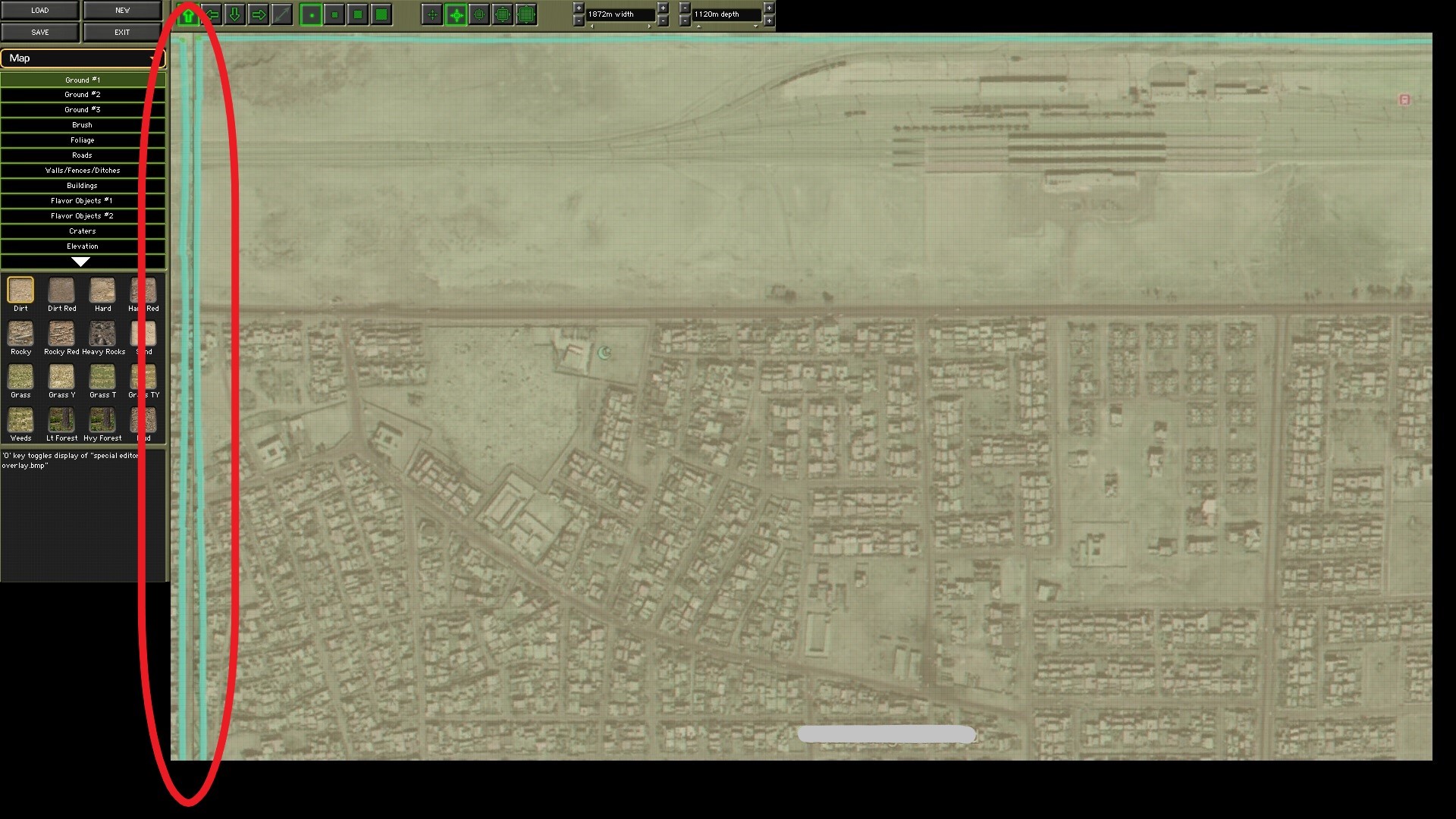
What am I doing wrong? In all BMP options, only 24 bits / R8 G8 B8 seems to be displayed by the editor but with the above result.
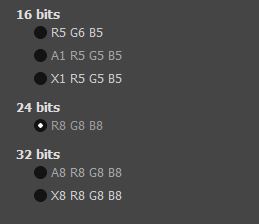
Thanks
-
Thanks guys, I will try this.
-
On 7/20/2019 at 4:39 AM, MikeyD said:
CM3 is as far beyond my imagining as the future CM2 had been back when I was playing CM1.
Wishing blindly for stuff this way, you're liable to either go 'too small' (make mere CM2-appropriate suggestions) or 'too big' (impossible fantasy suggestions). Something that's always been on my wish list has been 'super flavor objects'. Huge dominating flavor objects like locomotives or dockyard cranes or electrical power pylons. On the scale of things to wish for that might be considered 'chump change'. Like walking into a Michelin starred restaurant and ordering a burger and fries.
Agree plus more slots for those flavor objects. CM2 can already be enhanced without waiting for CM3.
-
Nevermind, it is in the patch. v2.02 Patch Notes:
Bug fixes:
-Fixed bug where Quick Battle play by email batles crash when Human unit purchasing is used.
-Fixed bug where infantry under fire seek cover in the direction of the fire
-
38 minutes ago, sburke said:
Make sure he only has one round left

LOL

-
Playing with RPG 7 and/or RPG 29 teams, I have a little problem with orders. I would like my RPG guy to go in one position, then shoot his rocket and immediately run away to another position.
My problem is that sometimes the RPG guy wants to reload the next rocket before saving his life i.e. moving to the next position.
Does anyone have a foolproof method to prevent the RPG guy from reloading?
Thanks
-
On 6/14/2019 at 11:17 PM, MikeyD said:
Patch v2.02 is up now.
Looks like I missed an ad. Is there a list of fixes somewhere?

-
Thanks a lot for the updated campaign !
-
On 6/8/2019 at 5:17 AM, simon211 said:
I've also noticed #3.
If you look at the first mission in the Scottish Corridor you can see pretty good examples of this. I call it suicide rushing.Banzai charge is not too bad also.

-
-
2 hours ago, Howler said:
Will do, in the meantime you can take a look at CW 18 Platoon, Deville, and Pleasently Shaded Woodlands which have all exhibited this evasion issue.
Will have a look now at CW 18 Platoon with my complete reinstallation.
-
1 hour ago, Sgt.Squarehead said:
What sort of thing should we look for? I'm not seeing anything obvious at first glance.

Well, sorry I have forgotten to take a screenshot with the problem. But, in the below screenshot (version 4.01 from full installer) for example "Infantry" was replaced by something like "King Tiger" inside the red circle.
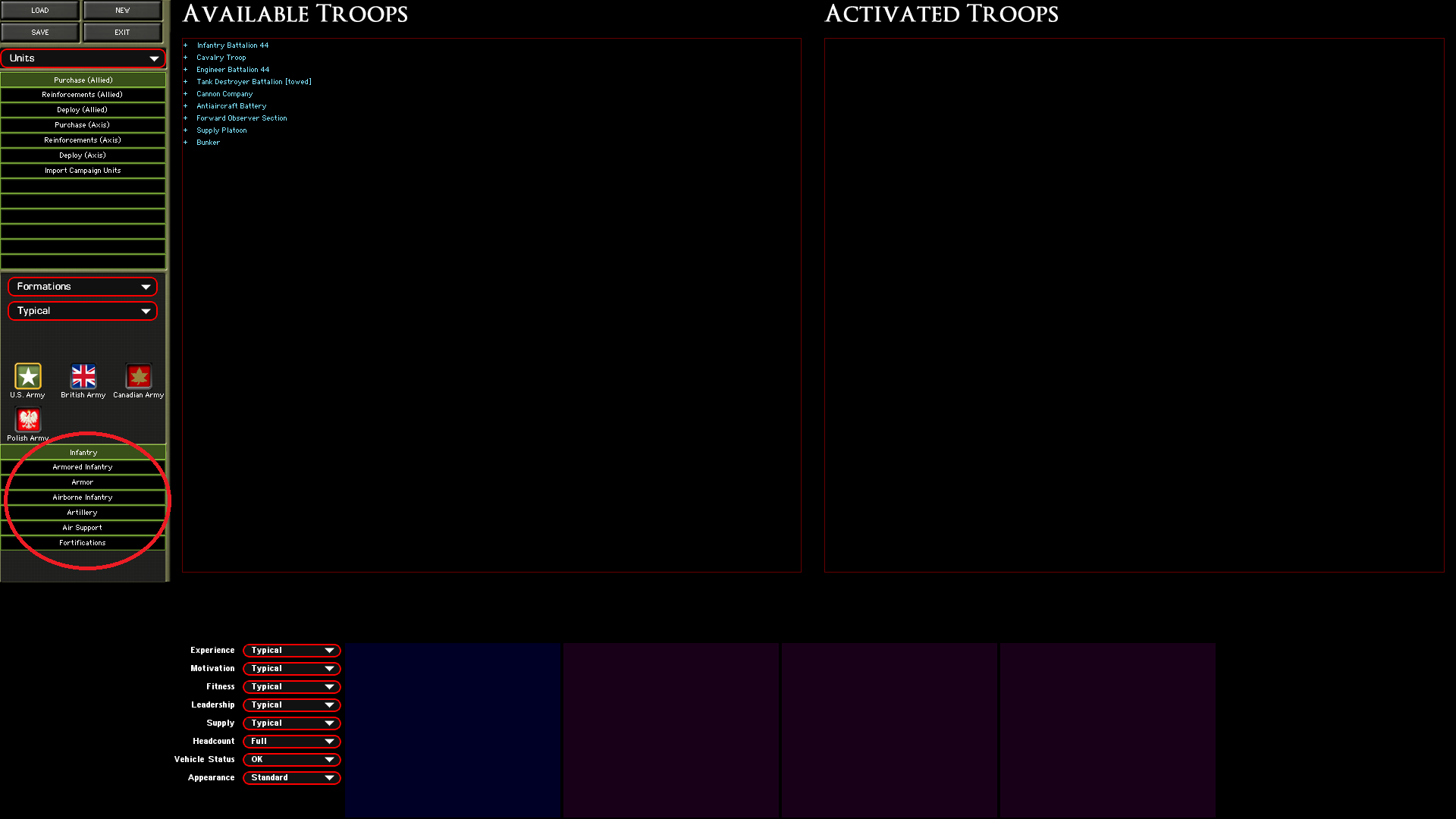
-
Just one question to all people that are seeing this behaviour, could you please open the editor and check if the formations are correctly displayed in the Units purchase screen? I have installed the patch 4.01 from 4.00 and I have seen this problem even if the game is launching fine. Not sure this have an impact on TacAI behaviour but I am reinstalling with the v4.01 full installer right now.
-
2 hours ago, Sgt.Squarehead said:
Wow.....I just found it in spades!

It occurred to me that the fights I'd been having were from a campaign that I started pre-patch.....So I started a fresh scenario just to reassure myself that everything really was OK.
Sadly it isn't.....This really does seem to be a big problem!
Going to test some more scenarios, but what I just saw was scary.....Way worse than anything I ever saw pre-patch!

I have already seen this in CMBN before the patch trying to replicate what was observed in this thread:
It was rare but I was seeing this from time to time.
-
@General Jack Ripper Did he continue like that the following turn?
-
3 hours ago, Sgt.Squarehead said:
Yeah, I'll be looking at that area closely too.....When I tried to utilise Withdraw orders in CM:BS I wound up with tanks with their hulls facing the wrong way (immediately prior to the Withdraw Order, they then turned back around and reversed IIRC).

See this post - Orders for AI group number 3:
You need to visualize where your units are located at the beginning of the withdrawal. Then, paint some yellow squares where you want them to retreat. And be sure to add the pink square in the direction of the enemy. This is what I have done in the above post. Look at the difference of location of the yellow squares between order 2 and order 3.
And also, do not forget the face command (green square) in the order just before the withdrawal order. It may help to have the units facing the right direction before reversing... Order 2 in the above post is using a green square also for this.
-
Who said that the AI is not able to perform an attack? See no loss on Blue AI side, but it was lucky. Remember that I have removed RPG-7.

Now, I will redo the same with some more resistance on my side. For the record @domfluff before modifying it, here is attached the current 001 try.btt file.
-
Resuming the area fire orders:
With the opposition eliminated in Target 1, AI group 2 and AI group 3 are resuming the last orders they know. This is the same, perform an area fire on the buildings in front of them.


The infantry is even sending a Javelin missile (yellow circle in the below screenshot). It would have helped me with your StugIII @JoMc67.



I can do nothing. Fire superiority is on Blue AI side.



-
5 minutes ago, MOS:96B2P said:
@ncc1701e thanks for taking the time and effort to make this +3
 .
.
Thanks a lot @MOS:96B2P. Hope this will help others to design their own scenario for the community.
-
Activation of Group 3, Order 4:
With the Stryker carrier vehicles moving again and finishing their order 4, this is activating Group 3, Order 4 trigger for the infantry i.e. group 2. As such the infantry dismounts and attacks.

Koff koff, who is the idiot that has fired all this smoke?


The infantry i.e. group 2 has also an area fire order on the buildings in front of them.

Close combat due to the smoke but they do not see each other.

Several fire fights are starting.




Even the 3rd Platoon HQ of AI group 2 is able to call an indirect fire support mission with the on map mortar of AI group 4. TacAI is awesome!!!
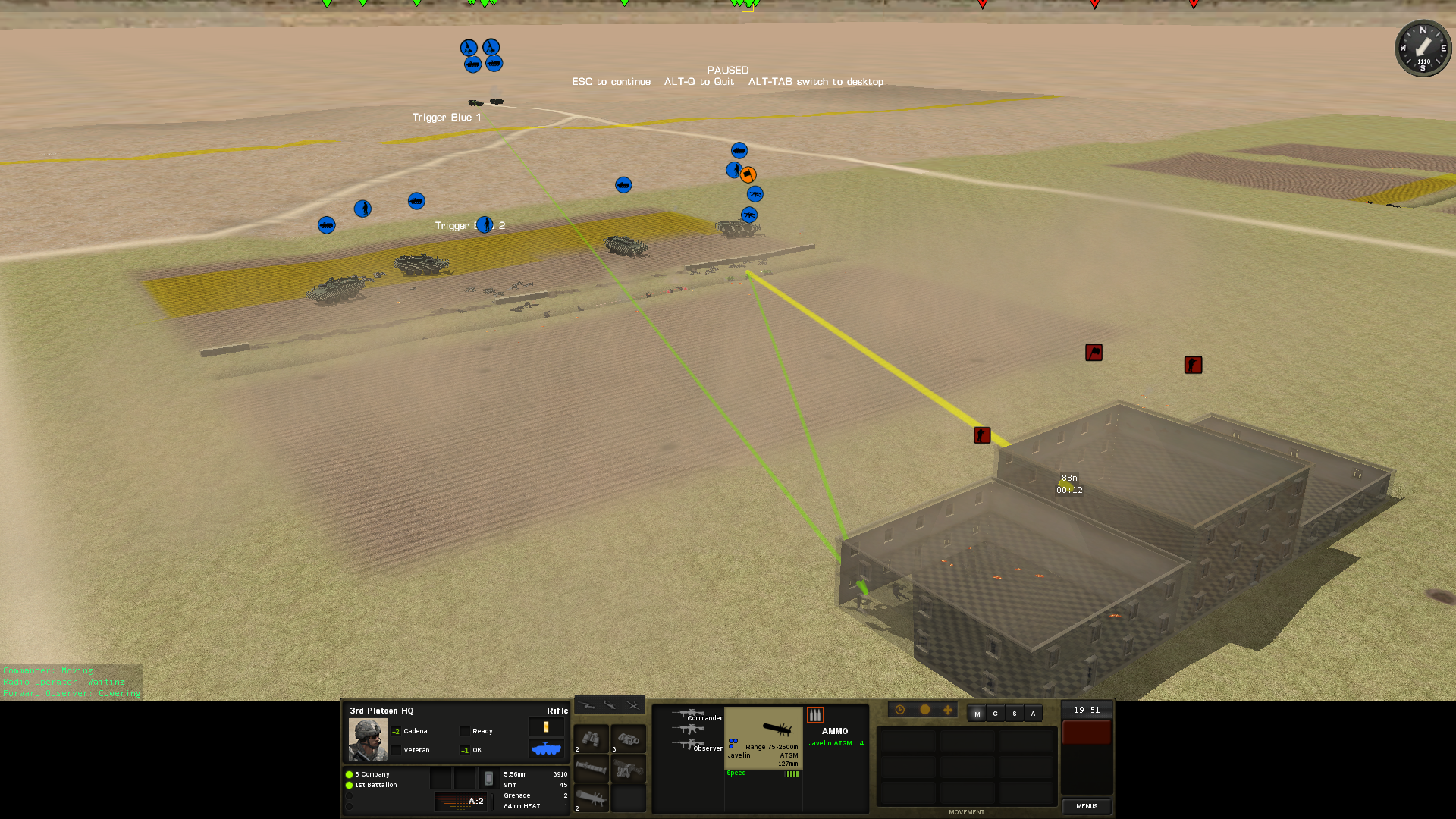
-
You need to activate both the new activation code for CMSF2 and the old activation code for CMSF1. If you have lost your old activation code for CMSF1, please create a ticket at the helpdesk:
http://www.battlefront.mojohelpdesk.com
They have been very helpful to help me. I had also lost the CMSF1 base game activation code.
-
Activation of the withdraw order:
Looking at the number of minutes since the beginning of the scenario, 7 minutes 05 seconds has passed. This is time for the withdraw order to fire. Smoke screen already appears and vehicles of group 3 are reversing.


This activation was done only based on a timer. So this is important to estimate correctly the right time to do the order's activation.

I am taking the opportunity of the smoke to reinforce my positions.

-
Activation of Trigger Blue 2:
My small arms did not do much damage to the Stryker carrier vehicles. But, the Stryker vehicles did take care of the threat. That was the important thing to see and understand here. The area fire order given to group 3 is low priority. The enemy infantry was taken care of first. One of the vehicles of group 3, so a friendly unit, is on Trigger Blue 2 so activates it.

Followed by a second one that is resuming the area fire.

The third one is coming.
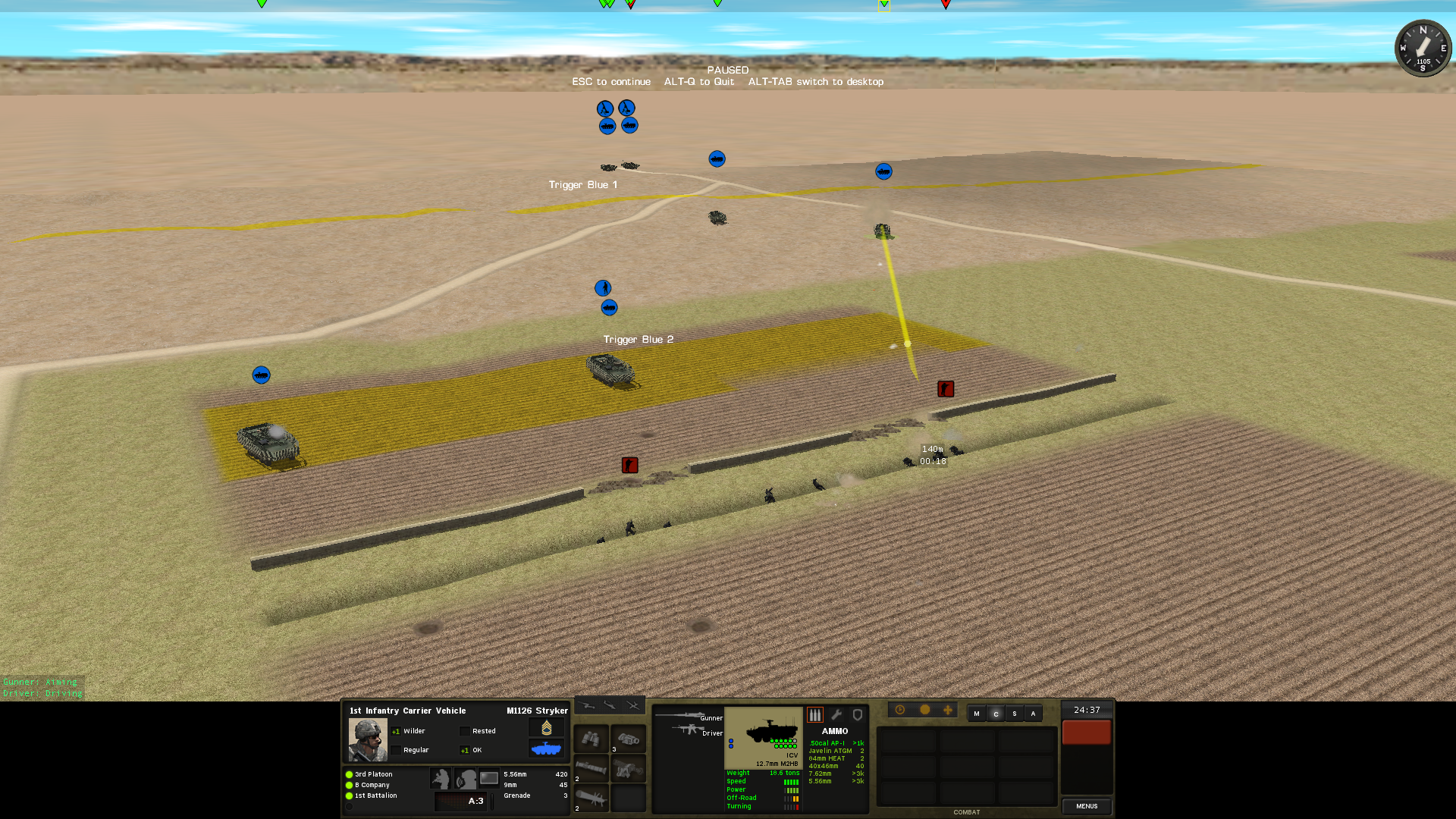
My units are in a bad shape:
- 3rd group HQ already eliminated
- 1st team pinned down
- 2nd team pinned down



Since Trigger Blue 2 was activated, the mortar team once again changes of target from Target 2 to Target 3.


To illustrate once again, the lowest priority of the area fire order on Target 1 for any group, here group 3, I am attacking with a team one of its vehicle.

Bad idea...


-
26 minutes ago, domfluff said:
Could you share the .btt file for this when you're done? It would be useful to see this being played out live.
Sure, that's the plan.




Map overlay - what am I doing wrong?
in CM Shock Force 2 Maps and Mods
Posted
Thanks guys, the problem is coming from GIMP. The map size is 1431 x 856 pixels so under my monitor dimensions. But, the export function in GIMP is clearly doing something weird.
I have used Paint 3D instead as suggested. Saving my JPG as a BMP file with Paint 3D and it now works like a charm.
Come on, in just one picture, you are able to say that?
It's just a test, I do not know where it's going to lead me...