
Offshoot
-
Posts
682 -
Joined
-
Last visited
-
Days Won
1
Posts posted by Offshoot
-
-
Thanks for your replies. This thread is a timely reminder that after a long time with no issues I think I have become complacent. Time for some spring cleaning.
-
21 hours ago, CMFDR said:
Could be something wrong with my browser but I can't apply a filter on the WW2 sheet, however there is a sheet for each game and there it works.
It seems that if you create a new temporary filter from the top left menu you can then apply column filters. I have filters working for all sheets.
Just a note, but for the Red Thunder and Black Sea sheets the "Path" for the v100a BRZ files includes the BRZ name, which doesn't seem to be your convention for the rest of the files. This means that the "Bulk" column has this name duplicated, e.g. "red thunder v100a\red thunder v100a". For Red Thunder this is also repeated in the WW2 sheet.
Not a biggie but it could mess with filtering.
-
6 hours ago, CMFDR said:
for the sake of curiosity, could you send me your files if that's not too much of an inconvenience? I was thinking about something more comprehensive and user-friendly than a spreadsheet, and well, Inspiration is everywhere
I'd be happy to give them to you but looking more at your spreadsheets I think there is not much point. My files are just tables that look identical to what you have presented but without the filtering functionality, so I'm sure there is no inspiration to be found there. The only difference was I included a "file type" column but this was mostly to make splitting the files into separate tables easier - and with the filtering function it is redundant. I split the tables into the following categories (again redundant with the filtering): shaders (tga), sounds (wav), text (txt), soldiers (bmp), vehicles (bmp), weapons (bmp), buildings (bmp), special effects (bmp), terrain (bmp), interface_editor (bmp), interface_in game (bmp).
My lists are also old and were prepared before any of the engine upgrades, so given the last couple of posts might be misleading in parts. And I stripped out at-the-time unmoddable files, but now with sbobovyc's modding tools this is probably not a good thing.
So I don't want to put links in your thread to out-of-date info but have PMed you a link to an example file if really interested.
-
My bad - I didn't see the separate sheets down the bottom. Looks like I can do some spring cleaning and delete my files
 Nice work.
Nice work.
-
This is always handy info. Is it possible to apply two filters in the Google doc - a primary and secondary - so you can sort, e.g., by game and then by path to find, e.g., all vehicle files for CMRT?
A couple of years ago I prepared lists (RTFs) of just the moddable files for CMRT and CMBN (+ some modules) categorized by file type (sounds, vehicles, soldiers, etc.) but with the forum changes the threads have gone or links messed up. If the files might be useful to you let me know and I'll see if I can re-up them.
-
5 hours ago, Lethaface said:
I don't think any local banks offer debit cards that function like credit cards, but not sure.
As this is an educational thread as much as anything, is a debit card that functions as a credit card good or bad? The card I have associated with my paypal account is such a card, though I don't keep any funds on it, transferring them from an online-only account when I need them. I know it doesn't offer the same purchaser protection CCs do in the case of bad vendors, but I don't buy big-ticket items with it.
As far as paypal goes, I made multiple purchases using it in the run up to Christmas (sorry, not from BFC) and have had no problems - this is paying using the paypal option where you get taken off-site - nor any in the many years I have used it.
-
A normal map gives the impression of form without using actual geometry. Normal mapping is a render effect that allows you to add detail to a model in the rendered image without having to add extra polygons. Normal maps do not change the silhouette of a model though, so they are best used to add finer detail and to accentuate/smooth the existing form.
The results you get from using an automatic normal map generator will vary depending on what images you use as input. If using existing CM textures you could get some interesting results if, for example, the texture has a camouflage pattern on it with light and dark areas next to each other. You can also hand paint normal maps (or a greyscale height map and then convert it using software like xNormal), but the best way is to start with a low-resolution model that you increase the resolution of and then model/sculpt detail into and then use software that compares the low- and high-resolution models to generate the normal map (the normal map is then applied to the low-resolution model in-game).
-
Textures are mapped to models using UV coordinates. I'm not sure there is a specific name for the type of texture you want, but "UV grid" with the "checker" option pulls up a few on Google - https://www.google.com/search?safe=off&client=firefox-b&tbm=isch&q=uv+grids&chips=q:uv+grid,g_1:checker:Bq6VhtdZSz8%3D&usg=AI4_-kTuZJZIg8_wBDIcplFJNhTikHBAqQ&sa=X&ved=0ahUKEwiPwJ2X7r_fAhXPSH0KHYdgDpcQ4lYIKigA&biw=1774&bih=1037&dpr=1
-
You can get CMBO (not the others) also on GOG - for the currently low price of $1.99
 - https://www.gog.com/game/combat_mission_beyond_overlord
- https://www.gog.com/game/combat_mission_beyond_overlord
-
6 hours ago, Bozowans said:
I really wish they would put up the CMx1 games for sale again.
You can get CM:BO on GOG but not the others unfortunately despite people asking for them in the past. I have all three CM1 games on an anthology CD that I got really cheap. Looking at the second hand asking price of this it might be the only possession I have that has appreciated in value. Though I can't see any codes on the box, but maybe they don't need them. Then again, chances are I will never install and play them again.
-
8 hours ago, MOS:96B2P said:
I admit I don't understand the "won't have the same content" statement.
The comment about "content" was made in the context of the game engine, so I think content refers here to game code. Steve was replying to earlier questions about how much of the code could be recycled and I think he was saying that a lot of the code content could not just be lifted and reused in CM3.
-
1 hour ago, Bulletpoint said:
The important bit for me is just to make sure people are aware of this. Maybe it's a complete non-issue, maybe it would be a 'quick win' to make the game run better. Who knows?
Definitely, though without the ability for modders to export and alter models* it's up to BF to implement going forward, even just as good practice and if they don't already.
So the answer to "Who knows" would be BF if they wanted to look into it, though I highly doubt they would rework old models because of prior comments about not having the art budget of AAA titles and because the fix is unlikely to be all that quick. I don't think 12,000 polygons is that many for "modern" games and GPUs and how many of those polys would be onscreen at any one time, whether because they are off-screen or LOD culled? You'd probably need to do a comprehensive sweep of all the models with a few polys here and there for it to all add up.
I hadn't realised the individual bullets were modelled (I was thinking magazines), but that makes me wonder if they are there for animation purposes as cartridges are ejected if I recall correctly? I also wonder how bullets are tracked for determining impacts - do they need a polygon model to do this? Have you noticed any weapons without bullets?
Edit: trumped by ratdeath

*Edit 2: several years back sbobovyc had written an exporter for models but it didn't allow you to change the models and re-import them. This thread prompted me to look this up again and I see that he has since updated these tools, even with a script for Blender. So it is perhaps possible for modders to do this if they know/want to learn the tools.
-
It really depends on how the model has been constructed. If the hidden part is just an extension of a seen part, no more polygons might be involved - a long, flat rectangle requires only the same number of triangles and vertices to render as a short rectangle.
Also, as I understand it, rendering performance in games is generally determined by the number of vertices on the UV layouts as seen on the texture sheets, so you would need to see these to really check if the models could be optimised. On the other hand, if parts are hidden inside each other, the engine might be having to calculate culling.
I am sure plenty of the models could probably be optimised, but in the end there would be no guarantee it would have much appreciable effect on performance.
-
I don't know if you can move the entire install, but the folders taking up all the space are the data folders. You can move just those easily to another drive without messing up the install. If you then want to play those games again, just put the data folders back where they came from (use some method to note the proper path). (Looking at the size of the FI and RT data files I'd say they aren't in fact saved entirely again to the C drive (they should be much bigger.)
As an aside, if Photoshop is running slow because of disk space, have you moved the scratch disk to another drive? A small, cheap SSD dedicated solely to it would be ideal.
-
11 hours ago, Lethaface said:
I haven't actually tried comparing them in a setup, so I don't know if I would notice the difference with regards to speeds. I do believe in math though, 6x read speed and 3x write speed is substantial.
A lot of the maths that is presented is from synthetic benchmarks. Real-world tests are perhaps a better indicator, as in this video. A lot will also come down to the other hardware and software being used. In the linked vid the guy concludes that a NVMe drive would help in video editing, but I have seen others say this is not the case because where it would matter the CPU is the bottleneck.
For myself, I recently bought a MX500 because where I am I was able to get twice the capacity for the same price compared to the Evo 960.
-
On 6/2/2018 at 10:08 AM, MikeyD said:
Just pointing out something in those screenshots. In some the horizon mountains are off in the distance while in others the mountains are close. Hmmm... interesting. Interesting.
Same goes for the CM:FI screenies and perhaps the 4th new CM:RT screenshot. So a patch thing? Is the tabletop floating in the void soon going to be a thing of the past? Or have the fields of view just been cunningly contrived?
-
A simple question: is bogging in CM vehicle-dependent? For example, do all heavy tracked vehicles have the same chance of bogging or are factors like those in the video taken into account? I have seen threads looking at speed and chances of bogging but don't recall seeing discussion on vehicle types.
-
-
6 hours ago, Front_Mg42 said:
Dude the Hyperlink to Sounds_Red Thunder v100 brz file list.zip is wrong.
I get a list about the bmp not about Sounds.
It seems that a lot of the other files can't be found as well. These files were uploaded before the forum software was changed and it looks like they have been messed up - the sounds URL is now pointing to the wrong file.
Here's the sound file.
-
From a purely subjective perspective, my preferred example in every instance and on my monitor is with shaders off and Reshade on.
I can see what the shaders are trying to do but unfortunately I do not think they do it well, though this is because of limitations in the game's rendering engine. Instead of ambient occlusion we get darkening of the shadows, which just erases detail, and instead of specular highlights we get increased brightness, which add an unrealistic contrast and seems to my eye to make colours too saturated.
It is also not possible to separate the image from the context. When I see snow I think that there will be a lot of bounced light, even on a relatively overcast day, which to me doesn't seem to fit with the increased contrast we get with shaders on. And of course you cannot remove personal taste, e.g., realistic versus stylised.
Please don't take this as a criticism of your work. I greatly appreciate what you are doing and fully understand the boundaries the engine places on what can be done. I would really like to see what could be achieved by baking ambient occlusion and specular highlights into the textures but I don't have time to try painting these in by hand so it is left to my imagination.
-
2 hours ago, MikeyD said:
I suspect the BFC guys would be very pleased if I could find a way to magically cut my per-vehicle art time by 2/3rds.
Much of the issue seems to be the UV mapping - from cursory looks at the textures a lot of the UV mapping seems to be done with basic planar projections. Of course, to save time on texturing you'd need to invest more into the UV mapping. You could also try some software that allows you to paint directly on the models (like Substance Painter). It wouldn't remove all distortions but maintaining size, shape and proportionality would be simple. Unfortunately, it isn't an option for modders because we can't get access to the models

-
17 minutes ago, weapon2010 said:
the only thing strange about the pics(pretty as they are) is the very defined shadows on the side of the house, looks like there is bright sun in the sky, but it is overcast, should not the shadows be minimal?
The shadow is the same in all the images so it is an engine limitation and not due to the mods or SweetFX. You can see a similar thing in previous screenshots from the beta AARs where foggy conditions still give crisp shadows. SweetFX might exagerate this because it appears to be increasing the dynamic range - making the darks darker and lights lighter - but it isn't the cause.
-
Fantastic work...and a mountain of work.
From those last pictures the third, "No reshade, modded shaders", is my favourite. The reshade configuration is making things too saturated for me and although the increased contrast is nice, it is killing details in the shadows. I've not used reshade but I guess it can be tweaked to taste, or it might be possible to go the other way - e.g., reduce saturation of the textures for use with reshade or increase their contrast for use without reshade. Worghern, would you be OK with people adjusting your modded textures for personal use (not redistribution)?
-

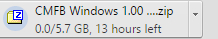
Fradulent Credit Card Transactions
in Combat Mission - General Discussion
Posted
Strange. I also bank with Barclays and when in the UK in the 90s would send money back to New Zealand with no issues. Nowadays I can even do it online from NZ using a PINsentry that generates a code using my card.