
Tashtego
-
Posts
244 -
Joined
-
Last visited
-
Days Won
3
Posts posted by Tashtego
-
-
No problem, baron. I'm always looking around.
-
Jimmy Buffett says " I like that uniform just the way it is."

-
They look great baron.
-
-
Do these have to be renamed or anything to work in CMBN 2.0, or can they just be dropped into the Z folder? Wouldn't they conflict with helmets altready in that 12SS cammo mod?
Yes, they do have to be renamed (very easy) and if you had the 12th SS helmets set up the way you liked there might be a conflict. The README file goes into a little more detail on file naming.
I say "might be" because, for example if the last helmet you are using is numbered 6, and you selected 2 helmet mods you liked and named them 7 and 8 your old mods would remain and 2 additional helmet mods should appear.
Of course this may or may not be the way you want your troops to look.
I use 3 folders of different German camo that I swap in an out of the Z folder. 1 is mostly brown, 1 is mostly green, and the 3rd is a combination.
-
They look very good. Here's 3 of mine, all wearing baron uniforms

-
I just uploaded them to GreenasJade. I use Paint Shop Pro 6 (very old). I look around the web for camo that looks good and using a tool in the program I can copy sections to the new helmet. Things are changed and rearranged until it looks ok and then it's basically done.
-
I just uploaded 8 more helmet covers to the CMBN repository. Below is a thumbnail shot of 4 of them.

-
Something like this?
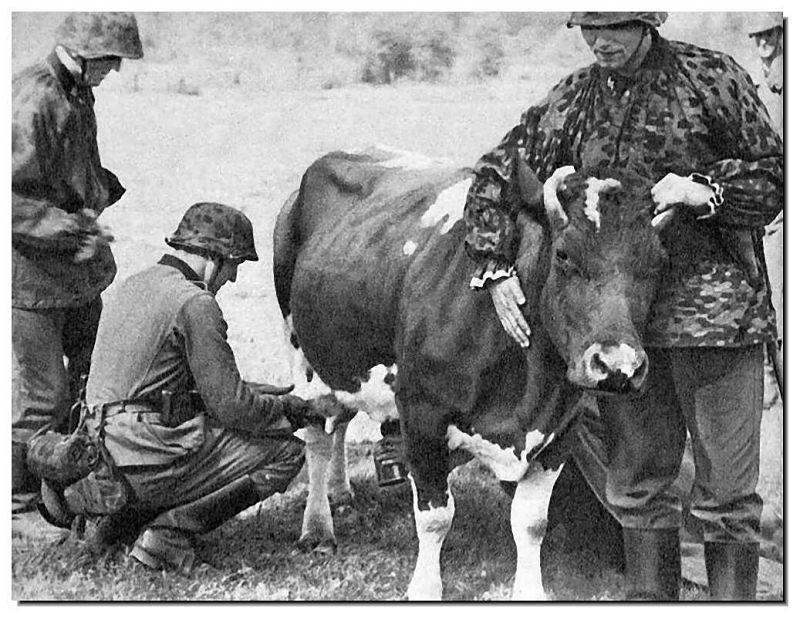
-
Windows XP Pro / Intel i5 / 4 GB mem / Radeon XFX-667 1 GB mem
Settings maxed out. Shaders and shadows on. Good performance.
-
and got nothing except this post which isn't about HOW to take them. Though I think in perusing the forum months ago that I DID come upon a thread about the difficulties of taking one? And didn't save it.
All I know is that for years I have been taking screenshots by hitting the PrtScn button and then going into an imaging program like Paint or Thumbs or even MS Word...and hitting "paste" and up comes the shot. When I do this now when a CM screen is displayed, all I get when I paste is a shot of my desktop. I COULD do it in the old Classic CM on with XP OS>
Clearly there is some way to do this because I have seen the screenshots some of you have posted in this thread. So what am I doing wrong? I do believe, with no exaggeration, that in all my years of "computing" this is the first time I have tried to take and print screenshots that I could not do it.
What is the trick? And my apologies if this is covered somewhere, but I have very bad luck searching these forums. To wit: If I use one word I get a message that my search quest is too short...and maddeningly, if I type in "how to take screen shot" I STILL GET a message that my quest in UNDER the minimum search limit...so I have resort to bothering you all....BTW I loved the screenshot of woman in the window disrobing...I think it was in response to someone asking why the close view of a squad was looking up. You guys are too funny.
Download a screen shot program called FRAPS, it's free. That's what I use and I have no problems with it.
Next download a free graphics program, I have used Paint.net, it's much better than MS Paint.
The free version of FRAPS saves the screen shots as bmp. files. Use Paint.net or whatever graphics program you like, to make adjustments such as cropping,brightness, contrast, sharpness, etc.
When the shot looks good to you and you plan to share with the rest of us, you need to save it as a jpeg for uploading. Use Paint.net for this as well.
FRAPS and Paint.net should get you heading for that Pulitzer Prize in combat photography.
-
I just uploaded them. 2 that Baron had requested will have to wait for v1.2.
-
Thanks.
I mean, I can't recognize what camo types on your 3 and 4 pictures. 1 - dott4, 2 - plane tree 5/6, 3 and 4 - ?
You can use blurred edge and palm tree texture from my 12SScamoMod http://cmmods.greenasjade.net/mods/4858/details , but if you find better it would be nice, I want to say that,s very hard to find good palm tree texture. I have idea to create this covers, but too much work now.
You can't identify it because it probably did not exist IRL. I made a bunch of covers, you can pick and choose ones you like, modify any or all of them, or simply delete them if they aren't what you had in mind.
The other way to think about them is that they have been field modified by individual soldiers, thus they are not really "official" issue.
-
Nice helmet covers, but what is 3 and 4 camo types? And if you can pleas make blurred edge and palm tree covers, please.
The numbers are only file numbers that I gave the images so i can keep track of them. It has nothing to do with camo types. When I upload them, the file names will be compatible with CMBN 2.0/2.01. If you have an earlier version you will have to rename them. I don't have the Commonwealth module, so I believe they would have to be renamed for that as well.
And while I got you on the line baron, I want to give you credit for your camo uniforms. I used your camo on a couple of the helmets.
Blurred edge and palm tree covers? I'll see what I can do.
-
I recently posted a screen shot of some SS soldiers that I has done some helmet covers for. Some interest was shown in the covers. So in the interest of community here is a sample of 4 of the 12 I did. If you are a helmet grog you can stop reading right here and go to the next thread, as I did only very basic research into them and historic accuracy has no doubt suffered. If anyone has any interest in them, let me know and I will post them to the repository.




-
For yourself? For yourself? This is a community, you know. ;-)
Aragon, you're right The thing about these covers is that I don't know how accurate historically they are. How I came up with them was by visiting various online WW 2 uniform stores and reading what they had to say, and looking over what they were selling, and then starting up Paint Shop Pro. Not exactly rigorous research.
Later on today I'll post at the mods forum some pictures of them, and if there is any positive feedback I'll send them to the repository. Mike.
-
Tashtego, which Waffen SS uniform mod do you use? Is it Baron's?
Yes, it is Baron's camo-peas which I like. 5 of the 6 helmet covers are something I modded for myself.
-
This AI commanded 101st trooper positioned himself behind these dead soldiers and kept up a steady stream of fire for several minutes during a rather hot fire fight. While the rest of his squad was either killed or took off, he held his position behind the dead. Thus the above question.

-
-
I use these. They seem pretty good. Vin geometric Icons is the name in case that link doesn't work.
http://www.battlefront.com/index.php?option=com_remository&Itemid=314&func=fileinfo&id=2489
-
Nice shot. Looks like the Germans were adding some foliage to the front of their tank.
-
I've just upgraded to version 2.0 and is it just me or has the variation is US infantry uniforms been changed?
Before the upgrade there was a mix of greener Herringbone Twill uniforms and the normal khaki / brown shirt and trousers. This variation provided interest and a nice detail - has it been removed? Can I get it back?
Cheers
I have version 2.01 and I use these mods.



-
Thanks for all the information and links guys.
Tashtego, Who's US uniform mod did you rename?
Is there a available renaming guide for CMBN 2.0 Upgrade?
I guess opening the uniform .BRZs and separating them in folders is currently the best way to know what you have?
Did a search to try and educate myself on uniforms. Still confused but that could be from 1960s-70s flashbacks ...
 ... just kidding!
... just kidding!What would be the best concise authentic uniform resource besides Steve's closet?
It would seem you should not have TWO different .BRZz of the same uniform options in the Z folder at one time?
Appearance Options
Standard
Mixed Camo
Panzergrenadier
Mixed Camo
Full Camo
82nd Airborne
101st Airborne
No Camo
Armored Engineer
So no TWO 101st Airborne mod sets in the Z folder at the same time?
Is that corrcect?
The uniforms I used were done by EZ.
The really good modders might have a list, but I just opened the file and looked in and saw what the file naming protocol was and went from there.
Regarding uniform research, you should post your questions on the main forum. There are guys here that can tell you how many buttons a shirt had, what they were made of, and how many stitches it took to hold them on.
On your last question, I'm not sure. Somebody might have a clever work around for it. I don't. But somebody might.
-
This is what my Z folder for American uniforms looks like. I only have 1 folder for the 1st infantry and 1 for the 101st AA.

This what the folder for the 1st infantry div. looks like.

This is the folder for the 101 paratroops.

Each group gets their own style helmets. I don't have any insight beyond this explanation, I'm pretty much just a trial and error guy.



CM:BN Screenshot Thread #2
in Combat Mission Battle for Normandy
Posted
The AI controlled Americans come racing around a corner to finish off some cowering Germans.
One German, however, has a different plan.
One of the Rangers attempts to kill the German before he can release the grenade.
But it is too late.
The end result.