-
Posts
460 -
Joined
-
Last visited
Posts posted by CMFDR
-
-
25 minutes ago, Erwin said:
I am on PC. I downloaded all 3 files again.. tried renaming them .rar and opened to get a .brz file. Copied all three to another folder - so may be ok. Is one supposed to explode the .brz files into one folder or leave the three .brz files as they are in one folder? I note that you names all three files identically, so they want to overwrite each other. Presumably one needs to rename them 1, 2 and 3??? (You didn't make this very easy or intuitive, didya?)
Again, only extract the first one, the others will be handled automatically by Winrar. Uncompressing each files will not work. I'm not sure how else it can be explained as the procedure is nothing new, however I'm not in your shoes man.
Only to, hopefully, make it easier to enjoy for whom have troubles with parted rar files, I've uploaded the mod uncut and simply compressed to zip (that Windows can open it alone from back to XP):
http://superdupontzeserveur.fr/cm/HQS205.zip (1.1 Gb)
In here you'll get a file named "HQS2.5.brz", which is identical to the original "packed.brz", just move it to your mod folder, as recommended by Battlefront in the manual, and you are good to go.
28 minutes ago, Erwin said:Is HQS 2.5 good for all other CM2 WW2 titles? What about CMSF, CMA and CMBS?
POSTED BY: WACLAW 22ND MAY 2016
HQS 2.5 is a Huge sound modification for CM Battle for Normandy/ CM Red Thunder/ CM Fortress Italy/CM Final Blitzkrieg
That's from the mod page on CMMods III.
As for CMBS, there is HQS 2.03 : http://cmmodsiii.greenasjade.net/?p=2659
On CMSF and CMA, as far as I know it's not the same engine so I'm not quite sure it's compatible.
Hope it helps!

-
You guys are on Mac or something?
-
Oh you can rewrite the text but cannot change the color, as far as I know (Juju said so).
-
5 hours ago, gnarly said:
Ahh, the identical packed.brz file name in each of the 3 downloads was totally confusing me....
So I think the idea is to download and unpack each brz, rename the brz to something like HQS2.3_part1.brz (or whichever part it is), then put each of the 3 brzs into your mod folder?
@gnarlyNot a all mate, don't overthink it.

Simply download the three rar files, put them together in the same folder

Then, using Winrar, right click on "HQS2.5.part1_.rar" and select "Extract Here" (not using Winrar didn't worked for me)
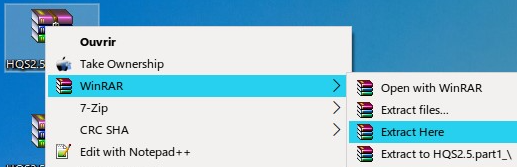
It automatically extracts all parts
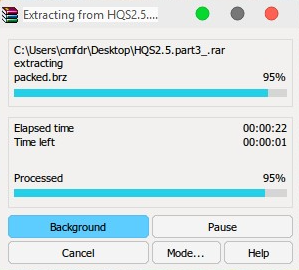
You then get a big fat "packed.brz" file (1.30 Gb)

Optionally rename the one you get to whatever you want (while keeping its extension as is) and then move that brz file to your mod folder ("C:\Users\cmfdr\Documents\Battlefront\Combat Mission\Final Blitzkrieg\User Data\Mods" here).
I believe Waclaw used the most optimal compression method here, I tried others and it made the compressed file at least 200 Mb bigger. And that he had to split his more than 1 Gb file in less than 500 Mb parts to be able to share it on CMModsIII.
*********************************
As for the .man files, all I can see on CMMods III are rar files
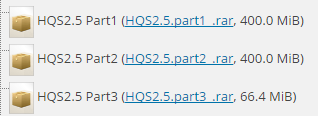
I'm on Win10 64bits using Chrome browser. Can you guys tell me more on your own setting so I can try to maybe figure out where the issue you are facing is?
(I'm in no way a tech guy, do have special access to things or whatever, I just love the mod and the least I can do to give a little something back to the author is to help my fellow Commanders to enjoy it too.)
-
Strings file contain displayed text, so whatever modify it is a strings mod. As far as I know, only Vins animated text do so to CMFB for now.
-
-
"Cas" versions have casualties in plain letters instead of signs. As you asked for Erwin:
-
Make sure to get all 3 files, download them to the same empty folder then unrar the first with Winrar (tried with 7zip and it gaves me an error). You'll get a brz file named "packed" (you can safely rename it to something more informative, "zHQS_205.brz" eg.). Do you still get ".man" files then?
-
It is my understanding that issues are not uncommon when one does have other brz files in the same folder than a CM installer so an empty folder is recommended just to be on the safe side. That's as far as I know of course.
-
Right Ian, thank you.
-
Oh, please ignore my post above, I completely misread McAuliffe's question, I thought that he wanted to open/mod the new brz file.

The patch is certainly to be installed just how you did Anthony (extract the "CM Final Blitzkrieg 1.01 Windows Updater.zip" anywhere then run "CMFB_v101_Setup.exe".
-
Heads up and rejoice!
Wacalaw have just posted his HQS 2.5 on CMMods III: http://cmmodsiii.greenasjade.net/?p=4203

-
Do you plan to add some dirt on the uniforms and gear kohlenklau?
-
Heya McAuliffe,
from your ".\Battlefront\Combat Mission Final Blitzkrieg\Data" folder, right click on your "final blitzkrieg v101.brz" file, select "Copy" (not "Cut"!) and navigate to your ".\Battlefront\Combat Mission Final Blitzkrieg\Mod Tools\RezExplode\input" folder, right click and select "Paste".
Then go back one level up to your ".\Battlefront\Combat Mission Final Blitzkrieg\Mod Tools\RezExplode\" and double left click on "RezExplode.exe". After a short bit, a folder named "exploded" will be created and you'll find all extracted files in it.
Voila.
For ref.: http://superdupontzeserveur.fr/cm/finalblitzkriegv101_files.txt
Once extracted, you can delete the brz file you pasted in your "input" folder to save some hard drive space.
-
Nice! Whatever adds to immersion is welcome, KUTGJ Kohlenklau!
-
-
v1.01 update (all inclusive):
GaJ: http://cmmodsiii.greenasjade.net/?p=3694
Mirror: http://superdupontzeserveur.fr/cm/VinsAnimatedtextCMFBv101.7z (209 Kb)
-
Worghern, you gonna make me sorry to shoot at these pieces of art. Someone said the game shouldn't look like a postcard but I dare to disagree, make it beautiful mate!

-
Thanks for your answer gents, I'm gonna investigate that solution.
-
Hi there,
is there any way to have jerrycans as flavor objects? To build up a typical fuel depot for example.
-
Even without the Shader thingy, I think Worg's textures are a game changer. Man, previously I couldn't enjoy the game without a gridded terrain texture but now Environment 2.0 improve so much the immersive factor, for me, that I actually spend so much time wandering around at ground level that it can count as a recce patrol. I even disable the icons the first time I watch the replay phase just the enjoy the postcard animating itself before my eyes.
Get Worg's terrain, Aris' vehicles textures and Waclaw's sounds and you are there, on the battlefield among your men, not anymore sitting on your armchair.
Now, what I think may be just great would be to get an easy plug and play solution, an all in one download so one don't spend half an afternoon, finding, downloading and installing all these marvels. Especially those who ain't that much of a techy. Going a bit further, one could imagine a centralized repository where modders could drop their mods and update it while end users would simply synchronise their mod folder from time to time to enjoy the goodies. That's the way things are done on ArmA and some flight sim for example to manage multiplayer mod packs.
(Sorry for that digression Worghern)
-
I like to grab a beer too in the process but, as far as the mod is concerned, just putting in your mods folder is all it takes.
No such thing as dumb question by the way, I forgot toi mention where it's supposed to go.
-
Weathering looks good Worg, and these perfectly shaped dots makes me think about...
-


.jpg.36abd76293d6bb11345215e48e6d4f3a.thumb.jpg.c936be813ffc5984062a1ff044d3a14b.jpg)
Waclaw, our sound hero
in CM Final Blitzkrieg Maps and Mods
Posted
It may lengthen a bit the time it takes for the game to load, maybe, possibly, depending on your PC specs (I assume that large RAM, decent processor and an SSD drive might help), other than that it's all the same format as far as I can tell so I think there should be no "performance" loss during gameplay.