-
Posts
346 -
Joined
-
Last visited
Posts posted by Rake
-
-
I'm not sure I understand the question. If I do understand, the view can be pivoted upward as beatmasta said, right click and hold while moving the mouse forward. You can also pivot the view upward with the "up" arrow key.
Most terrain in CMBN scenarios is flat enough that I don't need to pivot upward except when using the zoom view... then it's a necessity when trying to zoom in on certain sections of the map.
-
Doesn't PzC have a range function, that shows all the hexes indirect units can fire to by shading all the ones it can't (rather like the 'can I move to this hex?' shading)?No, it has an artillery dialog window that shows all the artillery that is in range of spotted enemy units, but that's more complicated to use than just right clicking on the info box.
Yes you can, Noob. The selected arty unit is highlighted below with it's range shaded.
Just click "View > Shade > Maximum Range" and JTPC games will shade the range for any unit in the game just as it will shade reachable hexes, visible hexes, command range, etc.
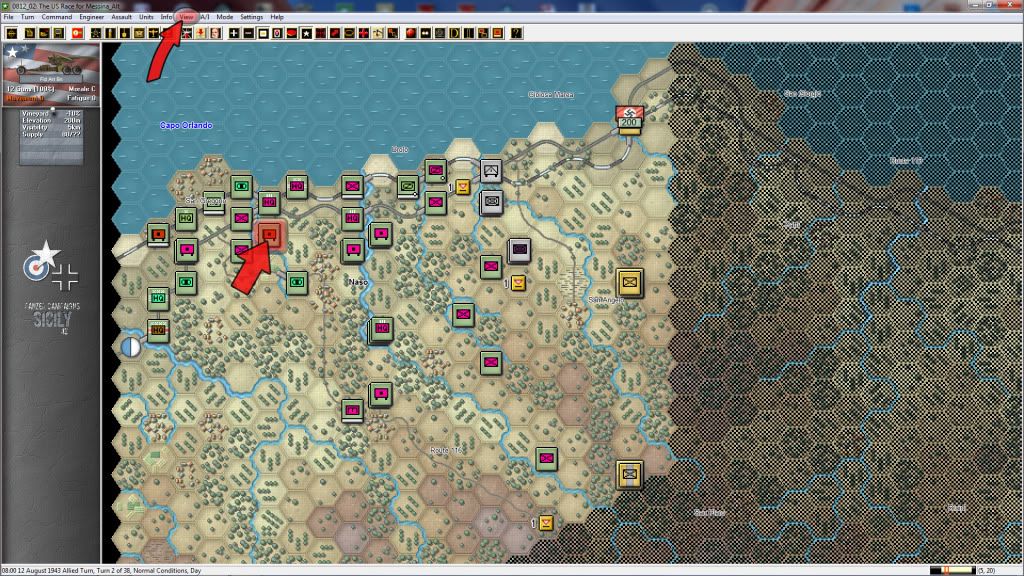
-
Look in Bill's thread and pay special attention to the wheel areas of the truck. You'll see quite a difference. In Normal Dudes pic I am having a hard time seeing anything.
Wow! I saw the difference right away in ND's wall pic. I had to look several times at Bill's pic to see it. I first noticed the additional detail around the grill and windshield... although now that I look again, the big difference is how the tread stands out on the sides of the tires.
-
So Shaders increase contrast, or add a 3D look? Not quite sure what effect it's having.
I see sharper edges, but photographic sharpening is done by increasing contrast along edges... so, yes!, I would say it's increased contrast. To the extent that it makes edges more distinct, I suppose it could give the impression of added dimensional depth.
Whatever shaders do, I like it! Especially if it comes with little to no framerate hit.
-
Bil had a storm pass his way and knock his internet out, but we should be able to resume today hopefully.
I think they'll be cleaning up that mess in Richmond for several days.
Now if they could just clean up the mess on Broad Street while they're at it...:mad:
-
Will it have a comeback with CM:FI? (or can we hope for a confirmation dialogue to prevent indadvertently finishing turns with the red button?)
Amen... I've hit the red button by mistake three times this morning :mad:
-
You are so right. Spoke off the top of my head, which was obviously a mistake and now I deservedly have egg on my face.
What was the acronym my geometry teacher taught us for this? Ah, yes -- OHSAHCOAT.
My teacher was a bit more, ummm... crude?
Sine, Cosine, Tangent = Oscar/Has, A/Hairy, Old/@$$ :eek:
-
You get a 4.6m rise.
I think. It's a long time since I did any trig.
Most excellent, womble... then again, an old surveyor has to do it with a bit more precision

tan α = opp./adj.
tan α (adj.) = opp.
tan 30° (8) = 4.6188
-
This is likely because these old aerial photographs are not rectified in any way. Without getting into too much technical detail, the further away from the center of the photography the more distortion with scale.
While I would never consider myself a grog on the level of many on this site, I completely understand distortion in photography... I am a photographer (not professionally, but a fairly advanced amateur), and have a professional background in surveying, mapping and photogrammetry

The distortion in the CM maps appears to be a design decision of the CC mapmaker. The aerial photos will overlay reasonably well with GoogleEarth or other scale-able maps; the the same cannot be said with the game maps.
-
How historically and geographically accurate are they?
I've overlaid several CC maps onto aerial photos. While the game maps are relatively accurate, the scale seems to be warped on most... compressed in certain areas and reasonably accurate in others. It seems to me that the mapmakers were trying to get certain areas or features included on a map without exceeding some size restrictions. For similar reasons, I'm not to sure I'd fully rely on CC maps for building heights for historically accurate representations. On the other hand, the game maps are another aid to producing reasonably historic maps for CM.
The only way I know to check scale is by overlaying the CC maps onto GE or some other scale-able map
-
I see Boche has provided the answer already. I forgot to mention to Cease Fire in the briefing. There's always something.
I actually meant my post as a satirical comment toward the many calls for extended time limits in your campaigns, PT. Oh well...
-
Here are a couple of screenshots. First, the AAR screen from my last playthrough. Not a bad result, I can tell you...

The time on the game clock was -0.53 (that's 53 seconds of extra time) of the potential 10 minutes available.
The mission is 15 minutes long. Yes, 15! That's probably about as much time as Messrs Winters and Co needed to do the job in real life and you're packing a bit more of a punch than the real life Paras were as well. It plays out in remarkably similar fashion as the real life action too.
PT... Very much enjoyed this scenario, but I really think you need to address the time limit for this scenario. It got a bit tiresome having to hit the "Go" button over and over once all the VL's were secured and the troops safely teleported back to Le Gran Chemin.

-
Fixed what? :confused:
 Besides, we 'uns don't pay much mind to blather from the wrong side of the Mason-Dixon line... it's largely ill-conceived and mostly static
Besides, we 'uns don't pay much mind to blather from the wrong side of the Mason-Dixon line... it's largely ill-conceived and mostly static 
-
If you have engineers, they can mark a discoverd minefield making them much safer to cross.


Unfortunately, sometimes pixeltruppen get hurt before the sign pops up :eek:
-
Is there anything to lose by not making announcements about upcoming announcements? I don't really care but I am having a difficult time understanding the motivations behind the announcement of an upcoming announcement other than "I've got a secret, neener neener neener".

The way folks are on this board, the more they tell us, the more we beg to know... and that just means the board fills up with more threads like this

-
In single-player WEGO games, I've only seen it happen when I saved a game during setup. I didn't have any issue with the same scenarios when saving after the end of the first turn. I can't comment about real-time or multi-player though.
it happens in PBEM, too. Playing a scenario where the wire was swapped out with hedgehogs which introduced a new problem... mainly that my original plan was a no-go because the hedgehogs completely block tanks along my axis of attack :eek:
-
I'd love to have the option to target my (surpressive) fire in a line like i can target my arty. This would work a lot better than the single targets we can do now. (think about a HMG needing to surpress a piece of bocage, i want the whole bocage under fire... not just a piece of it.
To keep talking about surpressive fire, if i manual target a field gun or AFV and want to lob a shell or to into building i usually spend way more than i would like in WEGO. I would love an option, like with arty, that lets me select the intensity of the direct fire order im giving.
A big AMEN to linear suppressive fire!
There are a lot of little things like this that I'd love to see... Tanks firing smoke for instance. It's an absolute pain trying to place smoke in a line across your front.
I'd love to see a way to order "place one (or two...) smoke shells here" rather than wasting the whole loadout of smoke at one time. I know you can give a smoke order with a pause, then move and give a new smoke (or other) order, etc., etc., but you never know if the tank will place none, one or two shells with a pause of a certain length. The other smoke order I'd like to see would be an option place a line of smoke at a certain distance, similar to linear targeting with artillery.
Flamethrowers and fire would be a nice addition, as would orders for various movement formations (although this can be handled through splitting teams and placing them in line, vee, wedge, etc.).
But, my big desire seems pretty simple... probably not though from a programming view. I just want click and drag waypoints to come back. It used to be so simple to give a group order and then just drag the individual waypoints to place the squads/teams where you wanted them. It was a tremendous time saver. Now, I see very little sense in giving a group order.
Oh, and one more thing... Can the size of Landmarks be increased just a bit? I need my binoculars to read them on my tv from my recliner.

-
when was this civil thing anyway and where?
My point exactly

-
Eh? Scenarios? I assume you mean a new game release based on the CMx2 engine, set in the U.S. Civil War?
I have heard of no such plans, and while anything is possible, I don't think it's likely BFC will try to take a bite out of this apple anytime soon. They've got enough on their plates with planned WWII games and a return to modern era to keep themselves busy for at least the next 5 years or so.
While I think it would be theoretically possible for the CMx2 engine to be used as the basis for an interesting Civil War-era game, it would require extensive modification. For starters, infantry units in the Civil War did not behave at all like WWII era units did, so the Unit AI would have to pretty much be redone from scratch. Then there's totally different C2 systems, radically different weapons technologies, etc.
While I think it's "possible" to do a CMx2 game on the War for Southern Independence, I think it's highly unlikely. Most of the major battles, and the ones most are familiar with, were large scale conflicts. First and Second Manassas, Seven Days, Chancellorsville, Sharpsburg, Gettysburg... these are army scale battles, far from the tactical level combat at which CM excels. Add in the western war and they would almost certainly have to model gunships, although this might be handled similar to OB artillery
Cavalry adds another entirely new dimension. BFC wouldn't model Cossacks for CMBB, and they won't even give us dead cows for CMBN... are they going to model live horses and riders for CMWfSI? A game from this period would be almost like starting over, with all the new soldier actions required. Just think how many uniform mods would be required
Don't get me wrong, I enjoy this era of history, second only to my love of WWII and would much prefer this to another modern game (except possibly a Cold War era game set in Western Europe). Battles could be scaled down to smaller skirmishes within the larger battles, but even actions like Pickett's Charge, of Miller's Cornfield, the Bloody Lane and Burnside's Bridge are far beyond the scale of CM.
And, we can't forget that CM is a niche game. While I know that "civil war" reenactments are very popular in some parts of the U.S., how many folks outside this country are going to be drawn to the game?
I'd love to see a really good WfSI game. I just don't think CM, as it currently stands, is the engine for it.
-
I can't answer the first question just because my CM time is usually modding related. But as far as the second question about hi-def (or Hi res in CMx1 days) I say it mostly has to do with the size of the bmps. The bigger the BMP the more detail that can be added to the textures. It's always been done by doubling or quadrupling the size of the file.
Yeah, I guess I knew that a bigger file would allow more detail. I played with some hi-def mods in CMx1; I just haven't looked into the file structure for CMx2 yet. I may play with enlarging a couple of files just to see how much more definition can be added (with some contrast, shadow/highlight adjustments and a touch of sharpening) without slowing the game substantially. Too, I would think that static objects that don't require a lot of redrawing wouldn't slow things down too much... then again, I don't know much about graphics programming.
I suspect Aris could give me a hint
 And thanks for the compliment.
And thanks for the compliment.You're welcome, neighbor. The work that all you mod guys do, just for the fun of it, is what makes the game special for me. The game itself is, for the most part, exceptional... mods are the coup de grâce.
@Rake:Thanks for the comments. For your 1st question, the material I used for the walls has no bearing on the toughness of a building, it's purely visual. I have no idea which building models might be sturdier than others, nobody told me, so I just make 'em however I want.
About your 2nd question, I'm using the exact same resolution as the originals, actually, the upper window is lower than default texture. These buildings are from scratch, so the originals BMPs are only used to help find boundaries for doors, windows etc... Everything external is completely new except the gutters, and that's only because they don't play nice.
I hope that helps.
I haven't looked at the building bmp's at all, so I wasn't sure whether you were retaining the facade type of the original or not. I'm sure I'm not alone when wondering about the difference in cover, if any, that's programmed into the game. CMx1 told you when you were in a heavy or light building. CMBN, not so much... unfortunate, because one could tell this right away if you could physically walk into the structure.
"Desperately"
 awaiting release of your building mod. This should put the finishing touch on the graphics for me.
awaiting release of your building mod. This should put the finishing touch on the graphics for me.Thanks for the replies.
-
TaL... These are absolutely spectacular!!! With Aris' terrain and weathered vehicle mods, Mord's excellent work, Juju's UI and a host of other great mods/modders, buildings are the only thing missing from making the graphics in this game top notch.
That said, I have a couple of questions pertaining to buildings in particular and modding in general. I hope I don't wind up hijacking the thread...
Still working on them, here's the latest:
First, has BFC ever answered the question of cover provided by different types of buildings? I know that building cover was improved with the release of v1.10, but has anyone ever determined if an obviously stone structure, such as the one above, provides more protection than the one below which looks to me to be more of a stucco treatment? Logically, a stone structure is going to stop more bullets and generally hold up to HE better than wood and plaster, but I've never been able to see if this is actually happening in the game. I don't recall BFC ever answering the question and don't remember seeing anyone having reported on tests of this sort.

My second question has to do with Hi-Def mods. Is creating an HD mod simply a matter of increasing the resolution of the bitmap file, with possibly some sharpening and contrast adjustments, shadow enhancements, etc? I'm not really looking for an in-depth answer, just a little guidance in the right direction. I have a reasonably good grasp of Photoshop and I know how easy it is to spend hours and hours making adjustments, tweaking channels, blending and layering... I just don't want to waste those hours by wandering off on the wrong tangent.
Thanks in advance for any help and, again, I apologize if I'm stealing this thread... Rake
-
What about not removing a casualty from the icons for that unit but rather put a red line through it to indicate a casualty (and perhaps it can flash for a few seconds if you have highlighted the unit).
I'm all for anything that helps identify KIA & WIA. I spend way too much time reviewing a turn for casualties and still find myself asking "when the $@%# did he get hit?".
I'd like to see the icon turn red in the unit box like the lightly injured turning yellow, but I realize this could be a problem for those with color vision issues. A slash, or an "X" or a "KIA"/"WIA" stamp across the soldier's icon would be excellent.
Hopefully another item for the UI upgrade...
-
... I live in Idaho...
Big state, but where 'bouts? I spent 6 years between Camas County and Blaine County. After my knee went out and I couldn't ski anymore, I just played CM until the weather was warm enough to fish...

' Course, there's that stupid thing called work that got in the way of both :mad:
-
While I'm all for anything that improves immersion, this is still a game. As much as I'd like to see it, CM Anything is never going to look like a movie.
Sure, additional soldier animations would be nice, but I've got to believe this would be far down any list of "wants" and even further down the line behind the "needs"... covered arc for armor and an improved UI, just for a very short list.



The Road Ahead
in Combat Mission Fortress Italy
Posted
Depends. How's your arthritis?