
birdstrike
-
Posts
1,100 -
Joined
-
Last visited
Posts posted by birdstrike
-
-
"No, it's not there neither. You can come back down boys!"
-
Any news on this, Pandur?
Have you been able to play it through?
-
-
Thanks for posting this, I'm also currently in need of a new monitor and was about to ask the exact same question.

-
Yes, that's what it should do, actually.

By design, only one type of molle should use the camelback. That's why it doesn't seem to work.
IIRC I left only one molle texture with the camelback visible (#1, i think). The others might still display it in windows preview (I guess that's what you're using?) or when opened with a graphics editor without 32-but bmp support. But no matter what you see, all molle textures, except for the one have the alpha applied to the camelback and therefore it will not appear in the game for 8 out of 9 molles.
However, I can easily make some fine adjustments and bring the camelback back for all the molle textures. This way players can decide themselves which look they prefer. No prob.

I will upload an update to CMMODs. Probably tomorrow or so.
-
That's not me.Originally posted by Normal Dude:</font><blockquote>quote:</font><hr />Originally posted by birdstrike:
Btw. Nice job the knee protectors and gloves. Looks great.
 (Odd that the stock uniforms don't have them)
(Odd that the stock uniforms don't have them)  That is M1A1Tank Commanders mod. </font>
That is M1A1Tank Commanders mod. </font>
-
Glad to see it worked, ND.

I have not yet found a way to solve the outline issue. Well, it can be solved if the whole texture is replaced with a solid alpha, this also removes the outlines, but as soon as only part of the texture is removed, the outlines are there.
You can try to downplay it a little by filling the removed area with a single color which does not stand out too much, then assign this specific color to an alpha channel.
Personally I don't find these outlines too distracting. Usually in battle one doesn't notice them. And for screenshots a slight panning or tunring of the camera often solves the problem.
Btw. Nice job the knee protectors and gloves. Looks great.
 (Odd that the stock uniforms don't have them)
(Odd that the stock uniforms don't have them) -
I see, I've been there before. But don't delete the files which are not working just yet.
Maybe this helps:
To restore the invisible file save the non-working file as a 24-bit bmp. Make sure it appears in the game.
If saving with photoshop doesn't work, try another program which is not using alpha channels. (MS paint doesn't seem to work, though.)
I'm using Irfanview for these cases to save the file as a normal bmp - this works).
1)Once you checked the texture is visible in the game, retry applying the alpha and saving it as 32-bit bmp.
2)If this still doesn't help you, you can try this:
Again make sure you have a file which is visible in the game and has no alpha channels.
create a new empty image of the same size(pixels) as the bmp you want to use. Add an alpha channel to the new image. Copy and paste the things you want to see from the working (non-32-bit)image into the new one. Save the new one as 32-bit bmp.
It's important to use a working bmp without alpha channels to solve these issues. So you should first make sure you have a working, visible bmp to start with.
Getting a little late here, so I hope this makes sense.
 Good luck.
Good luck. -
Yes, I think it has something to do with the weapon currently shooting/reloading.
-
Glad I could be of help.

Yeah, I know that guyOriginally posted by MikeyD:Someone (Sorry, I can't recall who) did a white UN Stryker mod deleting the slat cage. I said it couldn't be done and was proved wrong
 The cage SHADOW disappeared along with the cage! The point being that removing extra stuff from the uniform *may* remove the associated shadow as well. ...maybe.
The cage SHADOW disappeared along with the cage! The point being that removing extra stuff from the uniform *may* remove the associated shadow as well. ...maybe. 
The strange thing is that the shadow usually does disappear when the corresponding item is "removed". But for the GM case it didn't work for some reason. :confused:
I first thought it was part of the uniform texture, but if you toggle shadows off, the dark spot on the uniform disappears, so it's not a texture problem.
Oh, and sometimes I had problems saving the files with the alpha channel: the whole texture would disappear along with the removed item in the game (in the bmp it was still visible).
If that is what is troubling you, Normal Dude, I worked out a solution which usually worked:
first save the "invisible" texture as a 24-bit bmp to make it reappear, then apply the above alpha procedure again and save it as 32-bit.
-
Yes, the same procedure applies to removing anything else.
As for how much the shadow on a BDU uniform would stand out, I don't know. But since the stock uniforms are quite light, I guess if you use a darker camo on the uniform, it wouldn't be as noticable.
-
Introducing some sort of morale effect seems a good idea. Leaving behind a wounded buddy, or having to watch him lying in the open without being able to help him is perhaps worse than if he were killed instantly.
His squad would probably refuse to move on, unless they know he's taken care of or they are under direct enemy threat. But I think this is just too hard to implement.
-
Sure thing. It's not complicated.
I'm using GIMP 2.4.4, but I expect the proecedure in photoshop should be the somewhat similar.
Here's an example how to remove the camelback:
First, you need to find the texture which is used by the part of the model you want to get rid of. The camelback is quite easy to find. It's the big square thing in center of the ussoldier-molle.bmp.
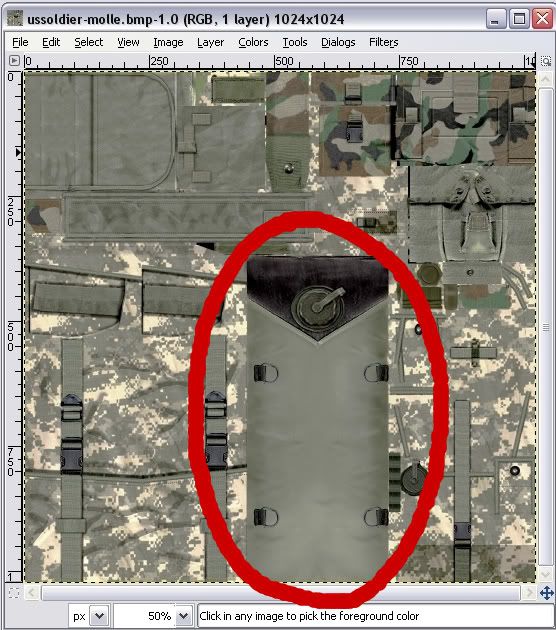
Next thing I do is to add an alpha channel to the bmp:
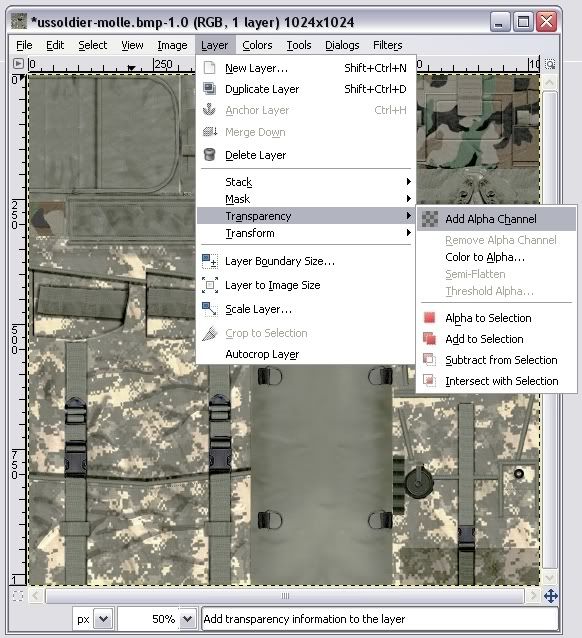
Then I simply cut out the texture related to the object I want to remove.
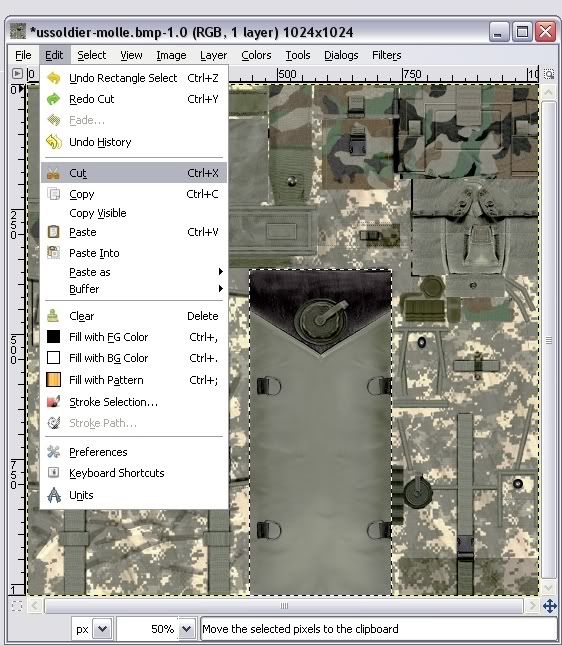
Which should look something like this:
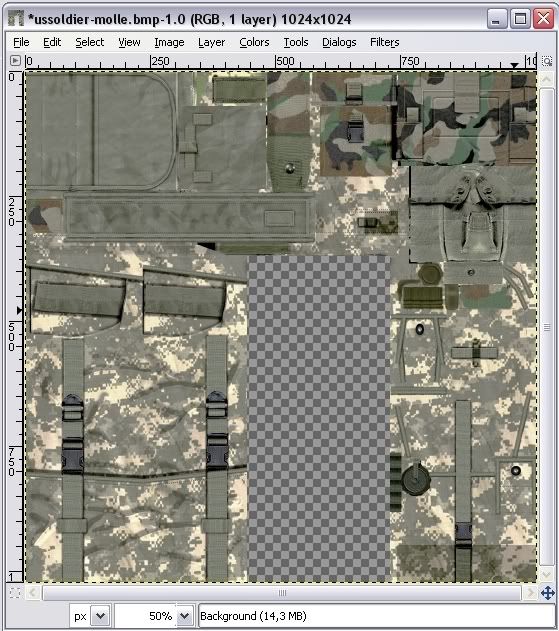
Then I save it as a 32-bit bmp.
In Gimp there is an option when saving a bmp where you can specify whether to save it in 16-bit, 24-bit or 32-bit format. There also is an option for "A8R8G8B8" or "X8R8G8B8".
The "A8..." can use the alpha channel, so I save it as 32-bit A8R8G8B8.
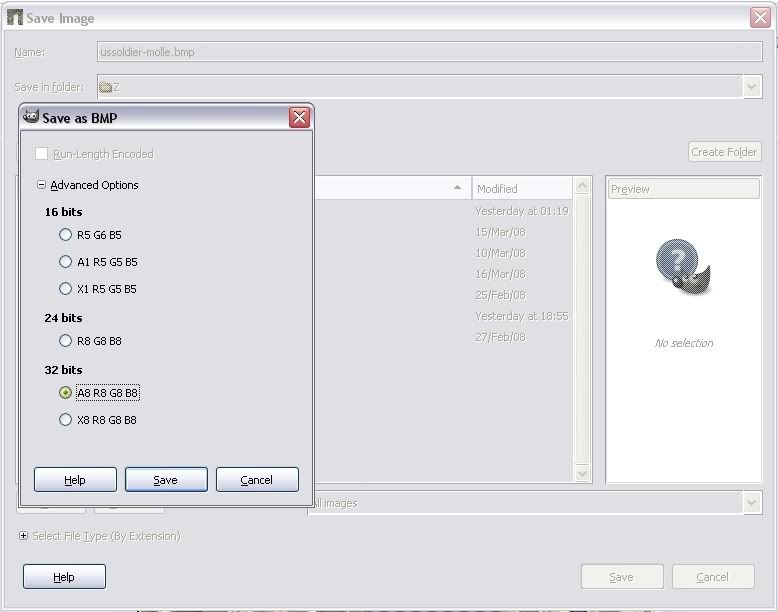
That's all.
And voilà, the camelback is gone.

Some effects, as shadows, or the outlines can reappear when looking at the model under certain angles. I reckon that's because the model is still in the game, just invisible.
For example, removing the Stryker cages will have the Strykers still have their defensive bonus.
[ March 28, 2008, 09:28 AM: Message edited by: birdstrike ]
-
Yes, of course. Actually that's a great idea. Thanks. Will get right to work and make a mod without the GM case.
EDIT:
it is possible to remove the GM case, but the shadow of the case is still projected onto the uniform with Shadows set to on.

I guess I'll keep it as it is for now, unless people would prefer the shadows over the wrong colored strap. :confused:
[ March 27, 2008, 12:21 PM: Message edited by: birdstrike ]
-
The exploding Stryker looks like it was hit by an ICBM.

-
I have done a little texture mod for those who feel the US uniforms have too much an "Imperial Stormtrooper" feel to them.

The mod uses 9 different vest/molle combos and 4 different helmet textures to make US troops look more diverse and give them an "improvised gear" or "short of supply" look.




The basic US Ragtag Uniforms Mod is available at any CMMODs Store near you.
Two notes:
1)There is a little strap attached to the soldiers left side which is not part of the vest or molle textures. To keep the basic mod small, I decided to use the stock uniform.bmp for all soldiers. This will make the strap color look "off" on some uniforms. If you don't care for this little detail, you just download the basic mod. For the perfectionists, I can make a uniform supplemental mod which includes all the appropriate uniform.bmps.
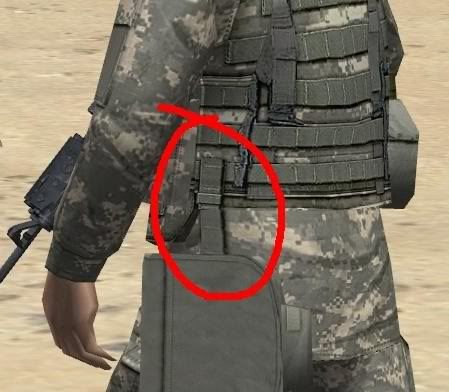
2) Another issue are the randomly assigned helmets.
In some cases, the colors might not go well with the rest of the uniform like here:

If this is an issue, I will put up a second supplemental mod which assigns a specific helmet to each vest/molle combo, but this would a) increase file size and
 reduce randomness.
reduce randomness.I'm by no means an expert in this stuff and took some artistic freedom. Any suggestions for improvement are welcome. (But don't expect wonders, my texturing abilites are quite limited
 )
) -
Well, you need to either kill or seriously wound(red status) the unit for it to count as destroyed and get the VPs for it. Merely hitting them and getting them lightly wounded (yellow) is not enough. </font>Originally posted by LarsS:</font><blockquote>quote:</font><hr /> It seems as soon as a unit gets hit the opponent gets the points, regardless of the unit's status in the end.
-
Yes, sort of like a mass hypnosis which really worked well - we all believed it was making a difference.

-
EDIT: sorry, the post made no sense.
"destroy all" gives points if all the units are destroyed, "destroy" gives points for every part of the unit which is destroyed.
However, a quick test revealed, treating wounded doesn not change the points allocated. It seems as soon as a unit gets hit the opponent gets the points, regardless of the unit's status in the end.
I think I was totally wrong in my assumptions concerning WIA and KIA.
I guess I wanted to see more than there actually was to it.
[ March 27, 2008, 05:53 AM: Message edited by: birdstrike ]
-
In my last scenarios I didn't use the casualties/condition parameters at all, because I noticed the "destroy" unit objectives are capable for a much more detailed VP allocation, depending on the tactical value of a specific unit in the scenario.
For example red gets 1000 points for all US infantry casualties, 1000 points for destroying all Bradleys, 500 points for taking out the single Abrams.
Depending on the number of soldiers/vehicles, this can sum up to, let's say 10 points for every soldier if there are 100 soldiers in the scenario, 200 pts for every bradley, if there are 5 of them in the scenario, and, of course, 500 pts for the Abrams.
This could even be more detailed, for example by putting command units in their own group and assign them points to make them worth 20 or 50 points per soldier.
This way, every single dead soldier counts and taking care of the wounded is rewarded.
Same thing for the enemy:
For example: the US player gets 500 points for destroying the enemy core units at the main objective, 100 for their leader, 200 points for any other enemies in the scenario.
A nice little side effect fo this is that the player gets rewarded for focusing on the objective, while he gets less points (still some) for engaging enemies (and endangering his men) anywhere else on the map. The intention behind it is to have the player stay true to his orders and react to any threats outside of the mission in a defensive way, instead of actively seeking them, just to get some points.
If there is a difference in total Victory points between blue and red, this can easily be balanced out with terrain objectives and such, but it can also be used to penalize casualties for one side more than for the other.
--
On the second issue, could someone confirm that wounded soldiers are affected by area fire and can be killed even if they already have a red circle? I might be wrong, but I think I was always able to treat a wounded soldier, the only thing keeping me from this was enemy fire or time. This would make it seem that you cannot kill a soldier instantly and only soldiers who are not treated (and removed from the map) are considered KIA in the end.
EDIT: Nope, I realized red also counts as WIA. I'm perplexed I have never noticed that before.
[ March 27, 2008, 05:54 AM: Message edited by: birdstrike ]
-
Not very sucessful... I admit...

Didn't reach the last village, game ended 8 minutes over time.

The road to the northern village took its time and toll.
I decided to go over the eastern ridge, which took me 2 attempts. Luckily I had some artillery left which helped me to get to the first line of trenches. Time was running out so I used massed armor to take position on the ridge. I could take the ridgem but I had some very high casualties. (I really would have needed that IFVs from B CO now
 ).
).Nevertheless, I secured the ridge, began shelling the northern village and prepared to advance my infantry when the game suddenly called an end after 2h08mins.
Some final comments:
This is really a tough battle. Either I was lacking troops or time, or both,

Time is perhaps the biggest issue. Especially the long delays for the heavy artillery could become a problem when playing in Elite difficulty.
There were moments where the advance became an exercise in frustration. The defenses are sometimes so tight, there is no other way than either a frontal attack or to call in artillery and wait 10 minnutes before moving on.
Adding a grenade launcher platoon could help here to better (and more quickly) deal with some of the ambush positions.
To save time, the player might also find himself forced to use high risk attacks too often which, of course raises the number of casualties and makes it harder to keep up the pace later in the battle.
There is a huge amount of things on the enemy side which can kill your AFVs. I think it would help to have an additional tank platoon arrive sometime later during the battle to assist during the final assault on the northern village.
Most of the enemy points (1600) came from my high number of casualties while I got none for enemy casualties. This could need an adjustment.
-
Thanks. Glad you like it.

-
Funny, since I've already mentioned that in another thread today, but if you'd be willing to settle for a fictional blue on blue scenario:
there was a PC game out a couple of years back - "Shattered Union" - where a new civil war broke out in the US after Washington DC was destroyed by an unknown nuclear attack. The US territory was divided between a number of factions consisting of several former states each.
It also had the russians taking advantage of the internal conflict by invading Alaska and a European UN intervention force trying to restore order.
-
Thanks for the answers guys - though I'm no smarter than before.
I've noted the "mark mines" order becomes available once the existence of mines becomes known (by blowing someone up that is)- but like MD, I have no idea of what use that is afterwards. :confused:
Marwek77, could you explain how you managed to spot mines with red engineers?

Fashion Week
in Combat Mission Shock Force 1
Posted
I've uploaded a USRT Camelback supplement to CMMODs.com which includes alternative textures for all molle textures in the basic mod. The new textures have a visible camelback. You can use all or only some of the textures to get the camelback back.
And since I was on it I also added a little camo pattern to some of them.
To install, drop the new textures into the USRT folder and overwrite the old ones.