
Brit
-
Posts
1,015 -
Joined
-
Last visited
Posts posted by Brit
-
-
Good update, plenty of cool stuff there, delete last order is very helpful.
BUG?: When I zoom IN with the scroll wheel it also scrolls the screen hard to the left.
Yeah, I noticed that one just after I pushed out the update. Oops. It's not supposed to work that way. It'll be fixed in the next version.
-
Everytime I try to download the update it freezes when trying to apply the update.
I've already tried to reinstall and update as well, it does the same thing.
I also get an error message when the game tries to autosave as well.
You need to run the game with full administrator rights under Vista. That includes right-clicking and setting the game to "Run as administrator". Or shut off UAC (User Access Control) under Vista.
-
I'm wondering how the AI chooses what unit to produce. Is it through a queue and it goes with whatever is next? Or does it have a way to somewhat determine what unit would help its current situation? Does it plan unit production strategically for the future? I would think this kind of AI "thinking" would be difficult to program.
Answering that takes a lot of work. The AI build system takes a whole bunch of factors into account. If the map is largely unowned, it tends to produce units that are good for capturing unowned cities and resources. If most of the map is mostly captured, he'll start leaning towards the production of combat units. If the AI is on a large uncaptured landmass, then it will tend towards ground units. If it's an island-hopping map, then he'll produce the ships, transports, and ground units needed for that scenario.
It also takes into account the types of units its enemies are using and leans towards producing units to counter those units. Each AI player also has a "personality" that skews build choices towards certain categories. For example, the AI might like one or more of these categories: submarines, small ships, large ships, city improvements, ground units, artillery, etc. How much the AI likes each of those categories is, itself, a variable ranging from 0.0 to 1.0 (it's not a simple "I like submarines" setting, but it's a whole range between "I don't like submarines" to "I love submarines"). Of course, the AI is smart enough to evaluate the value of units as well. So, if you created a rules-system where submarines are weak and a total waste of money, the AI will tend not to produce submarines even if his personality is "I love submarines".
(A few people have complained that the AI isn't using aircraft. I need to check on the exact reason why the AI isn't building and using aircraft, but one possibility is that the AI decided that aircraft aren't valuable enough in combat, so it's not building them. In other words: maybe I'm being outsmarted by the AI.)
-
btw: in your announcement, you talk about air transports. i couldn't find air transports in my research list on either game. where are they suppose to be listed?
thx dave
You have to research tactical bombers, then strategic bombers, and "Transport Airplane" should appear. It's a little bit into the game before you get access to them.
-
ai's not on a background task? would think it could be making its moves while the human is too.
Yes, the AI is a background task, but it still takes a while to compute its turn.
There are some problems with the AI, particularly late in the game. The larger the map, the more cities/resources there are, the more units you have, and the more units it has, the more time the AI takes to compute it's turn. I believe this is due to the fact that the AI is spending too much time thinking "what if I try to capture that city with Unit X? What if I try to capture the same city with Unit Y at location Z?" You can see that the possible combinations get large.
-
can still play current game?
Yes, you can load old games.
-
There's a new version (0.97.8084) of the demo available. To get the update, click on "Check for Updates". It will lead you to a page listing all the fixes/changes. Click the "Download" button on that page, and it will download and install the new version.
Here's the list of additions and changes:
- The game map can be zoomed-in
- MouseWheel will zoom-in/zoom-out
- Added a "delete last order" button
- Added customizable Hotkeys (see the Preferences window for a complete list)
- Added City List
- Added Upgrade status to user interface (tooltip + upgrade-bar)
. - Most upgrades take 1 turn, but a few upgrades take longer. It's nice to know if you're 1 turn or 3 turns from upgrade completion.
. - Some players were confused by the fact that dreadnaughts took 4 turns to upgrade, and thought 'upgrade' wasn't working.
- Fixed a number of crashes that happen after the game has ended
- Fixed a bug that caused units to be renamed to their unit-type
- Added a "Highlight Circle" that highlights the area around a unit when selected in the left-panel
. - Can be turned-off in the preferences window
- Fixed a bug that caused spy planes and transport aircraft to behave aggressively
- Added a "reverse mouse panning" option to the preferences window
-
observation: cruisers need a ship yard, but the bigger boys don't?
shouldn't there be a building charge for switching production:
(prior 'empires' called it a 'tooling' charge).
I'll check on that. Larger ships should require a shipyard, too. If they don't then that's a bug in the rules.
-
will one be able to update the game from the update icon on the main screen?
Yes, the "Check for Updates" button will grab the update.
-
Does it make everything bigger, or just the terrain? Right now, my biggest problem is that cities and units can get all crammed together and it can be tricky to click on the right thing. For example, I unloaded a unit on a tiny little island barely larger then a single city icon, and I had a hell of a time clicking on the city to attack it rather then the army, which was 'in front' of and blocking most of the city.
What I'd like to see is that, as you zoom in, the terrain and map gets larger, but the icons and units remain the same size, letting you pick things out better. Personally, I'd like to be able to blow the terrain up to maybe three times the size it is currently, while keeping everything else the same.
Right now the game just seems to squinty and packed together (at least at 1680x1050).
The new update will have a zoom-in function that makes everything bigger. I started working on a variation so that keeps all map-items small, but enlarges the geography. It's a little more complicated, so that variant is not included in the next update.
-
First off' date=' the game is great and I played it all day on Sunday....[/quote']
Thanks for the feedback.
Note to everyone: I plan to get an update of the game out before the weekend. (I prefer to get updates out before weekends, since most people are probably playing more at that time.)
-
I think this game has the potential, in addition to random maps, to design virtually any operational or strategic battle of the last hundred years. That's something that's maybe more exciting than the random maps.
What's lacking for this to happen is reinforcements. So I suggest this for the editor. Be able to setup an area, which units, which turn (with a percentage it will actually happen).
The potential for historical battles is huge.
That's a good idea.
-
Ok. In ED a destroyer travels 3 squares per turn. That means the diagonal would be 135 squares and dimensions would be about 80x60.
Assuming I did that right then the maximum map is actually pretty small. The game I'm playing now in EDEE is about 130x130 and that's considered a moderate size. Many of the games I've played in the past have been in the 2-300 square size. Some players play even bigger sizes.
On the other hand maybe I didn't figure this correctly.
I guess that's true. I have to admit that I think in some of those large Empire maps, it takes too long to get units across the map. And with the technology system in EOS, you'd probably need to upgrade your units on the way to the target, since, in the time-span that it takes to move across the map, you'd probably discover upgrades to your units.
-
Suggestions
- Ability to setup patrols for ships/air units.
By patrols, you mean that they repeat their orders? There is a 'repeat orders' button (it's between the 'Upgrade' and 'Clear Orders' buttons).
-
Aww, I though you had updated the demo.
 Oh well...
Oh well...The list looks great, by the way!
Yeah, sorry. I'll post a notification on the forums when a new update is available.
-
The game will not open. After several attempts I tried the help file and checked I had the correct NET. loaded adn aslo changed the DEP settings in the way suggested.
The game will not open and generates mCrosoft error reports. ANybody interested in them?
Hm, I noticed on another thread that your game still isn't working. What operating system are you using? WinXP, Vista, or something else? What Service Patch? How much memory do you have?
-
A list of cities would be very nice. Perhaps something like this:
Clicking on the city icon could jump to it on the map, while clicking elsewhere could open the production window.
I've now added the city list to the game. It behaves like you suggested (clicking the city jumps to map centered on the city; clicking production opens the city-build window). Here's what it looks like:
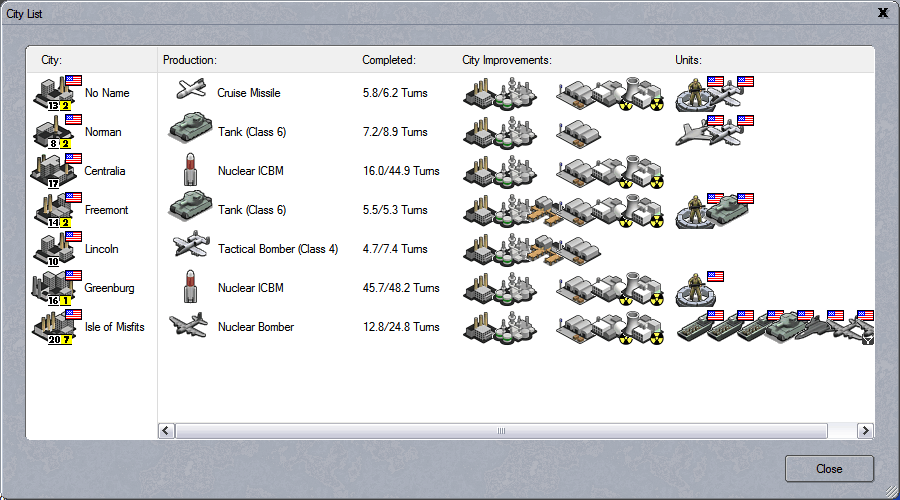
-
I am trying to make a 2 vs 2 game with me and 3 other AI players.
If I start a game with 4 players, then go to Foriegn Relations, open the Team button. Then hit Create Team, I am allowed to put AI players on my Team. So if I put one AI player with me, do the other 2 AI players join together against my team or are they in a free for all mode? As I cannot force them onto the same team. Or is this not allowed in the Beta game?
Thanks
Unfortunately, the AI doesn't make decisions about joining teams. The AI won't join your team, and won't join teams with each other.
-
Brit, I can't report the bug in the game because it freezes as soon open it. So I guess this thread is it. I don't believe there's a file I could send you. The freeze occurs before I can open the save.
Have you managed to ever get past the main-menu? Or did it work for a few days and now it always freezes on you?
-
A list of cities would be very nice. Perhaps something like this:

Clicking on the city icon could jump to it on the map, while clicking elsewhere could open the production window.
Wow. Nice mockup, by the way.
-
Since if seems to be a popular item, I just added hotkeys to the game. I'm not much of a hotkey gamer, myself, so I'll ask you: what suggestions do you have for hotkeys? The hotkeys I've added are:
Repeat Orders [R]
Sentry
Upgrade
Clear Orders [C]
Remove Last Order [X]
Voicechat [shift]
Message Window [M]
Begin New Instant Message [Return]
City View [V]
City List [A]
Research / Technology [T]
Submit Turn [Q]
Some of the suggestions I've seen on the forums:
Adding the hot key ability to toggle/step to all of your cities. (Boris Balaban)
Any others you'd like to see?
And, yes, the hotkeys will be customizable.
-
I guess I'm trying to figure out how the map size compares to a traditional ED map size. Can you please tell how many pixels (or whatever they're called) make up each square? Or if you don't compute by squares, how many make up the area that a city is?
There really aren't squares on the map.
I'm not sure how to do that conversion. Cities do take-up an area, but that area has been increased or decreased with no real effect on the game size. Maybe the best comparison would be to see how long it takes an average ground/sea unit to move from one corner of the map to the other corner of the map (assuming a straight land/sea path exists). The largest map size in EOS is 4000x3200, which is a distance of 5122 pixels. A mid-technology tank moves about 90-100 pixels per turn (twice as fast on roads), and a mid-technology destroyer moves about 100-120 pixels per turn. So, a destroyer would take about 45 turns to move across the whole area.
-
Is the AI still being worked on?
Yes. AI is a tricky thing to get right.
-
It crashed when you tried to load an autosave.game? Do you still have the file?

ZOOM Please
in Empires of Steel
Posted
That's a bug. It's supposed to zoom towards the mouse position, but there was an error in how I was calculating that. It'll be fixed in the next version.