-
Posts
952 -
Joined
-
Last visited
Posts posted by Mastiff
-
-
19 hours ago, Schrullenhaft said:
Do you have CMA (Afghanistan) ? If so, does it work ? It uses the same copy-protection system as CMSF and its engine is the closest to CMSF compared to the latter games (CMBN on).
yep it's not working either both those titles were killed by some code that's restricting its use after that big update back in November of 2017.
-
On 1/30/2018 at 7:12 PM, Schrullenhaft said:
Not sure if you tried this already, but possibly performing a regedit to extend the length of time that Services waits for a service to start (default 30 seconds):
Setting the 'ServicePipeTimeout' value beyond '30000' (30 seconds) to '180000' (3 minutes) should be enough for this solution. It's likely that this won't resolve the issue, but it is worth a try.
Normally any issues with DEP (Data Execution Prevention) result in a '0xc0000005' error. While it wasn't necessary for me, you may want to check out the Knowledgebase article on DEP. Make sure to add the 'runservice.exe' file to DEP to see if that makes any difference. It also likely that DEP is not the issue here, but again something that may be worth trying.
I would assume that you would run into other issues with this computer if there was some sort of widespread issue, but you may also want to try the System File Checker by opening a command prompt (cmd.exe) and typing in (without quotes) 'sfc /scannow'. Unfortunately this isn't a cure all and it is possible to get errors that don't have a simple/good resolution.
unfortunately all the other BF games work just only this one Shock Force stopped work and still doesn't work. windows 10 killed it. So Im out a game that will not run on my machine.
-
Like, previous responses, I uninstalled AVAST only had Windows Defender turned off.
Same error when trying to install.
-
On 1/22/2018 at 7:44 AM, z1812 said:
Solved. If you have set a zoom level under display settings in Win 10 then CMA will not run at desktop resolution. Disable any zoom and it works well.
However the fonts are a bit rough at the edges.
turn off FXAA and you should be good.
-
Well, I guess I can always install it on my Windows 7 version.
-
12 hours ago, Schrullenhaft said:
So 'runservice.exe' is present in your 'C:\Windows' directory, but you still get an error trying to start the 'LicCtrl Service' is that correct ? If you believe that the Windows Defender security software is causing a problem, then add an exception for 'runservice.exe' in Windows Defender. Have you added an exception within Avast for 'runservice.exe' ? Typically I wouldn't think it would be necessary, but you may want to try it just in case it may be interfering for some reason.
doesn't work! you think I didn't do that? of course, I tried this, I think the exclude add an exception is broken as its broken in AVAST also. I'm considered a Windows expert. I'm not a computer novice, I been working with computers since Commador 64, and Tandy days. Trust me I know what I'm doing, and the old version of CM, will not work on Windows 10 CE.
The new CM versions work with no problem, as they have the new and improved license update 64 bit. I believe BF knows this and is trying to avoid the problem of not upgrading this older license software as they don't want to pay for it. (the majority of players are on windows 7) their not experiencing this issue.
-
and still no go with Afghanistan or ShockForce. lol, this is really bad for my version of windows and the stupid Windows Defender lockdown. cant delete it either.
-
yes I got it from another mirror.
-
trying to download 1.02 cannot get, I this error.
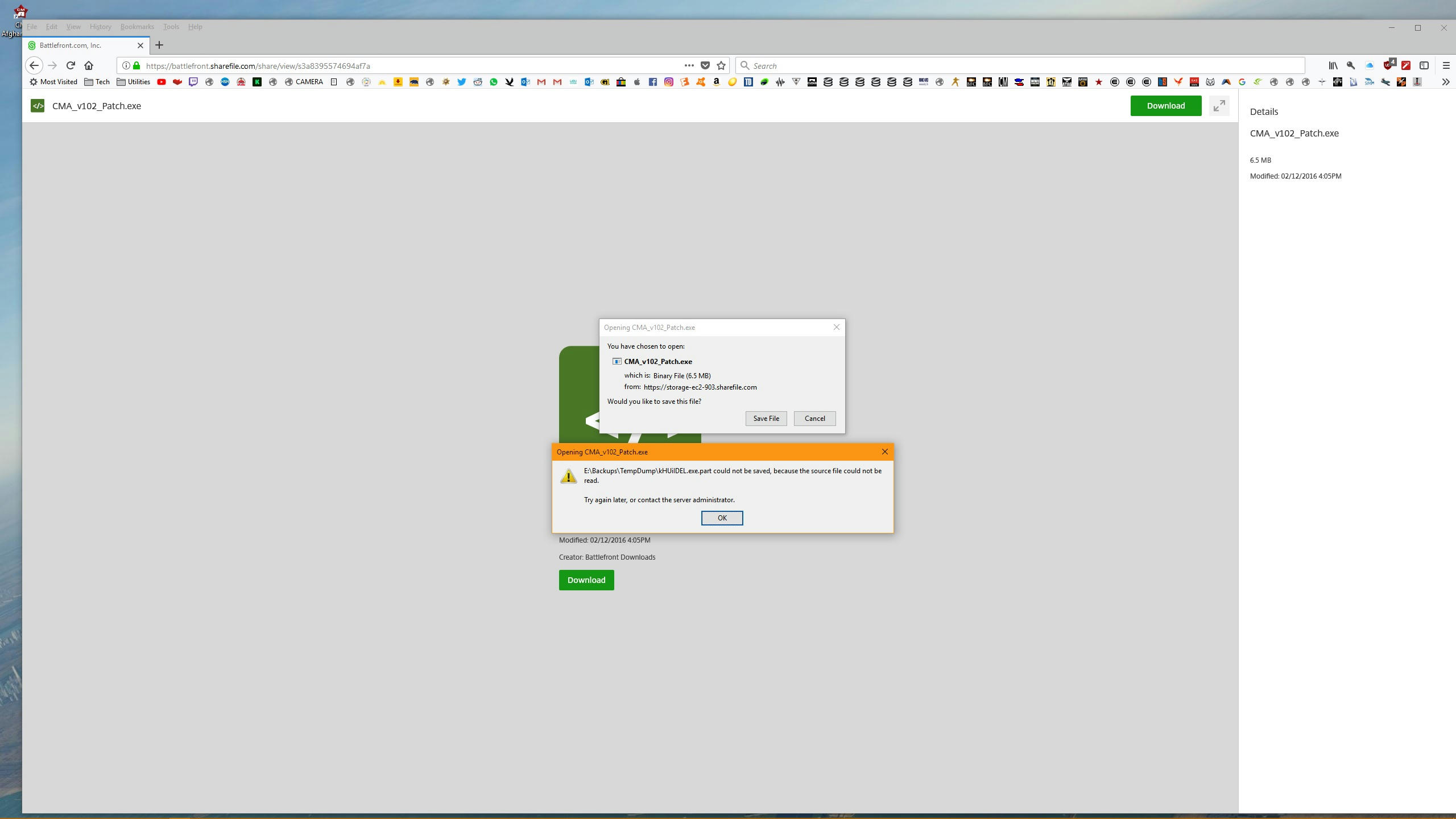
-
found this trying it out now.
unfortunately, this didn't work either. this is so frustrating!!!!
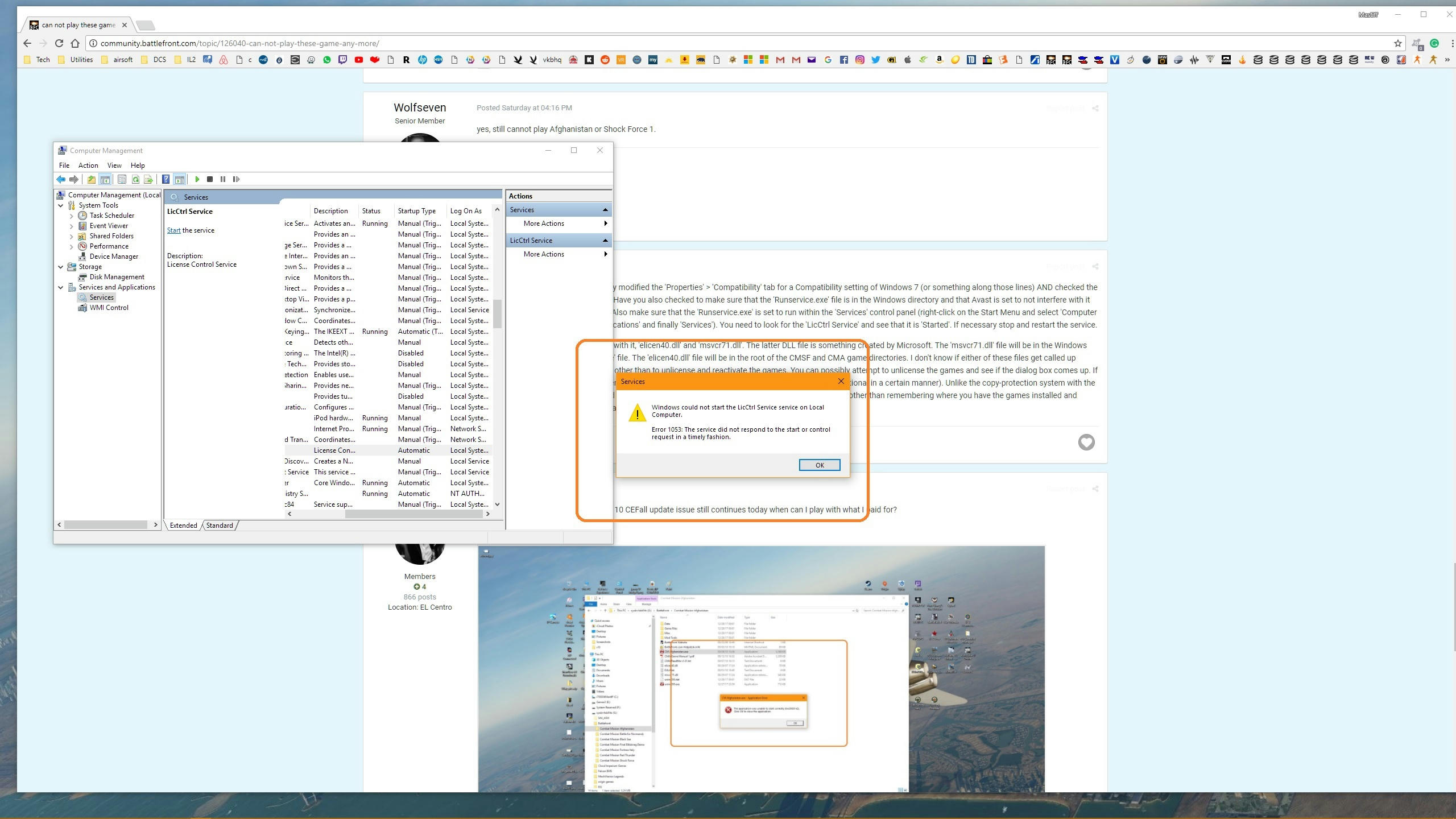
-
still can not run this anymore windows 10 CEFall update issue still continues today when can I play with what I paid for?
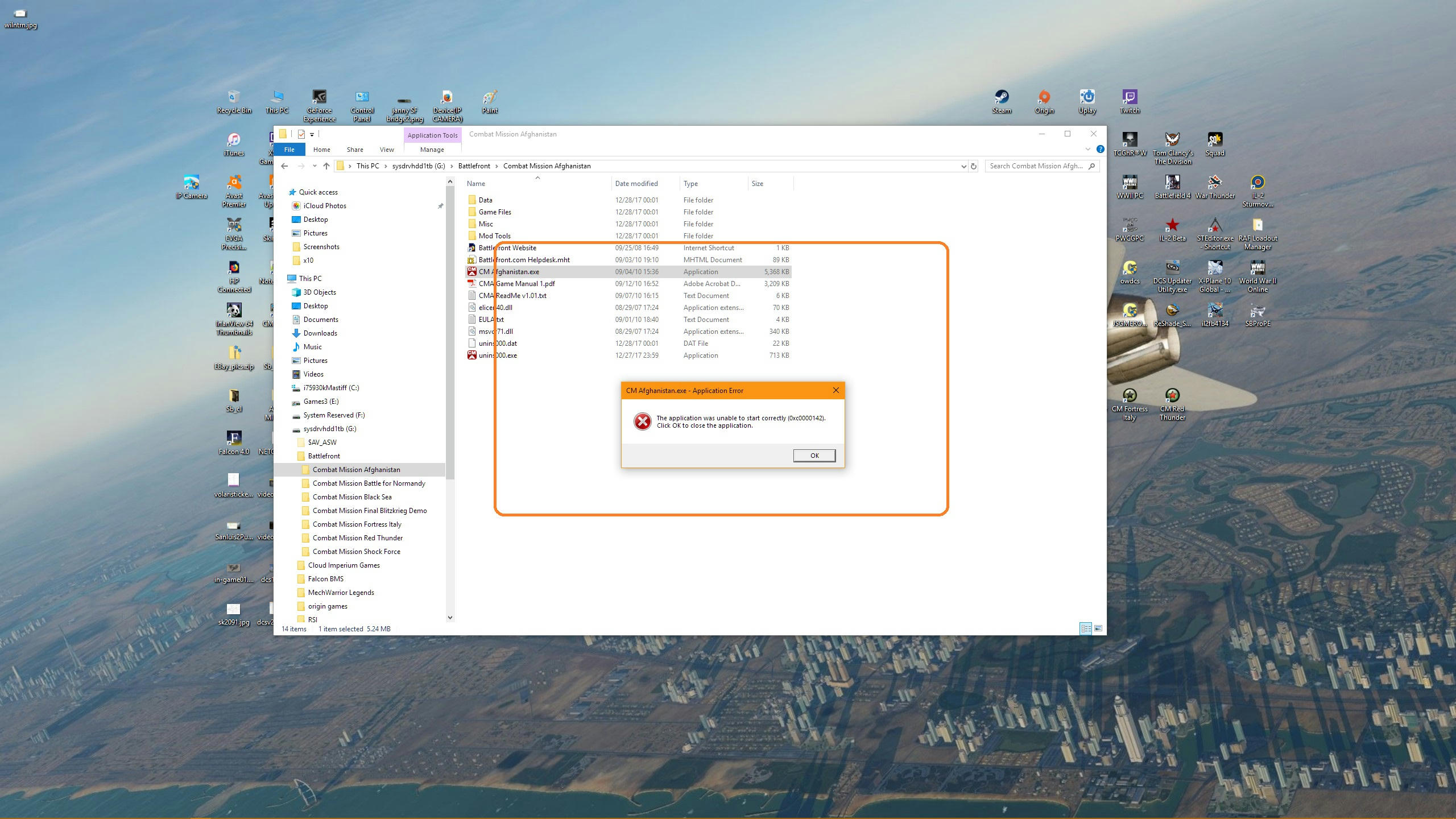
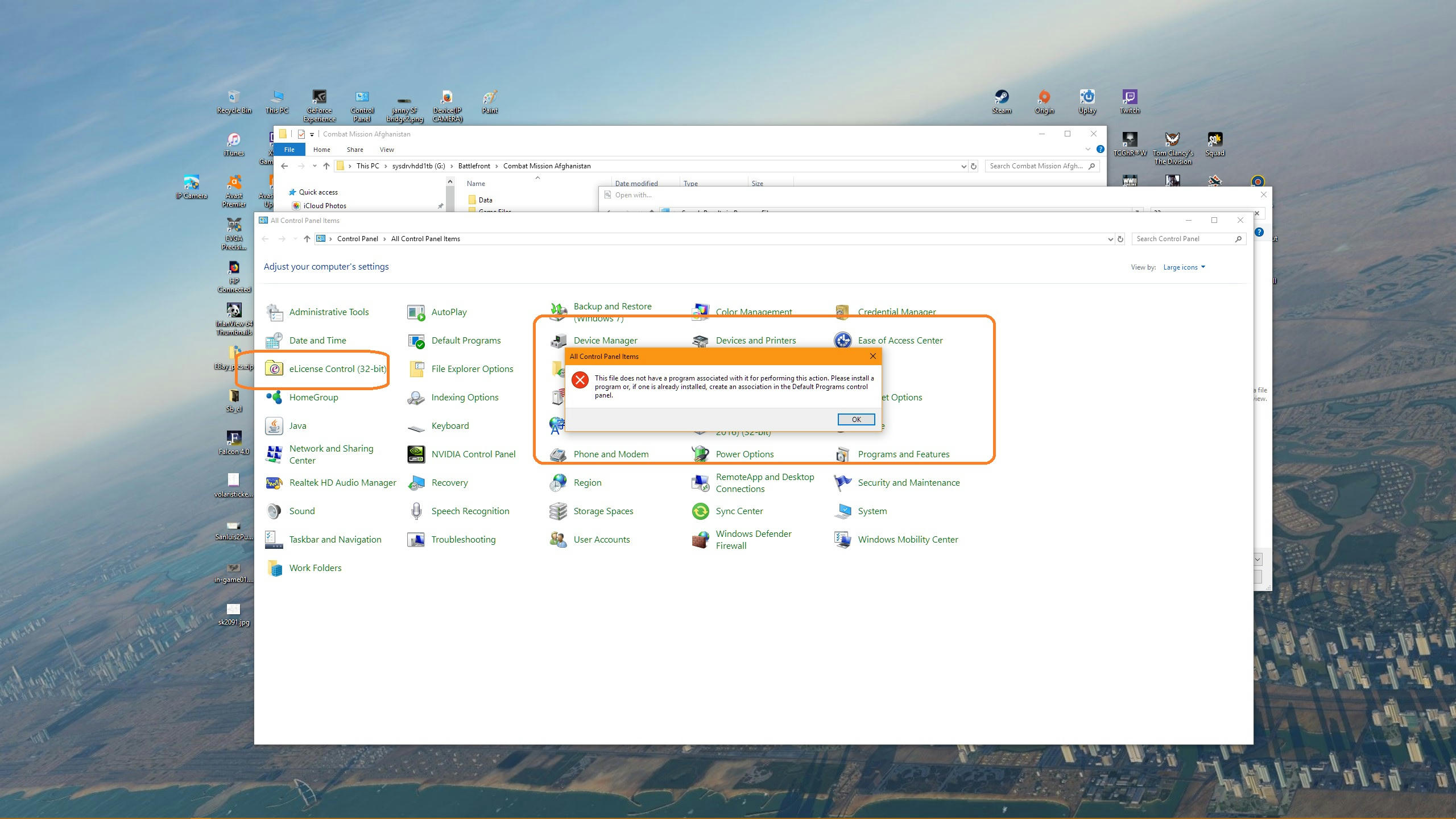
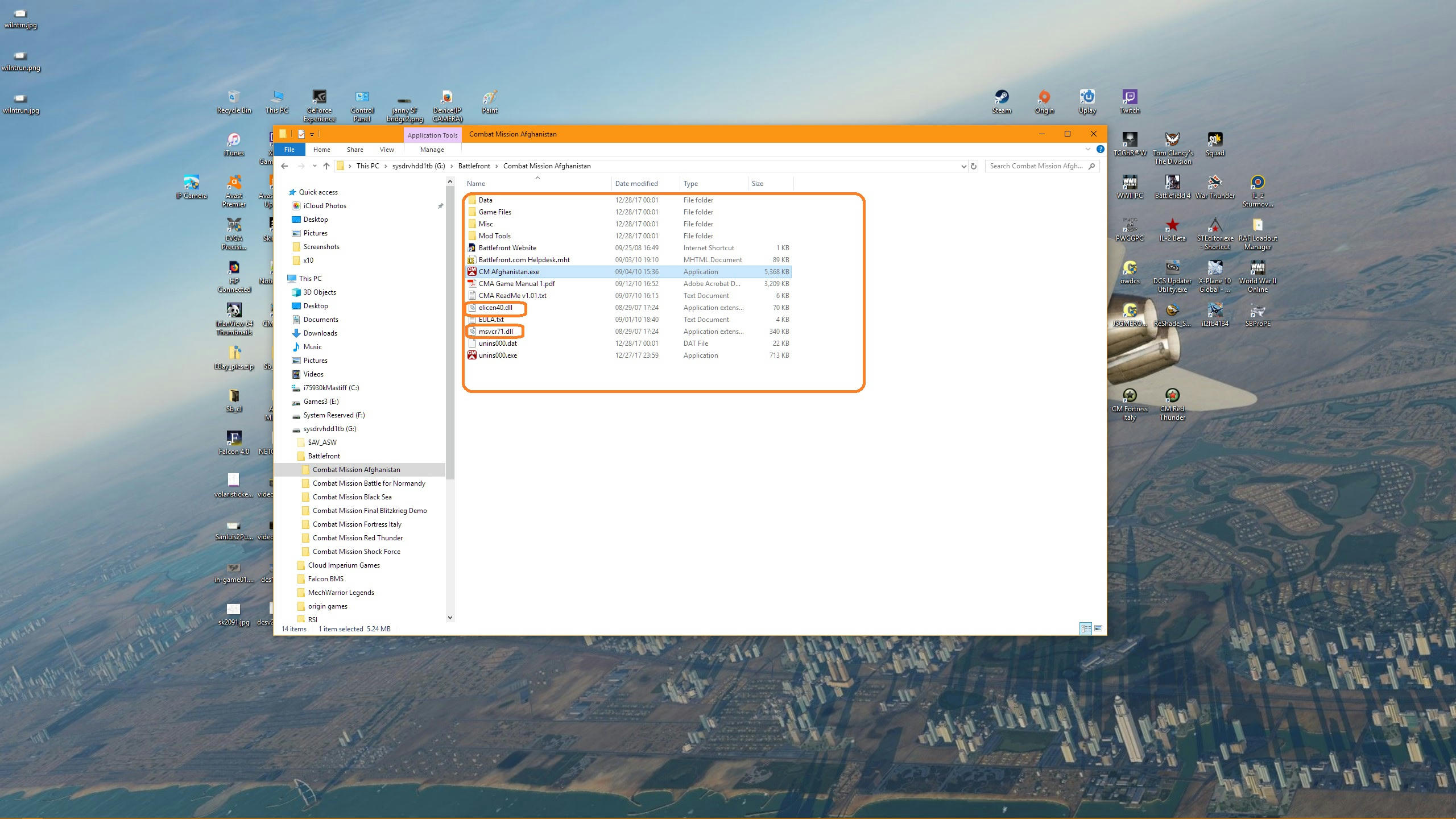
-
yes, still cannot play Afghanistan or Shock Force 1.
-
well, earthquakes are next.
-
6 hours ago, IanL said:
Yeah not just games. There are several vendors of various sizes that have issues.
Woah now. I work at a larger company (but still small) than BFC and not only did we not know / notice anything about important changes in the latest windows update there was no communication that said yoy devs you need to pay attention to x or y. They could have sent something like that but if they did it was not attention grabbing.
We were lucky and seem to not be effected. We also have a hand full of people who get the bleading edge builds. To lay the blame on BFC so strongly is not fair, IMHO.
Well I'm basing this off of Microsoft's statement on the reason for the lack of support, from the vendors. I read in their statement 12 months ago they sent out warning they were doing this. Now how ever I know they tell vendors what changes they are making ask them (vendors) to submit their drivers and exe, to make sure they work. or report what's not working. For instance I know AMD, NVIDIA have to communicate directly with Microsoft's windows division. Sound, video codecs, etc.ect. I'm not blaming BFC, but well those 2 games are now broken on my machine and refuse to run. I still think it's something to do with Defender being hard coded into the Windows 10 CE but as Microsoft support told me, its on BFC's end.
-
lol, but I have airsoft guns?
-
Southern California, next to San Diego.
-
5 minutes ago, sburke said:
Is that [something] fixed it for ya, specific to CE?
I don't know as I don't work at BF, and only they can tell you how many people are using this new edition. and whether it's affecting only those two titles.
I beta test several games, and yea windows CE Fall update messed up a lot of games. I'm assuming BF, had access to the new CE fall update information Windows 10 microsoft announced to 3rd party vendors, on the changes to the digital system and BF probably either ignored the changes, or forgot? I have no idea. but since the latest versions of BF titles work, I'm going to say they new about the changes and ignored their older products i.e. Shockforce 1, and Afghanistan.
-
once again Friday and I can not access your store front. It seems the last 2 weeks I been getting this issue.
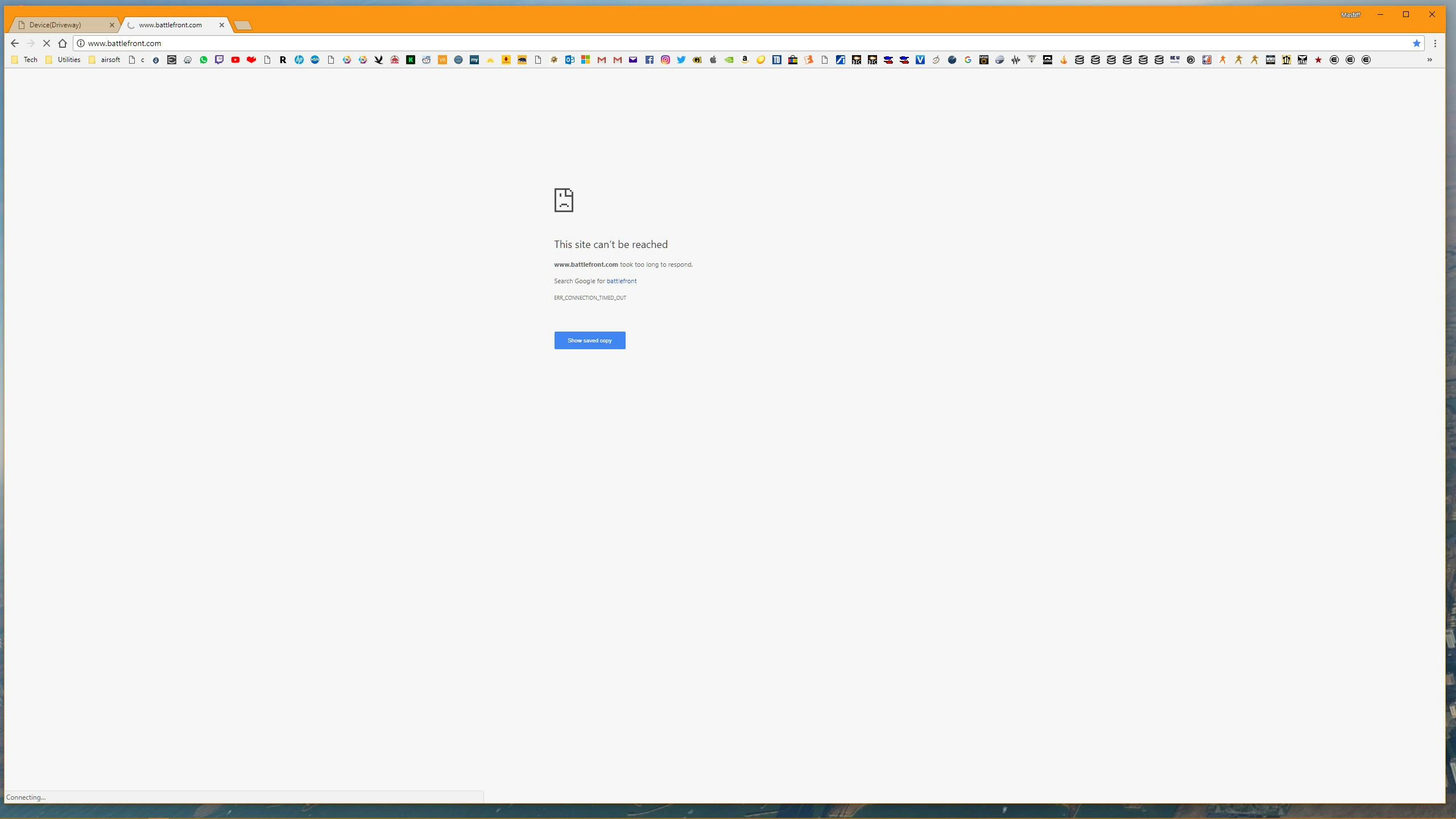
-
Windows 10 Fall update user here also submitted ticket, and they can't get it working for me either, the new windows build CE Fall update has messed up ShockForce. I can't run it either or Afghanistan, full uninstall and reinstall, No workie, complete uninstall of virus; and defender you can no longer uninstall, as it's built into the new Fall updated version.
everything they suggested I tried, it's now in Battlefronts court, fix it or I get a refund.
-
8 hours ago, Combatintman said:
And ... as most of these threads end up saying - if none of that works, open a support ticket with Battlefront.
- Combat Mission: Shock Force Tech Support
ok I thought coming in here and asking for help would help. But as you just pointed out it doesn't and I had already as you say put in a support ticket.
are you a moderator or beta tester or employee of the CM series? I didn't think so, you had nothing to add to this conversation.
-
I will just delete this until they update the .dll error. Windows says its on there end for a registry error.
-
well, still no go, error same as before. full uninstall reinstall error launching.
error launching
(0x0000142) application was unable to start
-
Windows 10 Home v1709 OS build 16299.98
don't know why if you're on the same system I'm on it works for your but not me I'll have to try the regedit delete option this is a pain i'm going to lose all my missions.
there was a security update on thursday https://support.microsoft.com/en-us/help/4051963/windows-10-update-kb4051963
maybe this stuffed it,.
-
yes I already tried the compatibility before I came in here to ask about it. no AVAST isn't blocking it. defender is off.
it's something with the stupid windows 10 CE Fall update.
windows error reporting states it's a .dll error in the exe file. states its registry digitally has expired?



The state of CMSF2
in Combat Mission - General Discussion
Posted
My Heroes!!!!