
Cougar_DK
-
Posts
158 -
Joined
-
Last visited
Posts posted by Cougar_DK
-
-
Nice, looking forward to see if the optimations has given something.
-
That is wonderfull news Madmatt.
-
Got it today, Denmark.
-
Denmark, nothing yet.
-
-
This sounds great! Can't wait!
-
What a great video! Keep up the good work.
-
I run at 1680x1050 just fine, and its selectable in the game. No problems here...
Cheers
Mark
-
Sounds great.
I will gladly help you out testing "Problems with AMD Multi-Core CPU's and AMD 64 chips:[problem confirmed and a fix is being tested]"
Cheers
Mark
-
Slightly off topic, but Supreme Commander has some REALLY big maps (81kmx81km) and weapons that can fire a lot longer than 1-2 kms. So it can be done in a RTS.
We don't need such big maps for TOW though, it would take some time for the inf. to walk that long

-
Great Martin. Looking forward to it.
-
Thanx for the heads up Martin. I really hope you can nail the AMD dual core problem.
Cheers
Mark
-
Thanx. I hope the XP drivers will give the same boost then.
-
-
I can see from my notes that I havn't made a typo. I will retest the 1680x1050 - low. No problem at all.
New test result posted in my orginal post.
[ April 28, 2007, 07:36 AM: Message edited by: Cougar_DK ]
-
Thanx SIO, since I'm a software developer myself, I kinda know what I want if I have to debug something

Fixed the DxDiag link, sorry for that.
I will double check my results.
No sure about your last statement. Do you want me to try to run with both cores enabled and post my results?
[ April 28, 2007, 07:36 AM: Message edited by: Cougar_DK ]
-
Here is my findings using this pc:
AMD Athlon 64 X2 / 4400+ 2.2 GHz
GeForce 8800 GTS OC2 / 640MB / PCI-E / 580 / 1700
2 x Kingston 1024 MB DDR RAM 3200 (Mhz 400)
Creative Sound Blaster X-Fi
My DxDiag file: DxDiag.txt
I use Fraps version 2.8.2 6488 and reads the result in my G15 LCD display, i.e. no FPS counter on screen.
Enabling or disabling EAX didn't show any difference. All this tests is taken with EAX on.
I selected the single battle "Whirlwind" as my benchmark mission and it took about 45secs to load each time. Selected the default settings in the mission.
When the mission started I used the mousewheel to get to the ground and gave it one notch up, i.e. one step above ground. I then moved the camera a little to left for getting a better picture. of all the units.
First measure point is right behind the rearmost soldier, i.e. he is in the left side of the screen. Example:
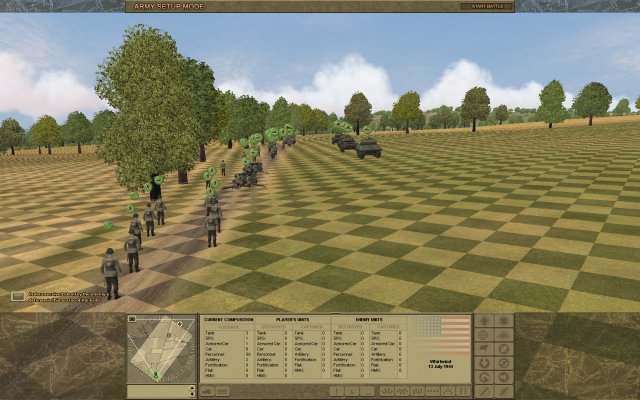
Next measure point is behind the 2. M24 TD:

And the last is in front of them all, making sure the M5 is out of the picture:

Ok, thats the points then I will go through enabling/disabling "Use one CPU" inside game vs. setting the affinity my self as of the first post.
And then use two screen resolutions, the lowest at 1024x768x60hz and my screens default resolution at 1680x1050x60hz.
And then all this for the three different in-game graphic settings: low, medium and high.
Legend for the chart:
- 1, 2 and 3 is the measure points
- x / y. X is with the Use one Cpu enabled ingame and Y is "Use one Cpu disabled" ingame but affinity sat for tow.exe to CPU0.
- Line 1 is FPS in the setup fase
- Line 2 is FPS in the real time game
Results:
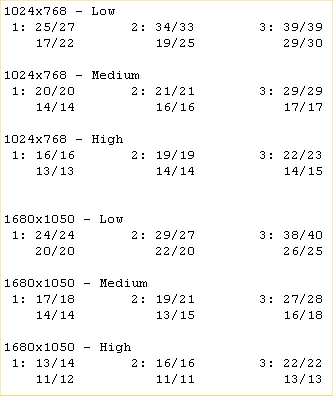
The above is the updated test. The "old" test results can be seen here: Old Results
[ April 28, 2007, 07:35 AM: Message edited by: Cougar_DK ]
-
I have started making some small inf skirmish MP missions. Nothing to talk about right now.
This is mostly for gaming with a friend which plays the same way as I, i.e. we agrees what will be our objectives and when one of us call it a day. So no fancy trigger programming here.
And besides that, it looks like the missions is plain XML files, so I think it could be possible to make a random MP mission generator.... Just a thought.
-
Ahhh I see dmg. Thanx for the clarification. I will try it out.
Cheers
Mark
-
I would also go for Fraps. Fraps homepage
-
Yes Mike, something is wrong. I only have a 8800 GTS 640 OC2 and can't get more than 15-17 fps.
My rig runs ArmA at high settings in 1680x1050 with 30-40 FPS. So there is something killing cpu cycles. Moon wrote somewhere that they are looking in to it. I guess we will have to wait for the first patch and see if its fixed.
-
I guess everyone is too busy playing

-
And there are containers for mortars in the editor... so they have been there as the pictures show.
Who knows, mayby they will return?
-
Ok I will try this tomorrow.

Theatre of War "Battle for Moscow Add-on and Game Patch (v1.3.0.56) Released!
in Theatre of War
Posted
Hmmm I get the same FPS as before, but somehow it seems more fluid know. This is the first game that makes me regret buying a 20" widescreen monitor and a 8800 GTS 640, since it really can't handle the resolution with details on.