-
Posts
16,511 -
Joined
-
Last visited
-
Days Won
55
Posts posted by A Canadian Cat
-
-
That looks amazing. What is the size of your map - it looks pretty big.
When you make the scenario available I would be interested in try it out.
Ian
-
I have experienced you pain as well. More common for me is trying to give orders while in play back mode. At least I figure out my mistake without messing things up.
1) Make "Done" a different color during the playback and orders phases, so the player will have immediate visible feedback on its function in the current phase.
Not a bad idea. Colour alone is not always the best way to denote change. I would suggest the button be a green circle during the order phase for "Go". It could even say "Go" right on it - if translation allows. During the play back phase make it a red octagon for Stop. That could cause some confusion between stopping the play back temporarily and exiting the play back mode. Another alternative could be a red rectangle with "Exit" on it.
2) Ask for confirmation when ending either phase, or at least the orders phase. I know some people will wail "But that adds a whole 'nother mouse click to the turn!", but it seems a small price to pay for peace of mind during PBEM. It's just too easy to accidentally blow a whole turn right now.
Please, please do *not* do this. There is no worse sin in UI design than to add confirmation dialogs for normal activities. This is the kind of thing that makes people yell at their computers "Yes, of course, I just *told* you to do that".
3) I'd also be happy with a more obvious visible distinction between the orders and playback phases. Maybe "Playback" could be superimposed over the otherwise-dormant orders button block of the interface during playback.
That could work too.
-
Thanks for the replies guys.
@ian.leslie: A map-making subforum/sticky? Maybe I'm blind, but I don't see it

On the Battle for Normandy forum page http://www.battlefront.com/community/forumdisplay.php?f=124 at the top there are two sub forums listed. One for tech support and the one you care about: CM Normandy Maps and Mods.
-
Hate to start a thread of this but I've scoured the manual and forums.
(maybe we could have a "Map Making" sub-forum, or sticky?
 )
)<snip>
They put one up today at the top of the thread list page or http://www.battlefront.com/community/forumdisplay.php?f=126
-
A few months ago discovered this game and found a great thread that had links to useful tactics discussion threads. I sure looked like a wonderful collection of useful stuff but none of the links worked. It seems some forum maintenance meant the links no longer worked. I searched and found what I feel are probably most of the articles. A few I could not find and some seemed to have more then one relevant thread. After I posted the new anthology in the CM1x game forum, Michael Emrys suggested that once the new game arrives people might find those old articles useful.
I present you with a list of links from the discussion forums for the old games on tactics. I think if you focus on the tactical part of the discussions there are good lessons to be learned from all this. I certainly learned to play better by reading them. The parts that include "game UI instructions" often will have differences in the new game, but if you focus on what the orders mean to the soldiers and how to respond to certain situations there is value in these old discussions.
A Radical New Approach to the Meeting Engagement
Advance to Contact - Techniques
AT Guns in an Offensive Role 2
Defending against artillery in a town
Defensive tactics for artillery bombardment
German Infantry in the Closed Defense
Halftrack and Armored Car uses
Offensive Consolidation Leaving the Armor Free
Some tips for newbie defenders
Tank vs Tank engagements Advice please
Company HQ Leadership Bonuses (was Using CC bonuses)
Withdrawal on The Attack (staying Flexible)
Enjoy,
Ian
-
im sure its been mentioned,but,the effective range of the stovepipe seems a little high to me?
afaik the effective range was around 150m
ive played a few games now where im getting them let go at well over 200m,possibly as high as 300m?
<snip>
I've only played the Road to Berlin scenario a couple of times now (getting a feel for the diff between Vetran, Warrior and Elite) and I have noticed that the Germans keep trying to do my Shermans in from 200m plus. So far I'm not worried at all. My tankers have not suffered any ill effects from such fire. So, the Germans can just keep right on shooting away. Now if I were commanding the Germans I'd be telling my guys to wait until those tanks get closer. It seems to me that the weapons are being modeled OK. Perhaps its my disciplined advance that keeps the tanks just out of reach while supporting my infantry.
That AT gun is a whole different matter - where is it this time?
-
I am noticing quite a few posts relating difficulty in controlling the camera. In my meager travels across the maps I have found a few tips that may help.
I do not use the keyboard to move the camera, unless it is the TAB key to lock on to a unit. The keyboard will only raise your blood pressure.
This is my method.
<snip>
I will defiantly try this out. I have been using the mouse at the far edges of the screen to navigate - just like I did in CMBB and AK. I always hated how jumpy that ended up being (can't control the speed and always over shooting and then backing up). I had been excited about the keyboard keys for camera control but they have been spiking my blood pressure too.
Spoken like an old guy that never really learned to type with out looking at the keys.LOL my blood pressure goes up when using the key board because the speed the camera moves keeps changing. I'll be humming along using the W key to move the camera forward (along with the Q and E keys to tweak the direction) happy as a clam and then it will come to some trees and ssssslllllooooowwww to a crawl. When I use the mouse that does not happen.
-
my very own tube guy
<snip>
What is he shooting at? It looks like he is just firing it off high into the air.
-
Excellent thanks to all those that posted how to cease firing. All I can say is I need a better imagination:). Now that you spell it out its obvious that I already knew how to do it for the advancing guys - and it is just the same for the stationary guys. I was just not able to make the leap to give the stationary guys a move order. Sounds like a face order can be used too. I'll experiment - thanks for what will be a very useful technique.
Ian
-
well that would be nice, and I am no expert but I had forgotten recently and watched as a HQ units fired relentlessly suppressing some of their own troops which where assaulting a building..
so from experience plan on micro managing this aspect
Yep I did the same thing with an HMG crew - oops.
-
<snip>If you want to get fancy, you could order your unit providing covering fire to area target for, say, 20 seconds and give your maneuver unit a pause command for the same 20 seconds, so it will start to move as soon as the firing stops.
I would love to get fancy:). I know how to get the moving squads to pause and wait for 20s. But how do I set the guys doing the covering fire to only fire for the first 20s of a turn?
Ian
-
Any other favourite AI failures?
Not sure if it was a failure but it sure was strange. I have two squads an assault order to enter a house while being covered by a thrid squad and a tank. The first squad was a bit a head and moved in no problem and started shooting at the Germans in the next building over. They all huddled around the windows at one end and fired away. The second squad entered the building and once most of the squad was inside started doing this dance from one side of the building to the other. I was like they were restless and unable to just sit down. Once the whole squad was inside they kept on doing for the rest of the turn. One or two of them would go back and forth back and forth. It was like they were saying "give us a turn guys, let us have some room at the windows".
At the end of the turn I noticed that the first squad was nervous and the second one was rattled. They sure looked rattled. So, perhaps that was it. Next turn the stopped and joined their mates to provide covering fire for the third squad. Once the Platoon HQ got in their a few turns later they were no longer rattled.
Ian
-
AT guns waste their AP ammunition on infantry units. We need the old command from CMBO "Target Armor", which was a covered arc command. AT units would only engage armor units that entered their covered arcs, and ignored other units.
Come to think of it my infantry coming under fire was how I found the AT gun in the Road to Berlin scenario. Up to that point it had KO'ed a Sherman and bounced a couple of rounds off another but the tanks were clueless as to where it was or even what direction. I had to hold them back. As soon as one of my squads came under HE fire (well after the settled down any way) my guys spotted them. After that it took some work but eventually they took care of it.
If I had been the German commander I would *not* have wanted my guys to bother firing at that squad - it was over 300m away and there was German infantry between the gun and the Americans that had not even been engaged yet.
+1 for cover armor
Ian
-
Seriously, I can't stress the complete and utter crapness of PBEM enough...
I am sorry to hear that WeGo over the internet is not supported by please don't encourage them to take away PBEM. Quite literally I could not play this head to head with my friends without it. If there was no PBEM I would not bother to buy the game. My prime computer time is at a totally different time of day to my favorite human competitors. Live play over the internet would just not be possible except on special occasions.
Lets encourage BattleFront to support more options rather than less for play between humans. I'll add my desire to have WeGo be playable over the internet.
In fact I don't understand why its not available? PBEM can handle WeGo which means turns can be sent and read in a "batch" of information. RT can be played over the internet which means the game can handle inter-computer communications. Sounds like all the puzzle pieces are in place to allow WeGo over the internet. Is the issue about testing resources? I'll hazard a guess that LemoN would volunteer to test it out. And if my computer time / timezone is compatible with his I'll gladly participate too. Just say the word.

Ian
-
I finally got some time on the weekend to play. First impression is WOW awesome. I was stuck working on our underpowered notebook so I had to run with the 3D modeling turned down. Only the soldiers close by were drawn in any detail most of the time they looked like abstract animated groups of triangles. But I did not care!!! The game play was so good I ignored the poor rendering and just enjoyed the play. (Note later I got a chance to play a couple of turns on our main computer and the graphics looked fantastic - BTW).
The new spotting is excellent (I played on Warrior - I'm going to try again on Elite to see which I like better). It took me a long time to get that AT gun. In the end I had to go after it with two tanks, mortars, an HGM and two squads of infantry. Even though my platoon commander passed on its reported position (under the tall tree at the end of the bridge) only the HQ and the infantry could actually see the gun. So the others had to use area fire. I have no idea what finally did it in but after loosing two tanks to the first attempt I was not taking any chances.
I had a bit of trouble managing the artillery missions. First my heavy weapons HQ was out of position then I botched the order up and had to wait a minute before trying again. Then in one case I set a rate of fire that was too high and ran out of amo before my guys could take advantage of the suppression. So I actually cracked the manual and I think I'll do better next time:-)
I really like the behavior of the soldiers and the ability to give target and pause orders at way points. Of course one of the best behaviour improvements negates the way point orders. I'm speaking here of when a tank gets hit or soldiers come under fire they sometimes forget about future orders and just stop to find cover or engage. This means all those fancy orders get thrown out the window. Brilliant!
It is great that you can give those kinds of orders. The tank can go down the road and alternate shooting between various obvious choices of enemy positions. But if it takes fire from one of them or some other place it will not keep going to its doom but stop instead.
Ian
-
Oh oh oh! I may have an answer. Bridge placement is disallowed if you're too close to the map edge. I just now did a test. 3 tiles from map edge and the bridge won't show up, 4 tiles from the edge and it will.
Is that by design? Is there some kind of feedback - other than disappearing bridges :confused:
-
If that does not work you can get a free DropBox account and create a public folder which can then be used to create a url to your file. You should create a .zip file for your deliverable for something like this. If that will not work for you I would be willing to host a moderately sized file on my domain lesliesoftware.com.
Ian
-
<snip>I used 5m increments, and added a 'blackspot' every other square. <snip>
I'm curious by 'blackspot' are you referring to the dark colour the map editor uses to show a tile you have set the height for? If so why every other square?
<snip>The highway is looking pretty good, with cuttings and embankments that look quite natural. There's also a nice (non-functional) culvert I've created where it crosses a steam.<snip>
Cool, can you share how you made a culvert?
Please,
Ian
-
I'ver also done a polygon overlay in Google earth for the map I'm working on.
One trick I found, was once you've done one polygon, you can copy-paste it and the you just need to edit the elevation. They end up exactly the same size, and in exactly the same place.
I also found it helpful to re-name each layer to the height it represents.
Excellent tip. My test map was looking a bit ragged with all my mismatched polygons...
-
OK I am a happy camper now. I watched this video: http://earth.google.com/support/bin/static.py?page=guide.cs&guide=22365&topic=23729
The take away was that I was not making my polygons correctly. I was not drawing them while the dialog was open so I was getting a infinitely small polygon - which was not very helpful.
If I draw my polygon while the dialog is up things look good and I can add multiple layers and I get the expected behaviour. My fundamental miss use of the tool caused me all these problems.
Now I just need to learn how to edit the points of an existing polygon. Off to watch more Google Earth tutorials...
Thank for your help.
Ian
-
There's an earlier post by someone (I thought on this thread?) that explained how to do it. In a nutshell, once you're in Google Earth:
1. Select the "add polygon" tool from the top toolbar. Select "Properties" for the polygon.
2. In the "description" tab, write the elevation you want to see. I like to start with the highest one on my map (example: 120m)
In the Style and Color tab, set the line color to something very visible (I like red), and opacity to 30%. Set the Color dropdown menu to Filled & Outlined, and opacity to 30%.
3. In the Altitude tab, Write 120m in the Altitude field and set the dropdown menu to Absolute.
4. Click OK
On your map, you should see a translucent red shape that now covers everything lower than 120m in elevation. <snip>
Sounds good. That was what I thought I did. So, I tried it again here at work (shhh don't tell anyone) but I did not get a satisfactory result.
The altitude value does not stick. I set the drop down to Absolute (I had to do that first because the edit box was not editable until I did that) then I tried 110 and 110m in the edit box and both times it ignored me. When I press the OK button I do not get a red polygon any where I can see but it does show up in my Places list. When I select it I see a bubble pointing to off map (which no matter what zoom level I set I can never actually find). When I edit the polygon, everything looks OK except the altitude value I set has been replaced with the default "various altitudes (min=-2147483648m, max=-2147483648m)". I must be missing something obvious. The screen shot you added looks just like I am hopping to get. Not sure what I am doing wrong.
Here is what the polygon properties dialog looks like when I open it up again. I entered 110m for the Altitude:
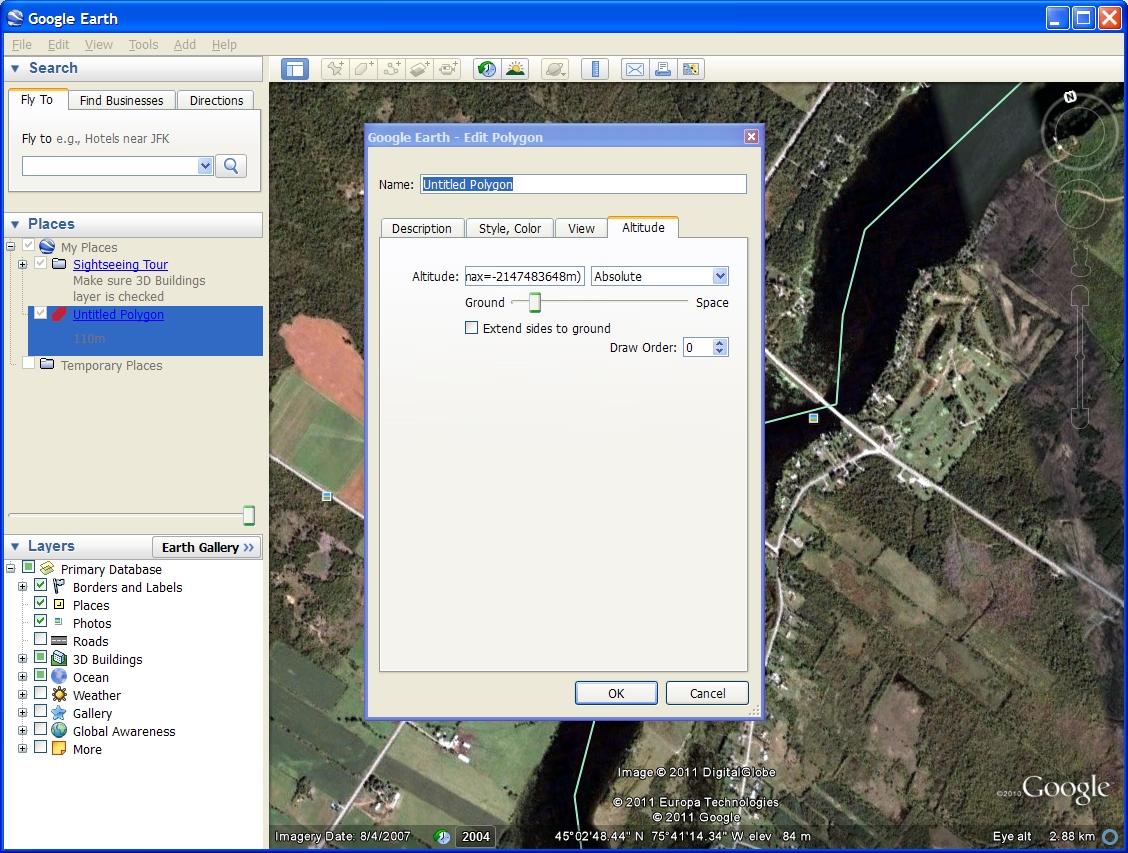
Ian
-
<snip>Back in Google Earth, I used the process of polygons at specific elevations to find the various contours (every 5 m of elevation) then traced the outline in red lines using the path tool. <snip>
I took a shot at doing that yesterday and came up short - and confused:confused:. How do you create polygons at specific elevations the create this contour map? I had to move on to accomplish the task I had at the time so I could not experiment longer than a half our or so. Did you learn how from a tutorial? From the GE help system? Divine inspiration?
Ian
-
<snip>I'm using a Geoportail Topo map, and a http://loisirs.ign.fr/accueilPVA.do 1947 photo both gridded to 500m squares.
I started by setting my CM map to 2.5 x 2.5km (well, actually 2496m x 2496m), then putting reference hashes every 500m both to the east and to the north. <snip>
Sounds very interesting. I look forward to hearing more. I have a question about the making of the maps in CM. I was helping my son with a geography project over the weekend, that involved topo maps, so it kind of got me thinking of getting into map making once CMBN arrives. One of the things we were doing was overlaying an ecozone map with the topo index map so we could find out which 1:50000 topo maps we wanted to get.
My question is once you have your CM map grid created can you overlay an air photo or topo map over it in the editor? It strikes me that it would be handy to have a semi transparent overlay of the thing you are working on (buildings, or roads or contours) on top of the CM map editor so you can place things on the map that match the overlay.
Ian
-
How would that fatigue look on the battlefield? Faster to become suppressed/panic/rout? Slower movement or failure to move at all? Less accurate shooting?
Well in the CM1x engine you would be correct. The more tired your troops are the easier it is for the opposition to pin them, cause panic etc. They will also move slower in a sense; tired or exhausted troops will only walk even though you gave them a run order. I am not sure about shooting accuracy though - hard to tell that in the game. I strongly suspect the CM2x engine will behave similarly.
I usually try to let my guys at least get to OK or Ready before getting into contact. If they get tired getting into position or sneaking around under fire it is a good idea to give them some down time before pressing a final assault. Otherwise bad things will happen. Down time does not have to be away from the front. Covering an area from a position of cover for a turn or two is enough to let them rest.
Ian



Generic Farm-Bocage Map
in CM Normandy Maps and Mods
Posted
Go for it.
Speaking which how do you indicate to the game that a map you design is suitable for QB or not? What I'm getting at is, if it has no AI plans how does the game know that the map should only be used for human on human battles. Of if you create a AI plans for infantry only how does the game know not to use the map for QBs with armour?