-
Posts
277 -
Joined
-
Last visited
Posts posted by FroBodine
-
-
But, should spacebar be bringing up the command menu?
And, why does spacebar not bring up the hotkey list for me? Something is still wrong.
-
I am playing in standard mode. When I push spacebar with no unit selected, nothing happens at all. When I have a unit selected and press spacebar, the command menu comes up (the right-click one).
Weird. My spacebar has never done anything in CMRT. I guess I will try to re-install and see if that helps.
-
'Z' in CMRT folder DOES work.
It's true, though, that you don't realize the difference unless you know how the stock game looks.

I just want to make sure I understand this completely (which can sometimes take a while).
There are two folders where you can put the mods, now? In the installed directory 'z' folder, and also the documents\userdata\mods folder?
Is there a reason for two locations?
-
I don't think there is a single battle tutorial. The only tutorial I know of is the 3 mission campaign that you select from the Campaign menu.
-
I don't know. Maybe they did work in the z folder. I haven't played any CM game enough to really know the default look of the game. I just want to be sure I'm putting mods in the right place. Maybe both places are ok now?
-
Ok. No wonder it didn't look like they were working. I just have these installed, as they were proven to work in CMRT:
Aris Dust and Smoke Mod
Aris Flames Mod
Aris HD Explosion Mod
Veins_skies_CMBN_v1
Veins_tracers_C
So, no more 'z' folder like in CMBN? I just want to make sure I'm doing it right. BFC are switching to the Documents folder for mods going forward?
And, it's Jeffro, not Jethro. Just to be clear.

-
Where do the mods go in this game? Do I put them in a z folder in the "Data" folder in the installed directory?
Or do I put them in the \Documents\Battlefront\Combat Mission\Red Thunder\User Data\Mods folder?
-
Hmm, I haven't tried it yet. I usually don't add my non-Steam games to Steam, even though I have Steam running in the background all the time.
-
I'm still waiting to get off work to play it, but I know I will love this feature, for the exact reasons Steve mentioned.
-
Perhaps the rule should be the pre-orders get preference until it leaks onto the forums, then its open to all
Too funny! This made me spit my soup out on my desk while reading!
-
At the risk of sounding like an idiot, what is wrong with the in-game compass? It points in the direction that the camera is looking. Is it because it does not always point north that people don't like?
I like that it shows me what direction I am looking.
What that said, is there a mod that makes it act like a true compass? If so, what is the mod called, please?
-
My motto is . . . "Patience. Ok, how long is that going to take?"
-
Okay, I'll be the one to say it:
Great Ajax, you're a Bone-head.
Let me quote the email you must have also received:
ATTENTION! We are offering these early downloads exclusively to pre-order customers as a reward for your trust and loyalty. In your best interest, please do not tell anyone else about it, or the download servers may be flooded with a lot of new customers, robbing you of your ability to download the game quickly.
Thank you for your consideration of everyone else who also pre-ordered.
He did nothing wrong. They just don't want us to give out the download link, and nobody has. Saying you are downloading the game does not flood the download server.
-
Damn! Don't any of you low lifes work? I'm dying here for another seven hours!

So, now that it's out, when do we get our physical copies?!?
Just kidding. Congratulations, BFC! I can't wait to play tonight.
-
Here we go, boyos!
-
Wow. You're right. I didn't even get an e-mail!
Well, here I am stuck at work. Seven hours to go before play time!
-
Huh? Where? Don't bulljive us bulljivers!
-
Ivan is ready, but maybe BFC doesn't know that we are ready for Ivan. Should we remind them?
-
The devs are responding on the forum quite a bit today. I wonder what the hold up is now? Just curious, not whining or angry or disgruntled. Just an innocent bit of wonderment.

-
Another day down. Let's see what Friday brings us.
-
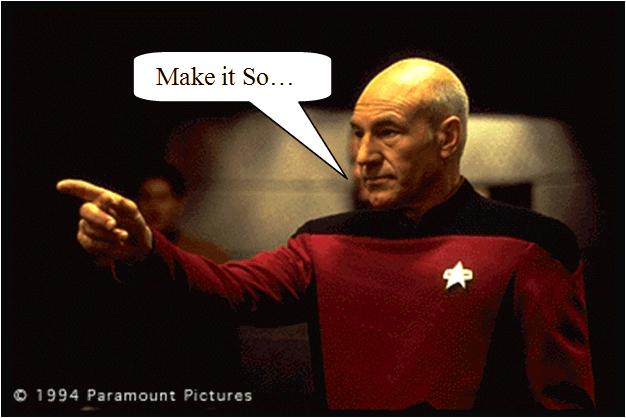
The Captain has spoken. It must be released today.
-
Agreed. I am completely impressed and overjoyed at the detail of the manual. AGEOD has a very good manual for Alea Jacta Est, but CMRT, with so many in-game step by step examples, wins hands down.
-
Oh, ok. It was only $10 more for shipping for me, so I went for it.
-
So, is Combat Mission: Touch any good? Is it a worthy version of the game on the iPad?



FPS Camera Controls?
in Combat Mission Red Thunder
Posted
Same thing happens to me, Crinius. My WASDQE keys only work if I select standard mode.
And, pressing spacebar for me does not bring up the hotkey list, like everyone says it should.