
gatter
-
Posts
21 -
Joined
-
Last visited
Posts posted by gatter
-
-
Some time ago I made two mods but I don't know whether I should place them at cmmodsiii. They came out a bit rough because I am not a professional neither in Photoshop nor in Blender.
First mod is the resized mines sign and here is the link on the google drive https://drive.google.com/open?id=1Hx0jptYcQ9TW_bCqSVu2LIo23l3hkhFH
Second mod is the repainting of the Pinetree Iconed Bases Mod of Richard Lloyd
The link https://drive.google.com/open?id=1ucLgDL-UB_nBMCou8n825Hhwh6Y29sKv
Screenshots included inside the archives.
-
I suspected that the cause is my incompetence, but had a hope about just a little error. Well, I'll be raising my level of knowledge.

-
Maybe I took wrong version of the blender? I tried early version, but I cant install this pugin there. It doesnt appear in the import/export list.
-
On 28.05.2017 at 0:43 AM, sbobovyc said:
There are no external dependencies, Blender comes with all the necessary python libraries. Check out
Did you do a video like this about the exporting? Something goes wrong with me... When I import the file then I export it immidiately, just to see how it will work and I get this message
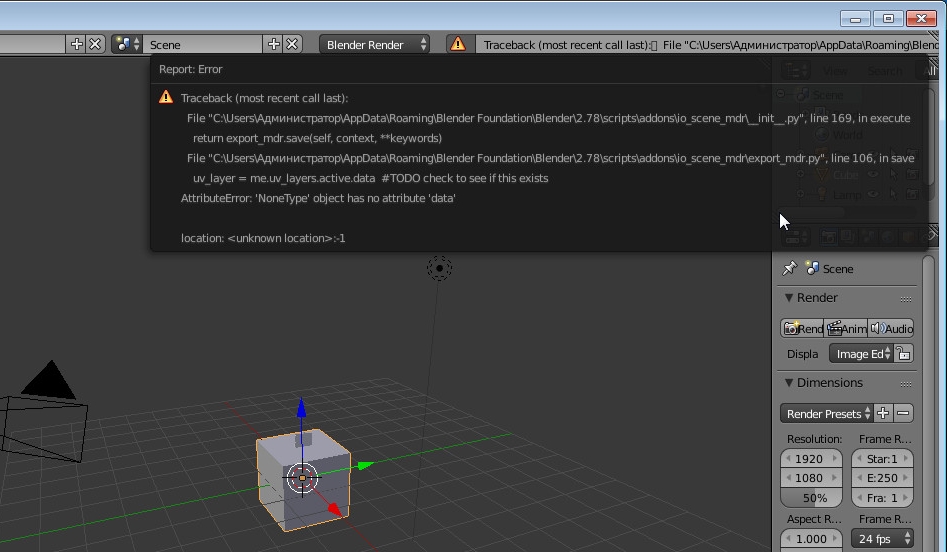
And when I make any change in the file and try to export I get this

Saving and exporting in any other formats is ok.
-
17 hours ago, sbobovyc said:
You can use the Blender importer to import the existing model, scale it and then export. If you run into trouble, let me know in this thread.
Ok, I am settling to the work, I guess it will not give me simply. But first question: does the blender can import a typical CM model without any additional libraries, just taking and getting?
-
-
Ok. All I can do is hope that the man you have mentioned will see this post someday and ...will tell something.
-
19 minutes ago, IanL said:
The sort answer is no. The game really only offers re-skining rather than actually modifying the models. There is a forum member who has experimented with changing the models. I have no idea if what you are asking for would be possible or not.
But re-skining will not change the size of an object in the game?
-
Or in other words: are models in the game even moddable?
Or I am asking the questions that have no answers? Or those no one interested in... As for me It is a real pain to localize where mines are even if you know where they are...
-
After a serie of experiments I have adopted the Pinetree Iconed Bases Mod of Richard Lloyd (if he doesnt mind)
Iconed Bases Mod, but I changed coloros of the icons. Originally created for a desert area, it is sometimes lost among the verdure of Normandy. Now it is looking so:

First I was going to make chevrons more bluish, but I discovered it looks darkish. Maybe I will return to it later. The yellow color I remove because it looks not good on the yellow objective zone, that I still cannot change...
-
Is there any way to make the minefield sign (not the icon but those on the ground) to be higher and bigger? As I understand resizing of textures wil not help it this?
-
Thanks! I really just had to use the proper graphics editor. Now all is ok, and I will test which brightess and contrast is the best. I've been wanting to change base green.bmp to a bluish hue, I think it will be more visible on the field. Before I try to edit the unit bases in CMBB but couldnt get how to do at all, seems it is unaviable it that game.
One more question then: colours of zones that we should to capture are dependent on some files too? I'd like to make them a little dim.
-
How I do this: I open this file in PaintDotNet, choose options - invert colors, and then - save as - bmp - 24 bit- and that's all...
-
I was trying to change the color because I decided it is too many green on the screen, but got this

What I am doing wrong?
-
I understand that no one makes mods for this game today, but I dare say if I could change a color of unit bases?
-
the point is I make many pauses to change lines of sight, and I have these bits too much. I can trim them of course, but a video I got is worse than before, maybe this because I'm a newbi and didnt mastered yet.
btw couldnt you tell me a forum where someone still discuss CMx1 modding? I got that almost all moved to modern CM but maybe there is a one who works with it to date and who I can ask some questions about...
-
it seems I found a sort of way to remove an "odd" text. We should add two zero bite bmp files into the Z folder, they must be named "font modern 12 aa.bmp" and "font modern big aa.bmp". But when we use them, the game gets some glitches, so after we made a video, we had to remove them from there.
-
Yes, yes, I'm using the wego mode...I thought maybe there was some mode removing this text, like those where the stock music changed to another. Ok, I wiil be experimenting with a video editor, thanks to all fo advices!
-
alt+h combination is not working and the hotkeys help hasnt it, only alt+L and alt+j...
-
Hi! I decided to make a video, and I dont know how to call it exactly, there are some notices appearing onthe center of the the screen, at a start of a turn, about esq, alt-tab and alt-q, and so a text at a end. Is there any way to make it doesnt show up? And so in anothers games of the Battlefront. Thanks.

Two mods
in CM Normandy Maps and Mods
Posted
Absolutely no reason, they are working. I know it because I had tested it on the titles I have. Shock force, Red Thunder...They all are universal.